How to share your WhatsApp status on Facebook


WhatsApp now offers the possibility to share your status as a story on Facebook, and also on other applications. The functionality had been under test since last June but has now started rolling out more widely.
The arrival of this new feature seems to confirm Facebook's desire to unify its messaging applications and thus allow users to exchange messages between all the group's applications (Facebook, Instagram and WhatsApp).
If the functionality is not yet official, it has been deployed in the latest version of WhatsApp and a page on the application support even details the functionality. So you might now have the option to share your WhatsApp status updates on Android and iPhone. As a reminder (and for those who don't know it), the status allows users to publish content (images, texts, photos, videos...) on their profile which then disappear after 24 hours.
How to share your WhatsApp status as a story on Facebook
Nothing could be easier. Here is the simple procedure to follow for both Android and iPhone:
- Open the WhatsApp application
- Press Status and create a post
- You then have two sharing options depending on whether you want to share a new or old status:
- Share a new status: under My Status, tap Share to Facebook Story. You can also customize with whom to share this status on Facebook (all your contacts, some...)
- Share an old status: tap My Status on iPhone or the three small dots on Android next to My Status
- Tap More and then tap Share
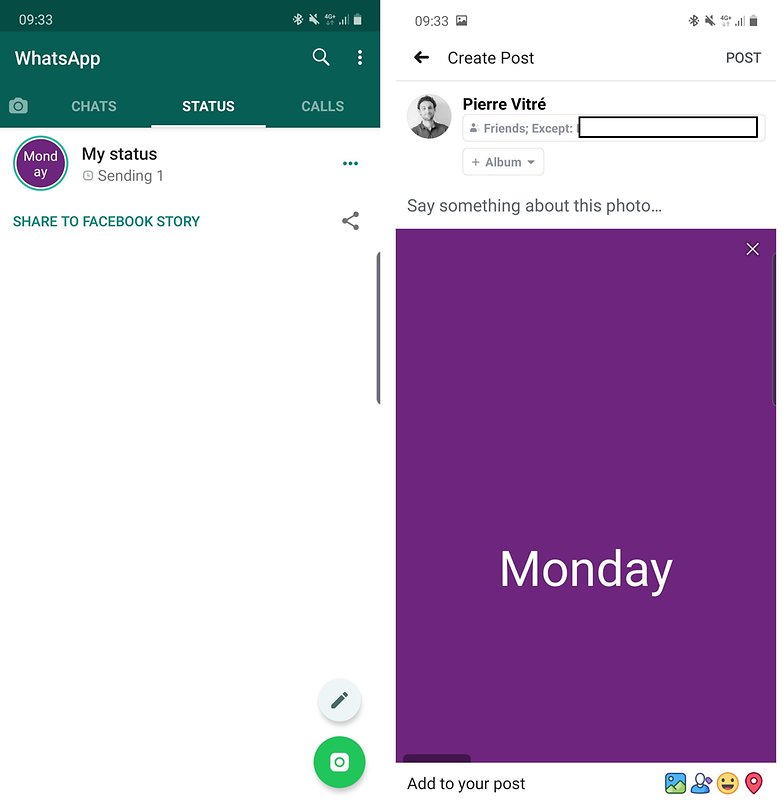
How to share your status with other applications
- Open the WhatsApp application
- Press Status and create a post
- You then have two sharing options depending on whether you want to share a new or old status:
- Share a new status: under My Status, tap Share
- Share an old status: tap My Status on iPhone or the three small dots on Android next to My Status
- Tap More and then tap Share
Have you received the new functionality yet? Do you use the WhatsApp status feature?
Source: WhatsApp













I don't see the point of all this!
-
Admin
Sep 24, 2019 Link to commentThe question is why would I want to tell all my contacts on all these apps how I feel or what I am up to or who I am with.Or why would I want to be informed of their feelings, doings or hang outs .