7 ways to stop killing your Android battery
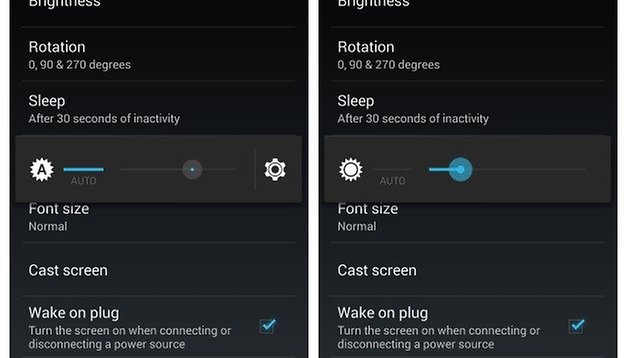

There's a few things that destroy your Android's battery more than anything else, and most of them are common to all devices, not just a specific smartphone. If you're suffering from a tired smartphone after half a day then take a seat, pull out your notebooks and pay attention!
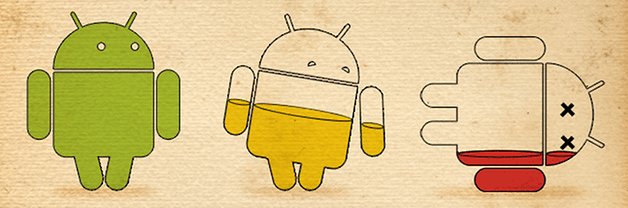
Display brightness
No surprises here (at least I hope there's not!): your device's screen is the biggest juice sucker there is. And the higher the brightness setting the worse the problem. Auto-brightness may sound appealing, but it pumps the brightness up erratically and frequently, making the screen sucker problem even worse. Set your display brightness to as low a setting as is comfortable for you and raise it only when necessary. You'll be surprised how low a setting you can get away with and how big a difference it will make.
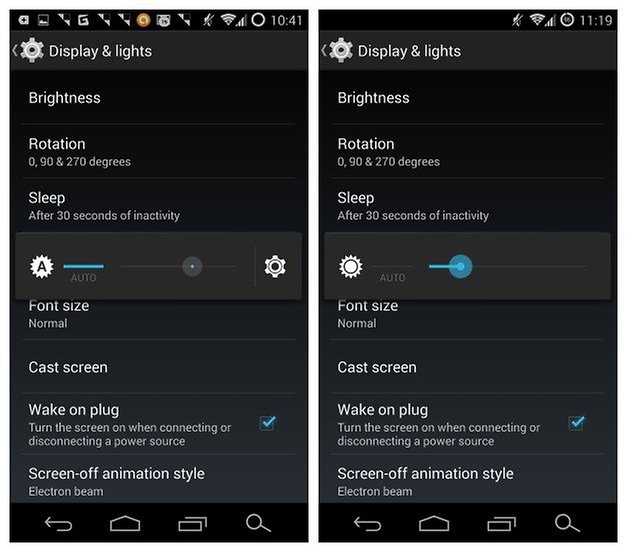
Location, Location, Location
Unless you're a bike courier or pizza delivery driver, there's probably no real need to have Location Reporting on all day and night, and even less need to have GPS enabled simply so you can pinpoint your location at your work desk or in your lounge room. Turning off GPS makes a huge difference to your battery life and keeping Google's Location Services off when you don't need them helps too. Get yourself a widget or shortcut and just turn them on when you actually need them. It takes 5 seconds and saves you tons of battery life.
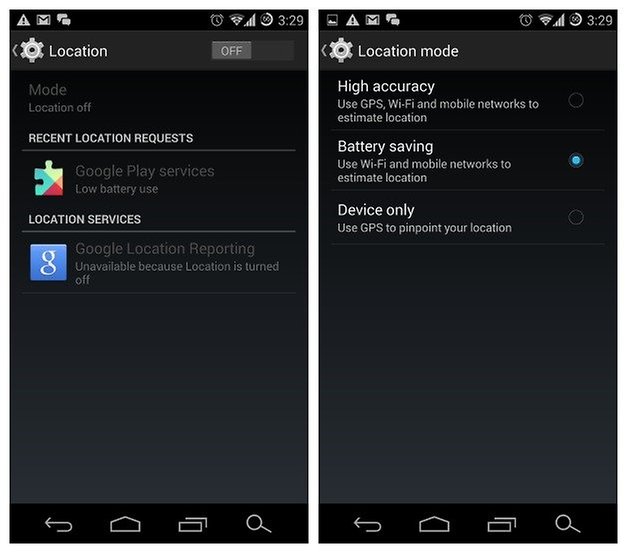
Display timeout for the count
Display timeout – the amount of time it takes your screen to go to sleep after you stop navigating – is a huge factor when it comes to battery life. Regardless of how much you use your phone, if you have your display timeout set to 2 minutes, just imagine how much better your battery life would be if you set it to 1 minute, or 30 seconds, or even 15 seconds! Considering that screen illumination is the biggest battery killer, letting it suck your battery's life away when you're no longer even using it makes no sense at all.
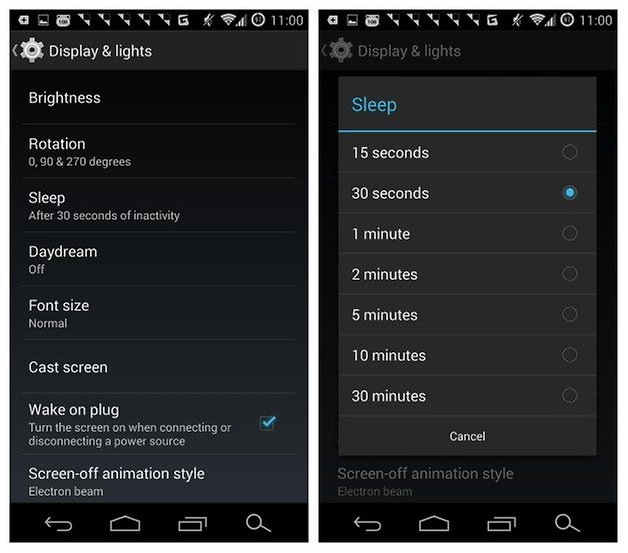
Account syncing
Having every account under the sun set to auto sync is a massive waste of battery, especially considering you could have thirty or more accounts pinging the internet every hour for updates you're not going to read. Go through your device settings and only enable the accounts you really need to be updated instantly on, like Gmail, for example. Do you really need Twitter to sync every fifteen minutes, or just when you launch the app? Google apps are particularly guilty of endless syncing, so manage those, and then set your other apps to manually update when you launch them.
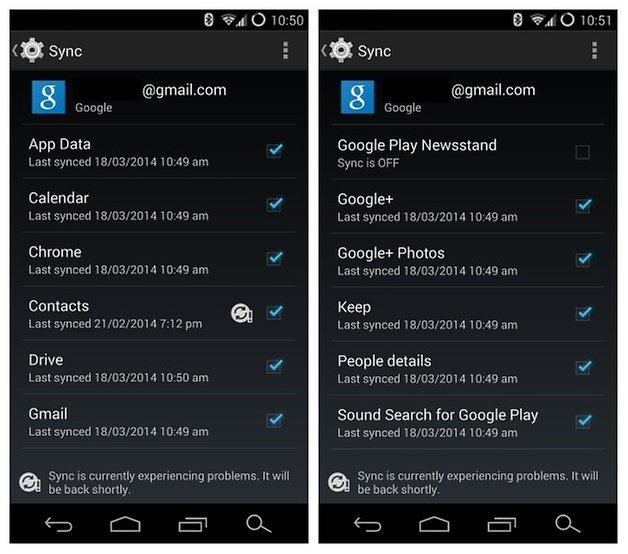
Wi-Fi settings
Wi-Fi, where would we be without it? With a longer lasting battery, that's where. But no one is going to ditch Wi-Fi just for an extra hour or two of battery life, so the next best thing is to avoid unnecessary battery waste when it comes to your wireless connections. Hit your advanced Wi-Fi settings and set them to avoid poor connections and your Wi-Fi connection to stay always on during sleep (so you're not constantly disconnecting and reconnecting every time you turn your screen on). If you've got a Wi-Fi optimization option you should turn that on too (duh).
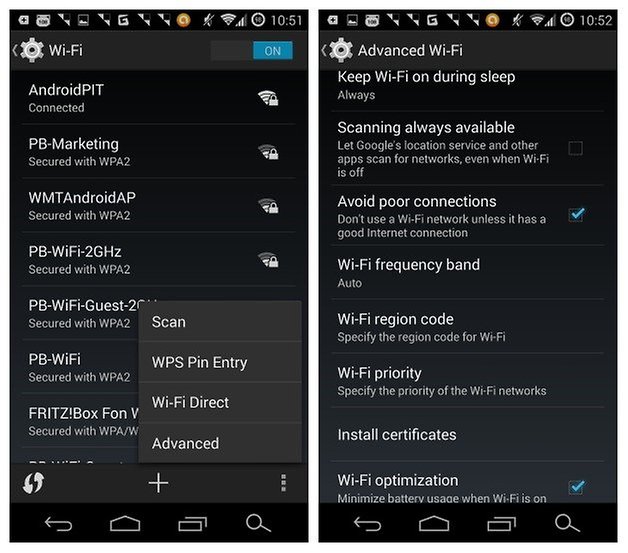
NFC, Gestures, Profiles etc
I love NFC, but the truth is I hardly ever use it. So keep that bad boy turned off unless you actually need it. Your phone is not an Oyster Card after all. Likewise gestures: unless you really use all that eye tracking, hand swiping, motion launching voodoo there's no need to have it all turned on so your sensors are always on the lookout. All these things may sound minor, and they are, but they all add up to more savings when it comes to your battery. And if you have access to Profiles, make use of them: when you're sleeping, when you're in a meeting, when you're at the movies etc. Plus, now we have all kinds of power saving modes on our devices, so why not make use of them!
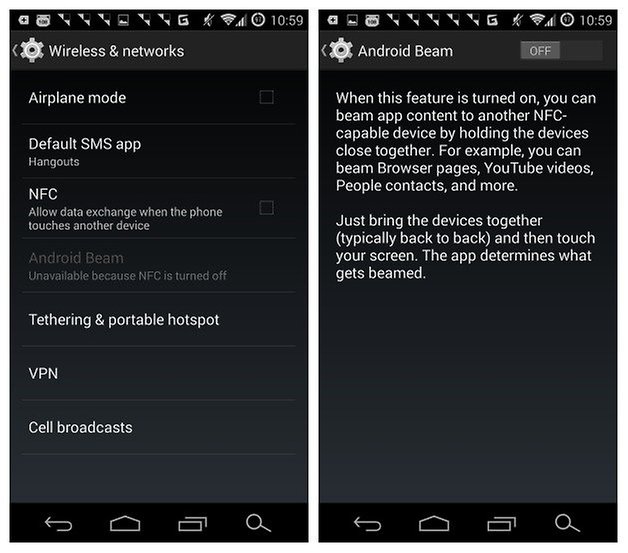
Old and unused apps
I'm the first to admit, I have 300 apps on my phone, most of which I haven't opened in months. Some were one-off freebies that I can't bear to part with cos they saved me a whole 80 cents, but many more of them are just useless apps I never use anyway. Seriously, when was the last time you opened IMDB on your smartphone? So ditch the apps you don't ever use (you can always download them again if you need them) and make sure the apps you have are updated. New versions usually contain bug fixes and battery optimizations, so it's worth staying up to date.
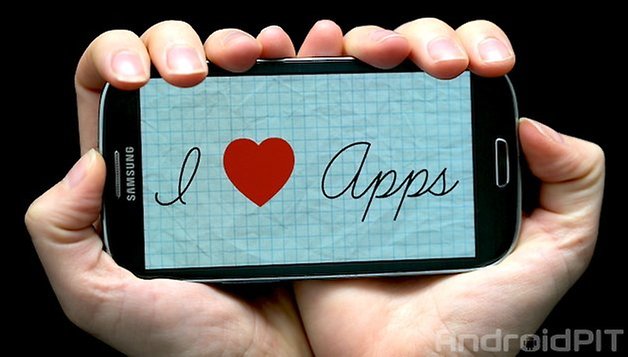
What other ways do you save battery life? What's the longest screen-on time you've ever had?




















Hi Kris,
Thanx for the great tips..
As far as IMDB its my fav app and I must use it at least 5 times per day. I luv watching something and being able to find out the actors age, what else they may have appeared in ect. ect
Fair call, I just took a second to think of an app I always have on my phone but basically never use. On my laptop, IMDB is always a go-to, but not on my phone. But I had to pick something!
That's impressive @Jon.
Hi Saem - screen on time currently is 6h 24m
That's really impressive @Jon, I have pretty much the same settings on my Nexus 5 but with screen at about 20-25 and I still only manage a day and change with 4 hours screen on.
When your battery lasts 4.5 days, what is your corresponding screen on time? @Jon
Zperia Z2, Wi-Fi / Bluetooth / GPS on 24/7, Brightness on 50%, connected to Pebble smart watch, 3 hours Bluetooth audio a day.... Battery last 4.5 DAYS.
Wow! We've tested the Xperia Z2 but haven't been able to gage the battery yet. If this is true, the Z2 battery is much better than the one on any other phone!
I have set my display timeout for 30 mins. I don't know how it's supposed to save battery life when the display is constantly turning off while using the phone...
30 mins or 30 seconds? ;) If you set your screen timeout to a short time, it will dim before it turns off, so you can just move it a little to keep it on, but otherwise it goes off. You just want to set the timeout to a time that makes sense to you. I read pretty quick, so I can usually cover a screen of text, requiring I scroll (and thus, keep the display on) before the screen dims. But if you tend to look at images more than read or something else that takes more time, just choose a longer timeout setting. The key is to get the minimum you can live with.
I have the lg g2 and the battery dies so quickly please help
Hey @David, have you checked your battery consumption? Go into your settings every day or so and see what apps/processes have been chewing your battery the most (or install an app like Battery Doctor). That'll help you figure out what the main problem is anyway.
"Seriously, when was the last time you opened IMDB on your smartphone?"
literally one of my most used apps! :o
I suppose what Kris meant it so re-evaluate the apps on your device to see if you still need them, especially the ones that you don't use that often. For him, it's IMDB, and in my case, I tend to have a lot!
Good tips. Thanks.
Great article, thanks. What I really would like is a way to purchase a newly manufactured battery. Not one that's been sitting on a shelf for 1.5 years.
nfc consumes almost negligible battery on standby.