Android for beginners: How to delete your Google account
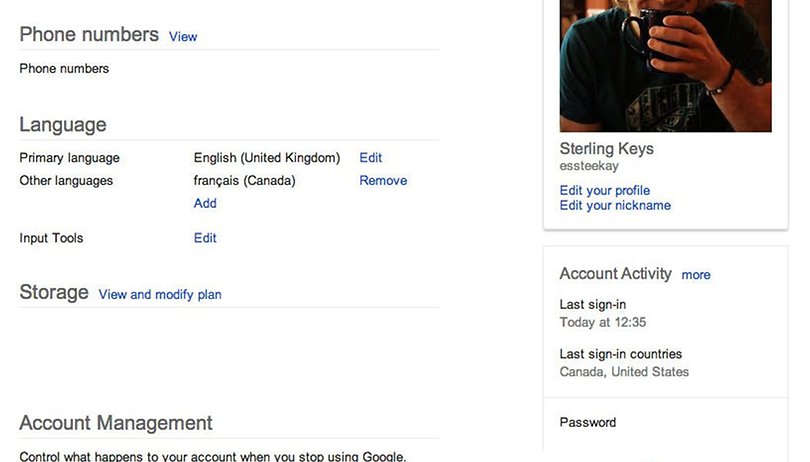

Google most likely knows a lot about you. If you need any indication to really just how much official stuff they have, just check out your Google account settings page and also have a look at your Account Activity. Whether it be checking out a Youtube video, searching for a certain recipe on their search engine, or uploading a photo to Google+, Google knows. Some people might either be unaware that this data exists or just had their eyes above the clouds; however, it is safe to say that not everyone is thrilled about it. For those looking at a way to erase some of your digital footprint, one of the major steps is to delete your Google account and we’ll show you how.

Surprisingly, much like how it’s super easy to access all your stuff across a multitude of Google services, it’s as simple to delete them all in a few quick steps.
- Head to the Google Account you want to delete.
- Click the down arrow next to the profile picture to make a menu appear.
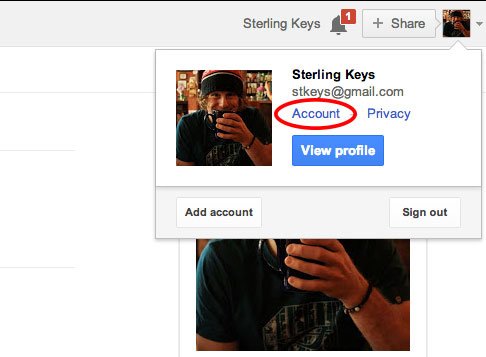
- In the menu, click Account.
- Scroll to the bottom and click Close account and delete all services and information associated with it.
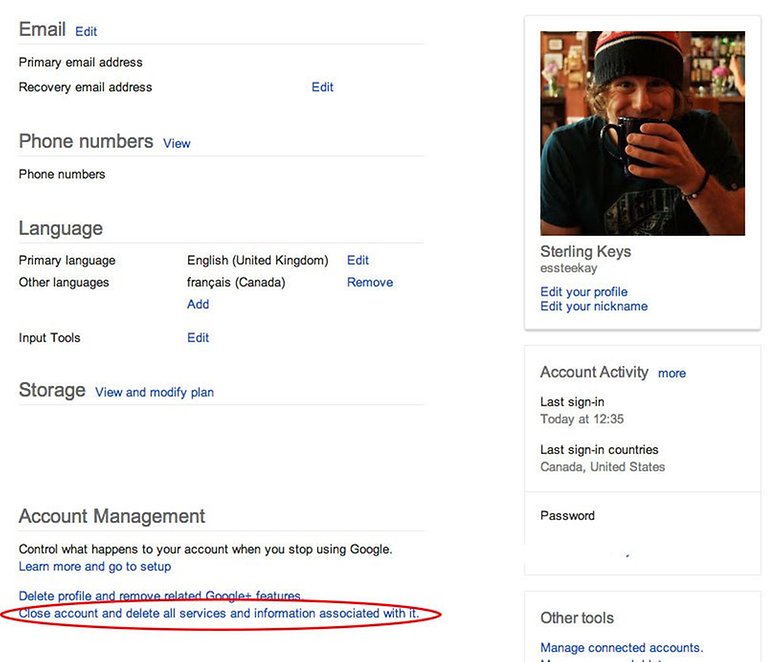
- Tick all the items that you want to delete and enter your Google password
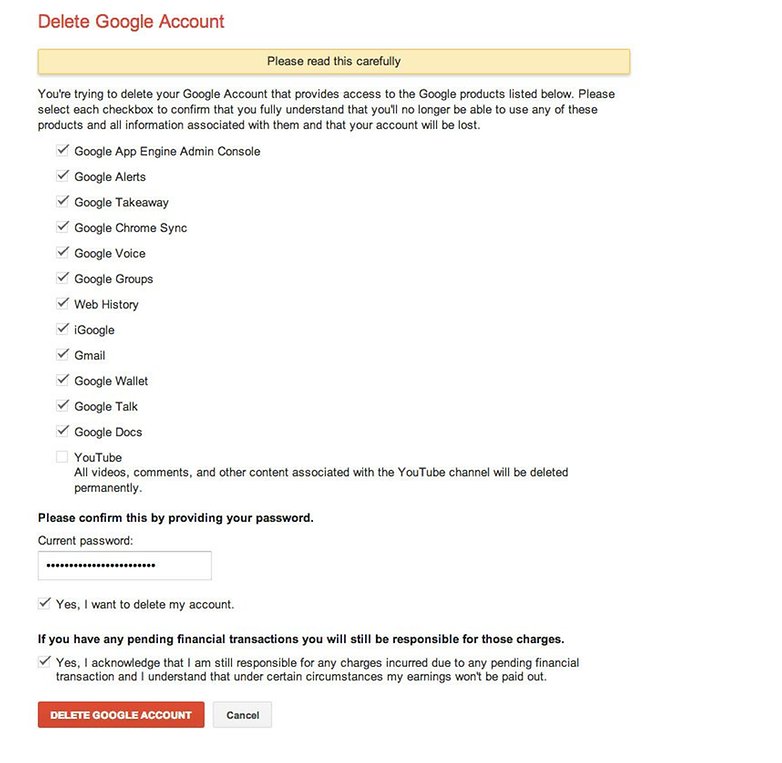
- Press the red button that says Delete Google Account and delete away!
- Done!
As you can see, a very straight forward few steps in order to reduce some of your digital footprint. Just please be aware that doing something like this isn’t reversible and once you’ve deleted your account, you will need to sign up for a brand new one.














@Johny, Same here. But knowing who's behind android (google), I have my doubts that will ever happen. Some indie Linux developer would need to create a non google android to break the cycle. Even then, they would need major backing and google would probably haunt them for it............
Thank you. I have rooted SGN phone. I delete google account and every google apps like app store, google books, google blah blah. I like android but fear google. I hope android to be independent from all the companies.
Sad, but true.......I'm a real newby at this internet stuff! Six months total!!!
@Amy,
You started using the Internet only a few months ago? Wow! And you write letters? Wow! (again) :-D
con burnes, believe me, I see you point........
***One Problem: I don't have a Facebook account, I don't have a Twitter account, I don't have a YouTube account, I don't have a Linkin account, I don't have a MySpace account, I never have and don't use social networking period. I have never even been in a chat room either! Seriously, I only talk to my friends and family in person and at the least, I write them a letter. Before a few months ago, I've never even used the internet before!
-I don't get it............have I been marked????????
The sad fact is that your account is probably not deleted, your just not able to view it anymore so you think it's gone. Given that we share so much information about ourselves on a daily basis wether it be via Facebook or something other website people will still tag you in photos. As we all upload more photos of our friends & ourselves
Hey Sterling, after fighting with the Google Account site for a half hour (the format on mine was completely different from your's and changed yet again), I have erase Google+ profile once more. I'll keep my fingers crossed and hope it doesn't return............
-ty
Yes, I did (every other time). But when I did it again a few days back, "Delete Profile and related Google+ information", that the selection wasn't even there. I'll battle it out again and see how it goes.
Do you know why it keeps coming back? Besides spending oodles of time here, I use no form of social networking and Gmail is the only Google service I use.
- It's a little perplexing to me.
Thank you for clearing up the Google Account options. As a last resort, it sounds like a promising alternative :)
Hey Amy, have you tried clicking the option above "Close account and delete all services and information associated with it" that is listed as "Delete Profile and remove all related Google+ information"?
That worked for me the last time I had to delete my Google+ account.
With the delete Google account option, it's a bit misleading. If you check off all the boxes, then yes, your entire Google account will be deleted. Otherwise, you can pick and choose what portions of your account you want gone, basically just unlinking them from you and deleting them.
Believe me when I say, I know how much Google LOVES collecting my information. This was what I did multiple times in the past when removing Google+ info from my Google account (usually because they opened up another one behind my back).
**One Problem: So far, every time I sign into my Google account, They either change the format or remove things that were there merely an hour since I last signed in!!! Maybe I'm just very unlucky or it's another Google filter bubble, I don't know. Yesterday, I signed into my Google account once again to try to remove the Google+ feature and now the option is no longer there (even though they opened another one yet again). They give me the option to completely remove the account and nothing else. This is getting to be a little old and extremely tiresome.................
-If I delete my entire Google account wouldn't that only create further complications (Gmail, Android Browser, etc.)??