iPhone 15 Pro's Spatial Video Recording is Activated on iOS 17.2


The iPhone 15 Pro and iPhone 15 Pro Max (review) not only arrived with updated cameras, but Apple has also given the two camera phones a new capability to record spatial video that would support of playback on the Vision Pro headset. This feature was not available right at launch, and now Apple is activating it with the latest iOS 17.2 beta 2.
Following the release of the iOS 17.1.1 tagged with bug fixes to the public this week, Apple is now rolling out another update which is the second beta of iOS 17.2. The firmware is available for developers and testers, but should be shipped to all sometime in December.
- Don't miss: How to install iOS 17 Beta on your iPhone
Unlike on the first beta of iOS 17.2, the new beta brings fewer changes. But there are some worthy additions with the update, such as the Spatial Video to record immersive video along with minor enhancements to Siri and privacy.
Enabling the Spatial Video for Vision Pro on Apple iPhone 15 Pro (Max)
For any iPhone 15 Pro (review) models running the latest iOS 17.2 beta, the feature needs to be enabled first from the camera settings and going to the Formats section. And then from the sub-menu options a Spatial Video for Apple Vision Pro toggle is visible which you can turn on or off.
There is also a verbiage that explains what spatial video is and how to record it. Additionally, it says that the video format will be recorded in 1080p resolution at 30 fps and will consume 130 MB of storage size for a 1-minute clip. It does give emphasis that users should have the iPhone 15 Pro positioned in landscape orientation and keep it steady when recording.
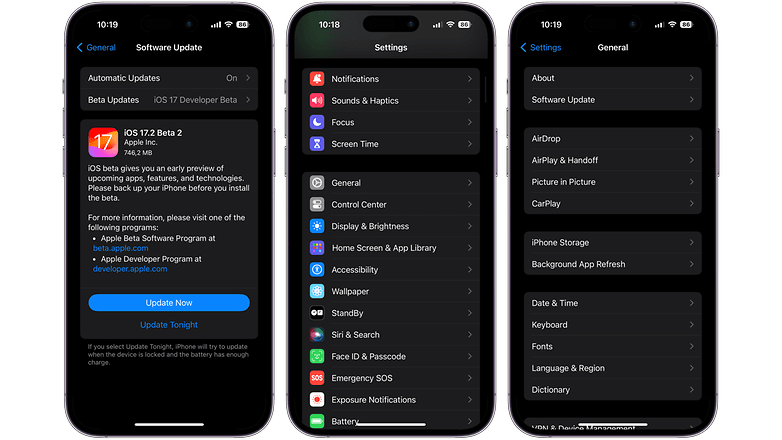
When you need to start recording spatial videos, you just need to open the camera app and select video mode and then tap the goggles-like icon in the corner. The icon is highlighted in yellow when the spatial video is enabled. Meanwhile, the video shots in the spatial video format should also be labeled with the same goggles icon on the top left.
Other changes in the iOS 17.2 Beta 2: Siri queries, Sensitive Content
Beyond the new Spatial Video for Apple Vision Pro, the iOS 17.2 beta 2 introduces some minor improvements and iterations. Among these include getting your elevation data by asking Siri. In addition, Siri can now tell your ETA (estimate time of arrival) when navigating using Apple Maps.
The Cupertino tech giant is also expanding the Sensitive Content Warning to stickers in a few message apps and Contacts app. This means that nude and sensitive graphics detected coming from these platforms like Contact Posters will be automatically blurred out for privacy measure. Lastly, the Coverage section that lists your devices' warranty coverage has been relocated inside General in the iPhone's settings.
Among the new features of iOS 17.2, which are your favorite? We'd like to hear your thoughts on this.













