Get the Android L and Material Design look with these cool apps


We have already taken a look at five cool features of the upcoming Android L release that you can get right now, but we've also come across a couple of others that do a lot of the transformation work for you. So if you want the Android L look on your device, say hello to the Moonshine Icon Pack, and the IdeaL Theme Light.

Moonshine Icon Pack
The Moonshine Icon Pack has almost 400 icons based on the existing Moonshine icons and what we've seen of Material Design in the L preview and during Google I/O. This is a massive effort considering I/O was only held about a week before this app was uploaded to the Play Store. The icon pack also has some nice original wallpapers, including the one seen in the Android L developer preview, and more added to the cloud picker, so you don't need an update to get the new ones.
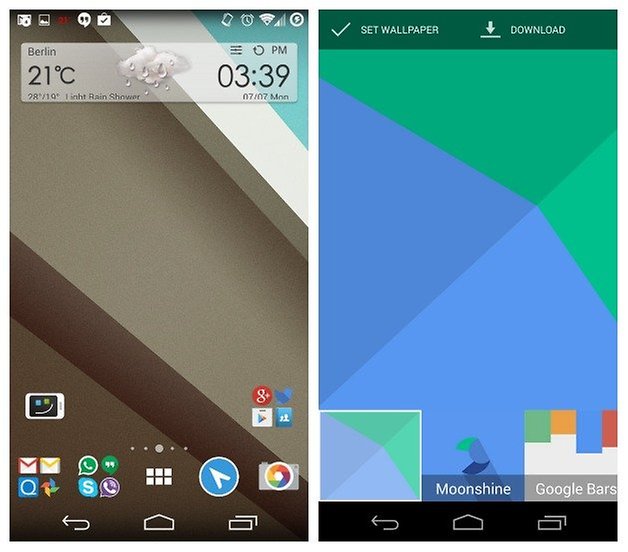
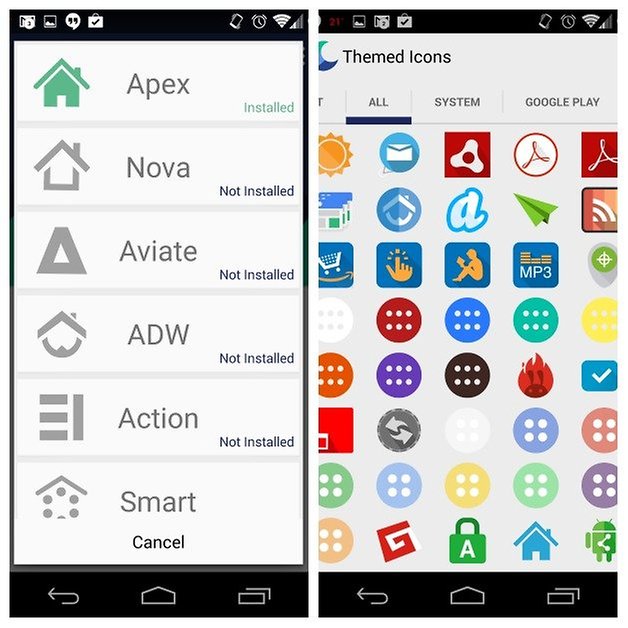
Considering the amount of work done is such a short amount of time it stands to reason that the developer will continue the hard work and add more icons and wallpapers as time permits. So if you want a quick and easy solution for an entirely new look on your phone, grab the Moonshine Icon Pack and be sure to rate and review it in the Play Store.
IdeaL Theme Light - Android L
To install IdeaL Theme Light, you are going to need a custom ROM with the 11 theme engine and root access. This may seem like a lot of work for some, but the Android L effect created is really something. Featuring an overhauled framework and systemUI, with custom animations, fonts, wallpapers and icons, all based on what we had seen in the Android L developer preview - this app is nothing if not comprehensive. It borrows a lot of elements from other designers (including the Moonshine Icon pack detailed above), but all of the various aspects are brought together seamlessly. Check out the pictures below to see it in action.
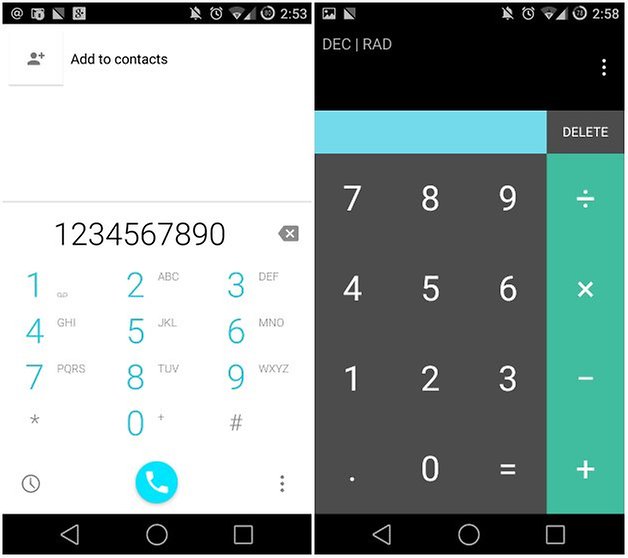
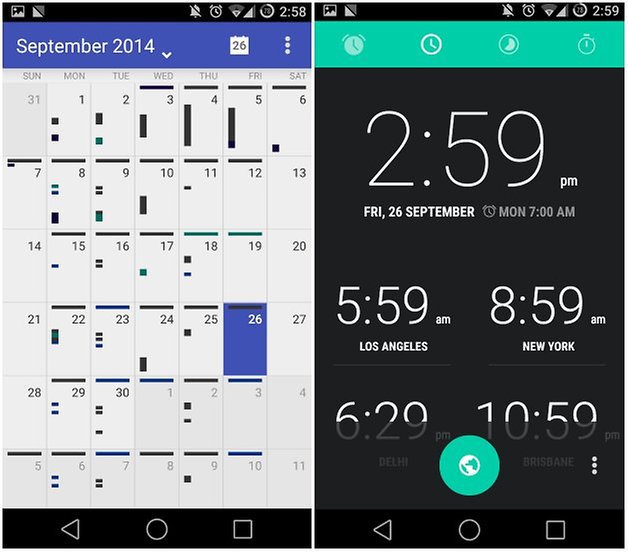
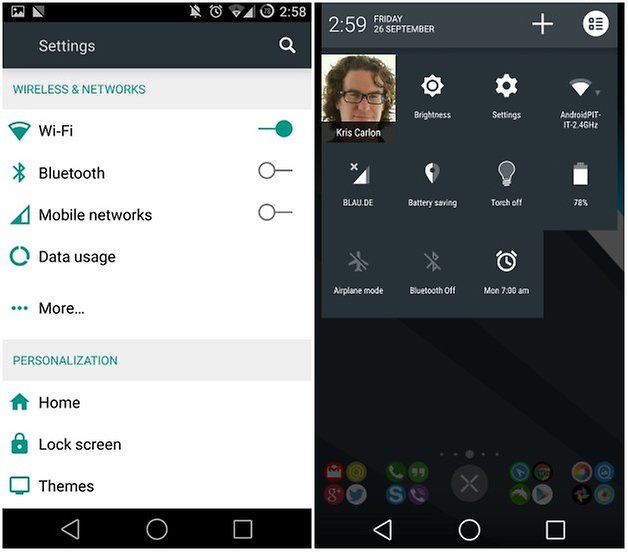
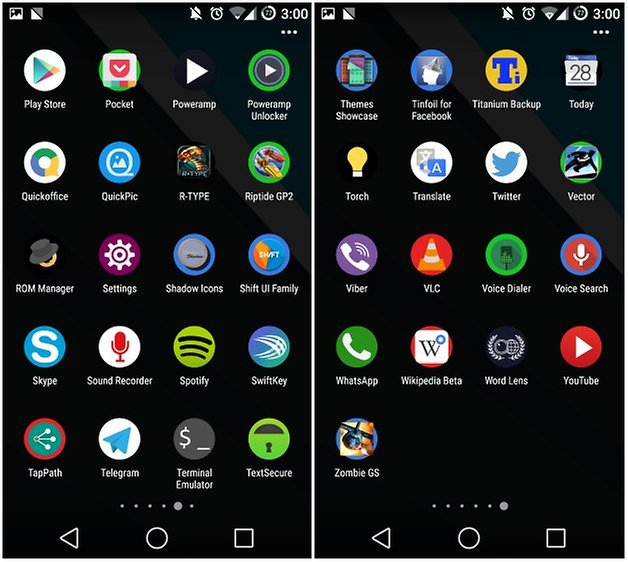
Do you like Google's new colorful and playful aesthetic? How often do you change the look of your phone?




















If you were using a dark theme before on an amoled display then this will really use your battery more because it uses more LEDs because of its light theme
not sure if this is related but since installing my battery life has nose dived...
Hey Mark, check your battery stats in Settings and see if the theme is the cause of your battery drain. If it is, let everyone here know!
yes great theme brings a new fresh look & feel. Only thing I don't like so far is the keyboard - doesn't feel right not having any 'dividers' between the letters.
I use IdeaL with the "Durgon" Icon pack and Smart launcher (6 icons) on my LG G2.
Looks very sweet and cool, thanks for the showing me this theme Admin ;3
I have the theme on my Oneplus One and I guess the theme already includes the icons from moonshine icon pack.
Wow. I want that ideal theme light. What a beautiful material ui.
this is joke, my G2 isn't compatible with the Ideal Time Light - Android L when I want to download it, or does I must root my phone?
To install IdeaL Theme Light, you are going to need a custom ROM with the CyanogenMod 11 theme engine and root access.
I'm confused whether i should stick to Samsung or get a Nexus :(
That's a massive change! Do you know anyone with a Nexus you could try out? One way to tell if the Nexus might be for you is to think about how many of Samsung's software and hardware features you use, because you won't get any of those on a Nexus. I just wrote a comparison between the Nexus 5 and Galaxy S5 which highlights the big differences. There's a video coming up tomorrow too if that's more your style.
Definitely get the Nexus..
For me nothing come close to velur icon's... Which are your favorite admin???
I had been using Glasklart for a while and recently switched to Moonshine icon pack, which I'm digging for now.
Just downloaded this, it looks pretty cool. Although it's telling me 'import from launcher' and I have no idea what it wants and all my apps have moved places :/
That always happens when you install a new launcher. Basically, the new launcher doesn't know where you like your stuff unless you import the layout etc from an old launcher. If you were using the Google Now launcher previously you'd just import from that launcher to get the same set up.