Google Could Introduce iPhone's Watch Unlock to Android Soon


Apple popularized the ability to unlock an iPhone through a nearby Apple Watch. This method is useful if the iPhone's biometrics are unable to detect your face or fingerprint properly. Google does seem to want to bring a similar feature to Android smartphones and Wear OS-powered smartwatches. This effort could be rolled out soon as suggested by a new finding.
Earlier this year, Google demonstrated an Android 13 feature called Watch Unlock at CES. How does it work? A connected smartwatch will be able to unlock an Android phone if the initial authentication on the handset fails. It is also very convenient in cases that you are wearing a face mask or gloves that obscure the biometrics since you don't need to remove these to use your phone.
Based on the findings of Assemble Debug, Google could be close to releasing this feature. The source was able to extract the settings complete of the clip on how the Watch Unlock functions supports normal unlocking and accessing notifications when a phone is locked.
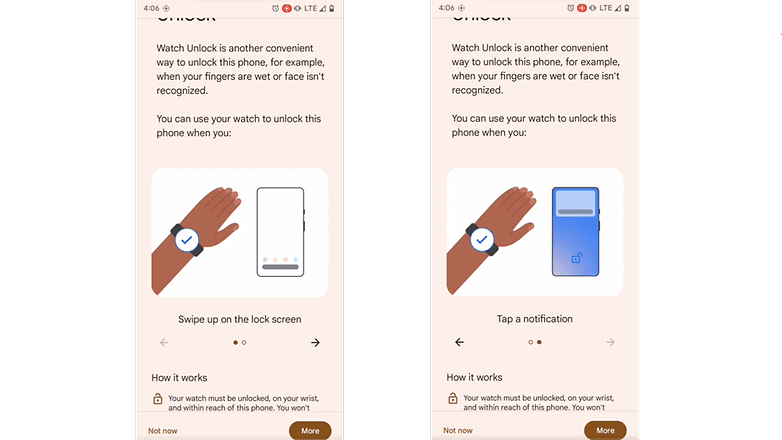
Furthermore, it also stated that the paired smartwatch is required to be unlocked and near the handset while being worn by the user to use Watch Unlock functions. At the same time, it described that a user would be notified and be able to lock the phone on the watch through a button when you encounter accidental unlocking scenarios.
Like other Android makers, Samsung has a comparable feature available on its Galaxy smartphones and Galaxy watches via Smart Lock. However, this relies solely on distance or Bluetooth proximity and doesn't offer standalone gesture controls to intentionally unlock or lock the phone from the watch itself, which makes it less secure compared to Watch Unlock.
It remains unclear which smartwatches will support Watch Unlock. It is likely that this will be available first on the Pixel phones and Pixel Watch (review) before being adopted by other OEMs.
Do you find the unlocking your smartphone on your smartwatch a useful feature? Tell us in the comments.
Via: AndroidPolice Source: X/u/AssembleDebug



















