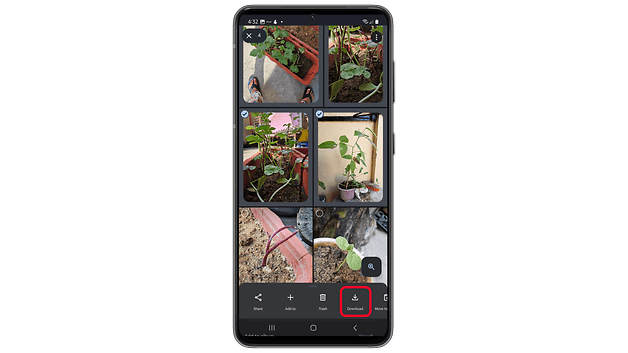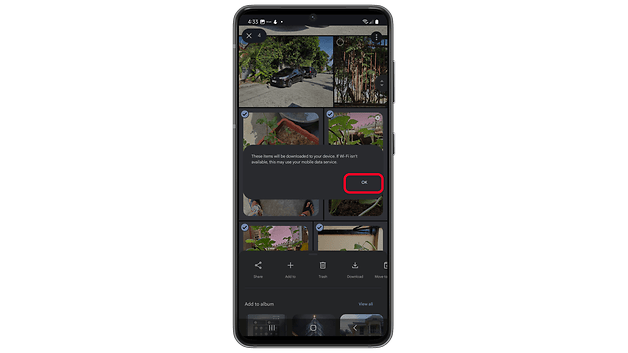Effortless Offline Access: How to Use Google Photos' Bulk Download Tool


Read in other languages:
While Google Photos is a powerful cloud-based photo gallery with advanced features, it has lacked a basic ability: downloading multiple cloud media files to a device in a seamless way. This is finally changing with the latest Android app version, which will enable bulk photo downloads.
Google Photos has long allowed you to upload multiple files manually or automatically to the cloud. However, when switching phones or using multiple devices, you might need to download photos and videos. Previously, this could only be done by downloading single media files, which was time-consuming.
Initially, Android Authority reported hidden features in the latest Google Photos that would allow users to bulk download photos or videos from the cloud that are not already stored locally on the device. Now, as spotted by a reader of the outlet, Google has seemingly begun rolling out this feature.
- Also related: How to clear up storage in Google Photos
How Bulk Download Works in Google Photos for Android
This new bulk download feature allows users to download multiple photos or videos that are synced in Google Photos but not currently stored on their device. On our test devices, it's available on both the Galaxy Z Fold 5 and Galaxy A54, so it's unclear exactly when it was added for some users.
Previously, when bulk download wasn't available, selecting multiple photos and videos would not display the Download button. Now, the button remains visible. Once you've chosen the media and tap "Download," a data usage warning may pop up for metered Wi-Fi connections. After confirming, the files download in the background, and you can see an animated progress indicator on each photo or video.
If you have the feature on your device, here's how to use it:
- Open Google Photos.
- Select the desired photos or videos.
- Tap Download.
- Confirm to continue downloading if prompted.
Alternatively, files already present in the local storage will be automatically skipped, even if included in the selection. This makes the process more convenient, as you won't need to individually deselect or manually check which items are already available offline.
Interestingly, Google Photos for iOS already allows downloading of cloud photos or videos with shared accounts, although the steps might differ slightly.
Are you using Google Photos as your default gallery and photo cloud storage app? What are your thoughts on the addition of bulk download? Please let us know down in the comments.
Via: Android Authority