How long can you use a device with the Gear VR before it overheats?


Overheating can affect any smartphone user. Even so, it's rare. But it turns out to be a common complaint among VR headset users. The problem is that using a phone in a VR headset heats up the processor, severely limiting the time it can be used with the headset. Why does this happen?
It's not the Gear VR overheating, it's the connected device
VR goggles have some critical defects, such as the fact that the lenses easily fog up, the resolution of a smartphone display is still not high enough, and there are very few applications that make use of the tech. However, even if these shortcomings are addressed in the future, the truth remains that the excessive power needed to run VR will always be the smartphone’s greatest enemy. With the high battery consumption – even if you connect the gadget to a power cable – the overheating problem can only be solved by taking off the headset.
So, you splurged $100 on Gear VR, but you can only use it in 15-to-20 minute sessions. How do you feel about that? I would say "frustrated". If you search some specialized forums you will see that not all devices suffer such an excessive rise in temperature; however, the overheating of devices connected to the Gear VR is real.
AndroidPIT editors have already tested the Gear VR while writing a variety of articles, such as when testing the device itself, using it together with the Gear 360 and various opinion articles. And since 2014, experience has found that both the SM-R321 and the SM-R322 variants overheat a mere 4.5 cm from your eyes.
"Just got a Gear VR (SM-R322) for Christmas… However, I have been experiencing a lot of overheating messages after using it for 10-15 minutes, even with the outer cover off”, said theblitzmann on Reddit.
"I bought (the Gear VR) in France, but, after five minutes of use, I had already received an overheating message", said Rodolpho Neto Carvalheiro, on Tecmundo.
Do devices connected to the Gear VR overheat?
Using the SM-R321 variant of the Gear VR, I connected a Galaxy S6 (SM-G920F) to the gadget for 34 minutes in my first energy consumption test; and for another 25 minutes for a heating test. In both cases, I closed all background applications and watched 3 to 4 videos captured during the 2016 Olympics.
These videos, by the way, are very well made, possibly filmed in 2K resolution – neither Samsung nor Oculus provide information about the quality of the videos to the user; you have to root the device to access this information.
And a very important point: it is not the Gear VR overheating, but the device connected to it.
Energy consumption test
With the battery charged to 99 percent, I lost about 25 percent of the charge over those 34 minutes of use. This consumption is relatively high, especially for a product designed for media viewing.
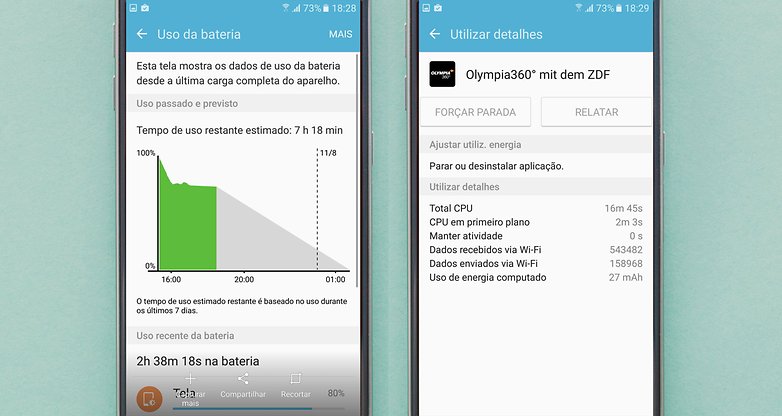
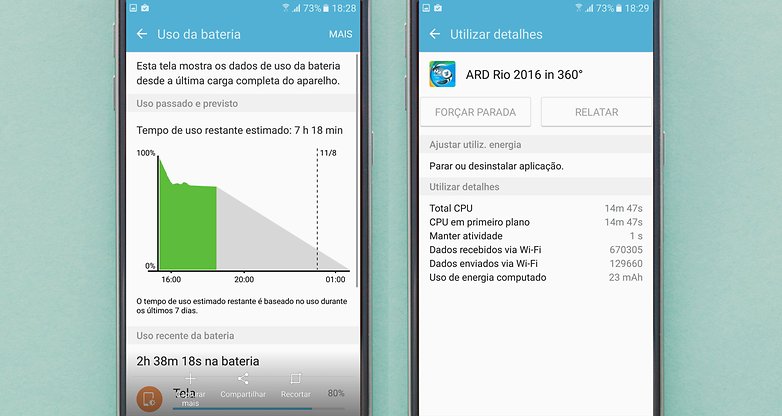
Temperature rise test
For this test, to monitor temperature rises in the Galaxy S6 while using the Gear VR, I used the CPU-Z application, often used by our staff for such tests.
The CPU temperature had a temperature variation of 52.6 percent when the device was being used with a VR headset. Moreover, I had an increase in battery temperature of 33.3 percent, which can increase and accelerate energy consumption of the device.
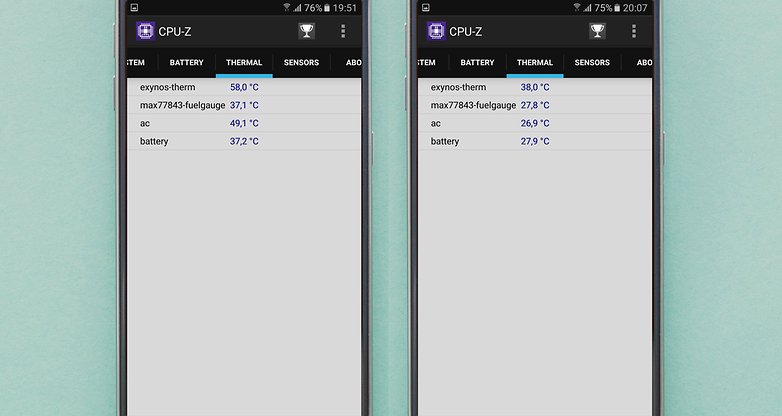
It is worth mentioning here that a smartphone heating up is no reason to worry: they are designed to work that way. But if the heat becomes excessive, then you have a reason for concern.
When a smartphone approaches a potentially harmful temperature, the processor speed is reduced, inhibiting the performance; in more severe circumstances, a warning is displayed on the device, preventing you from using the device until it cools down. And, despite the Galaxy S6 I tested with the Gear VR not showing this warning, the problem has been reported by virtual reality gadget owners used in conjunction with Samsung devices.
How to avoid smartphone overheating when using a VR headset
Movement generates heat. The amount of heat produced by the phone is proportional to the amount of electricity moving through it. If you are watching a video with 2K resolution, in 360° format, it will require the work of much of the processing units found on your device, all of which are integrated into a single system-on-a-chip (SoC). Such units will heat up, as they require more energy to accomplish such demanding tasks. And forcing the GPU to perform for sustained periods is one of the fastest ways to overheat your phone.
Thus, to reduce or prevent the circuit from overheating using a Gear VR, you would have to limit the time you spent watching videos or playing games on the gadget. Remember that if your device is heating up or overheating when used with VR glasses, your smartphone standby time will decrease. Below you can watch a video which illustrates the reality for those who want to use VR today:
Do you have a VR headset? What have your experiences with it been like? Let us know in the comments.




















mine over heats as soon as i try to charge it, so from 100% to 10% is usable, but once you try to charge it, it over heats and phone goes on cool down mode. Hope this helps.
I have the S7 Edge with the gear VR and aside from the lens fogging up I haven't had any heat issues found here. The S7 Edge has liquid cooling so maybe it's only the older phones that this affects?
Watching erotic films in VR with a headset that overheats... interasting.