How to get Google Assistant on your (non-Pixel) phone
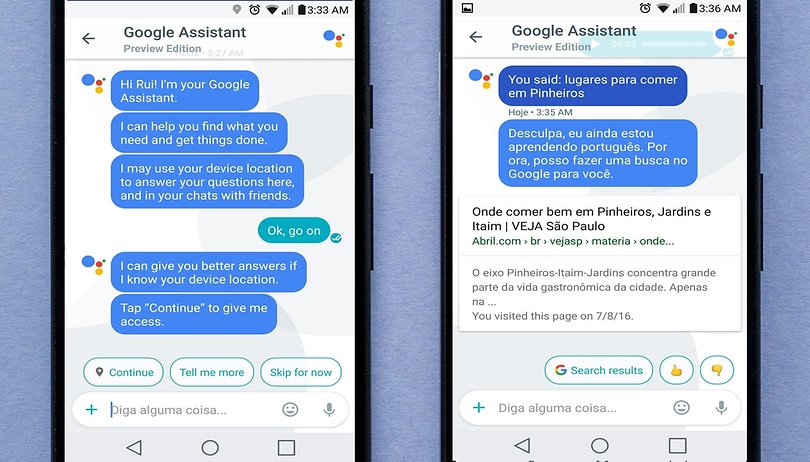

If you want Google Assistant, but you don't have a Pixel phone, there's still hope. While it is only available on a few devices at the moment, it is now on its way to all Android smartphones running Marshmallow and up. You can still use the Google Allo app while you wait, or if your device is older and not getting the update. Plus, there's hints that Google hasn't finalized the design yet. OnePlus has recently announced that the OnePlus 3 and OnePlus 3T will receive Google Assistant.
What is Google Assistant?
The Google Assistant is an intelligent personal assistant that can engage in two-way conversations to answer a question, play a song, throw on your favorite TV show (via Chromecast), and control lighting and thermostats without leaving the comfort of your couch.
Google Assistant can be activated by saying "OK Google" or long pressing on the Home button of your device, where it then provides you with information from the number of your upcoming flight, directions to locations, whether you'll need an umbrella, plus taking care of commands such as taking a selfie, turning the lights on in your connected home or starting your connected car remotely, which are just a few of the things it can do.
For some users in the US, Google's testing a new version of Assistant that moves a few of the options around, according to 9to5Google. For example, screen search now needs to be manually activated by pressing a button that says 'What's on my screen?', making it slightly less intuitive than the Now on Tap equivalent that lets you just long-press the home button.
How to get Google Assistant
Android 6.0 Marshmallow or higher: coming soon
Google Assistant is only available for a handful of devices at the moment, but more are on the way as Google has announced that it will become available automatically to all smartphones running Android 6.0 Marshmallow or higher with Google Play Services.
As the update is happening OTA, it will take some time for all users to receive it. OnePlus have confirmed the OTA update enables all OnePlus 3 and OnePlus 3T devices to install Google Assistant. The rollout has already started, though some regions will receive the update sooner than others.
The Assistant will first be available in English for the US, with Australia, Canada and the UK following closely behind.
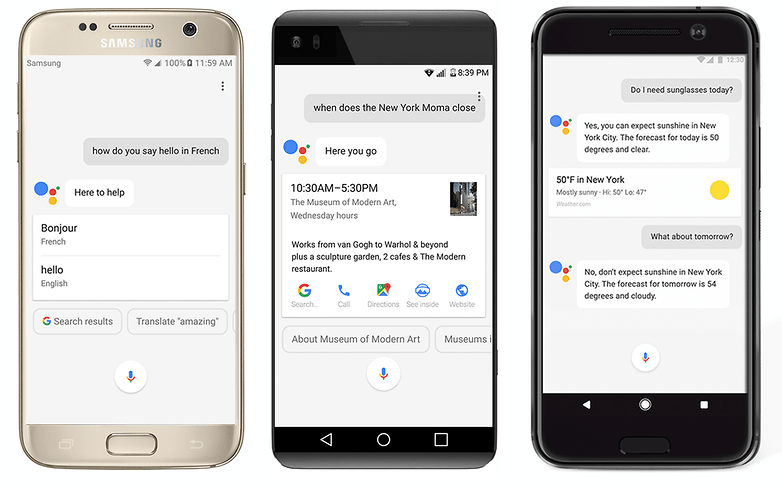
Devices which already have Google Assistant:
- Google Pixel and Pixel XL
- Google Home voice-activated speaker
- Nvidia Shield TV (Assistant will be available in early 2017)
- Android TV
- Android Wear 2.0 smartwatches
- LG G6 (will ship with Assistant when released)
- OnePlus 3 and OnePlus 3T
Tablets
While Google hadn't previously confirmed that it wasn't going to bring Assistant to tablets, it also hadn't ever mentioned them explicitly. Now, however, the company has confirmed to AndroidPolice that there will be no version for tablet devices, at least not for now.
If you aren't lucky enough to have a device with Google Assistant pre-installed and you want to try it today, you're not out of luck or stuck waiting for an update. There's another way to get it while you wait for Google bring it to your device: the Google Allo messaging app.
Other devices: try Google Allo
Google refers to Allo as a 'smart' messaging app since it integrates Google Assistant. We're not overly fond of Google Allo since it's a privacy fan's nightmare, but it does have a few nice features like Smart Reply response suggestions, Ink to doodle on photos or add text overlay, Stickers, SHOUT or whisper-sized text and Incognito mode. The Incognito mode is especially crucial for privacy since the app doesn't encrypt your messages end-to-end, supposedly for the sake of Google Assistant being able to function.
With the Allo app you can use Google Assistant to do basic tasks, like get directions or find restaurants from within a chat. To do this you just add @google, and the Assistant is summoned and ready. You can also create a one-on-one chat with the Google Assistant to set reminders, get flight updates and similar other requests.
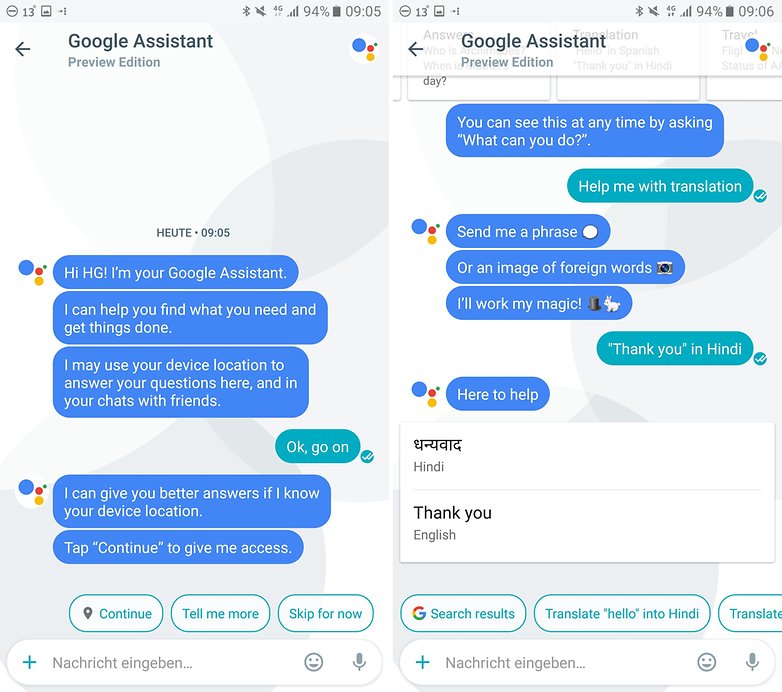
Other solutions
There was a method which involved using an APK of the Google App Alpha to get Google Assistant to show up on non-Pixel phones with Android 5.0 Lollipop and up. However, the method no longer works and shouldn't be tried. Hopefully Google will bring Assistant to more smartphones soon, but for now, we advise readers to stick to Google Allo.
What do you think of the Google Assistant? Which device did you try it on? Let us know in the comments.




















I couldn't get this. Will I be able to enjoy all features of Google Assistant inside Allo? If so, what's the big deal? I can get Google Assistant on any phone just by installing Allo?
in theory yes - but my understanding is that google assistant is slightly more intelligent in the standalone version rather than in the app. I think its also a practicality issue - its easier to use google assistant on its own rather than always having to open up a separate app.
Another way to get Google assistant is through beta channel of Google app and Google play services. I have it running on my Nexus 6p in India.
but as far as I'm concerned Google Assistant does the same thing when you say okay Google I see no difference in the app.
Technically youre not that wrong, but theres a whole lot more to it. Google Now (ok google) is an integral part of Google Assistant. Google Assistant can perform exactly the same tasks as Google Now, but it can also do a lot more. GA tries to offer information in a more natural way as if you were talking to someone, and it presents results in a more convenient format (like cards etc). GA has more advanced AI which enables you to have a back and forth conversation, which in turn makes GA more intelligent as it learns more about you. GA learns the context of your phrases, questions etc the more you interact with it. They key here is to actually use it and see the true long term potential of GA. I think this is where google will ultimatley struggle in the medium to long term as quite a few people are a) uncomfortable with google data mining and b) uncomfortable interacting with chatbots. If people dont constantly use these bots and feed it with information, they will stay dumb forever.
I just got the Google Assistant on my Galaxy amp Prime.
I just got the OTA upgrade a couple of days ago but it will not initialize when i long press the home button. All it does is bring up the Google search screen. Can someone help me figure this out and possibly have a solution or workaround? Thanks.
still waiting on my Xiaomi mi5s+ running Global ROM (the one with GApps)
I heard this last week. Still no GA on my Galaxy S7 edge with Nougat. I also have Google Play Services beta, will that make a difference? Not faster to get GA, but maybe slower?
not sure - might also be related to your carrier?
got it finally! I'm in the US and have T-Mobile. Came about 6 hours ago.
I tried allo but no matter what I tried couldn't get it to speak only text and I have bad eye sight so was no good for me
It'd be a no-brainer if it had SMS support.
I have Google Assistant on three Blackberry devices, PRIV and two Dtek60's. I do not have Allo on any of them, not quite sure what Google is talking about, with trying to push Allo.
Sometimes I feel Google keeps on bringing out services that it has predoomed to failure. Predecided on dumping them at an opportune time, that is. Perhaps for a continuous dose of publicity?
Already using Google Allo and I think it's great.
Google Assistant isn't available for Nvidia Shield yet. I own one and don't have GA. Also, the Nvidia website says "early 2017" for the availability.
Thanks, Matt. We've updated the article to specify.
Extreme click bait. The fact that you get a beta version of Google assistant is old news and everyone knows that because of Google's extensive promotion. You are posting an article like everyone could get the same assistant as in Pixel but merely asking to install that stupid app like if no one knows that. Highly disappointed and feeling that my time got wasted.
These AI bots, Apple Siri, Google Assistant, Microsoft Cortana, all of them are just gimmicky playthings. The technology needs at least 5 to 10 years of polishing before they do anything that can even remotely be called 'useful' .