How to install and use Viber on your PC
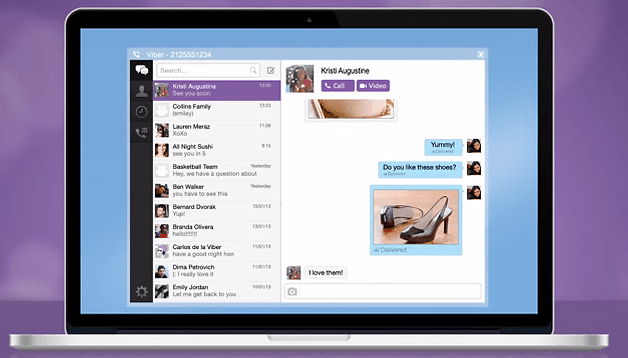

For those who use Viber for Android, did you know that you can install Viber onto your PC and sync your contacts and conversations? The way to do this is simple! Here’s how it’s done!
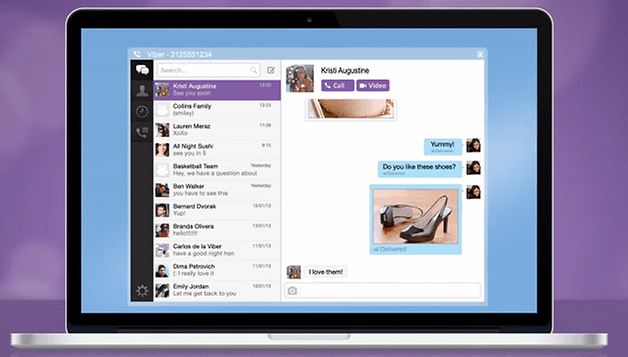
As opposed to WhatsApp, Viber has a version for PC, Mac and Linux. You don’t need to perform any complicated steps, like installing WhatsApp on PC.
To start, install Viber for Windows PC from the Viber official website. As a prerequisite, you need to create a Viber account on your Android device, and have the app activated on your device. Without doing this, Viber for PC will not work.
Once the installation is done, Viber will ask if you use Viber on your smartphone. Click yes. Then, select a country and wait until you receive the activation code. This code will arrive via Viber messaging. I also received a message via SMS,which is considered invalid for the Windows application. The sent code doesn’t work all the time either. Don’t hesitate to ask for a second one if the first one didnt work.
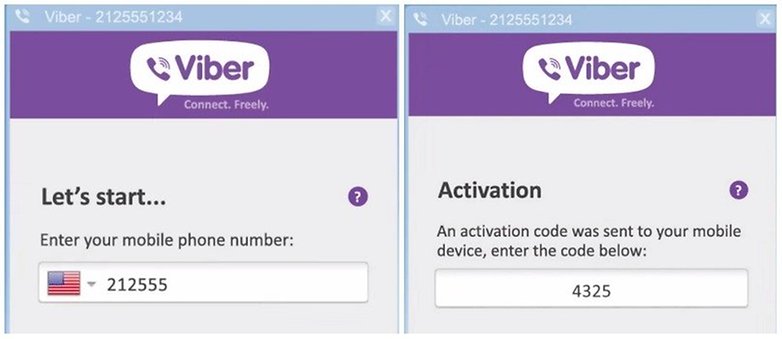
Once you’ve received the four digit code, the connection is made and the two Viber apps, the one on your smartphone and your PC will sync.
Vibar allows you to take advantage of all the mobile functions on Windows: free calls, instant messages, video chats etc.
Did this work for you? What other messaging or voip apps work well on PC?














Excellent and with no problems installed
فروشگاه اينترنتي
www.baneh.com
thanks
Installed and activated fine first go.