How to move music from PC to Android


Once upon a time, the only way to transfer music from your PC to your Android device was with a USB cable. Nowadays, there are more options. You can do without the cables, thanks to apps that allow you to transfer music, photos, videos and all sorts of files from your computer to your Android phone wirelessly.
Wirelessly transfer music with the Portal app
One of the best is Portal, a new web-based tool from the Pushbullet team. Portal's main selling point is the fact that it uses your local Wi-FI network to transfer the files. This means that Portal can handle very large files or large numbers of files at once, so it can transfer a decent chunk of your music collection or a bunch of films with ease. It's also a lot faster than many alternatives.
The first thing you need to do is download Portal from the Play Store onto your phone. Then open the Portal site in your browser (preferably Chrome) on your PC. Then open the newly installed app on your phone and scan the code from the site.
Next, minimize the initial browser window on your PC and drag and drop any files you like – music, pictures, etc – into the relevant folder, and the app will send them from your computer to your phone. If you are using Chrome, Portal will also allow you to download entire folders.
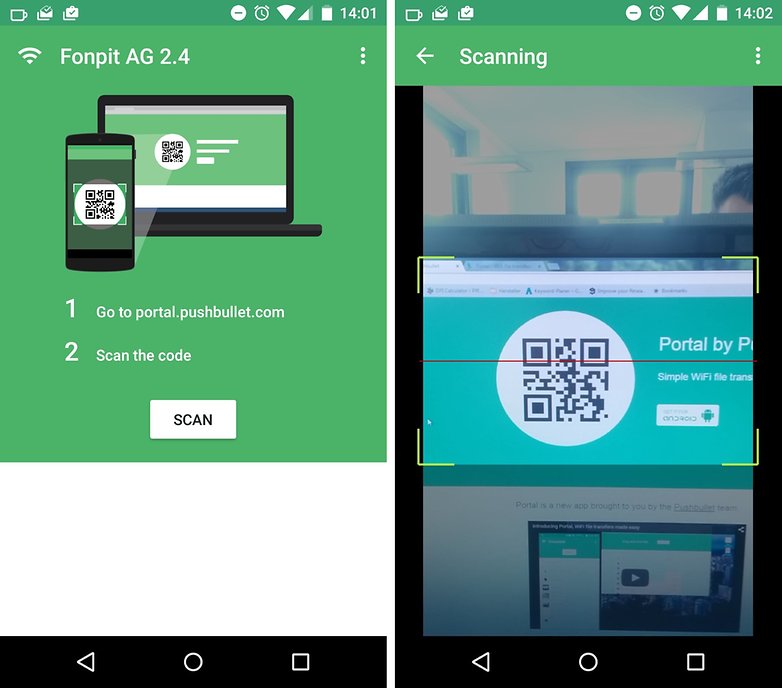
Another advantage of using Portal is that it allows you to send files directly to a micro SD card in the phone. To do this, you just need to change the destination (under Save Files to) in the Settings. You can also choose the destination folders for your pictures and music. Pictures will automatically go in your gallery and music into your music folder, but if you want them to end up somewhere different, you can decide that in Settings too.
This process is relatively straightforward, but there is one small issue that you might run into. You may have a problem with something called Access Point Isolation if your computer is connected to the router with a cable and your phone isn't.
This is mainly a security measure and doesn't really need to be activated unless you are using Wi-Fi in a public place. You'll be able to switch this off in your router's settings.
Wirelessly transfer music with Airdroid
Another useful app for transferring music, photos, videos and other files is AirDroid. Airdroid lets you organize and manage your smartphone on your PC or Mac, transfer files remotely, and send files the other way (ie from smartphone to computer).
This app has a lot of great features to begin with, and if you have root access, there's even more (like screen casting). Find out more in our tutorial.
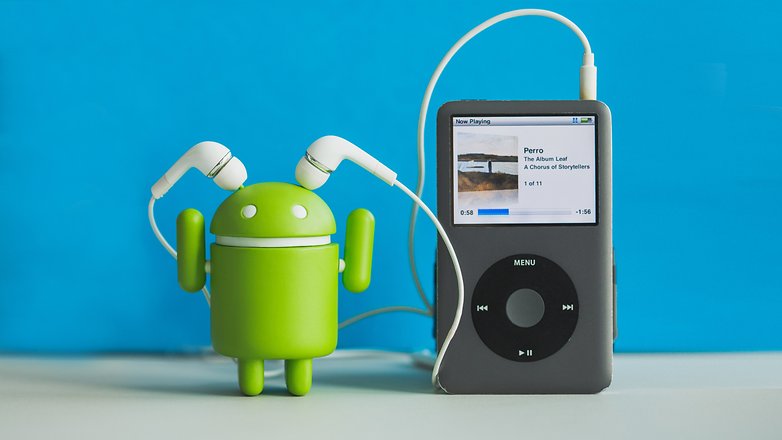
Use Apple Music for Android
We know you're out there, iTunes users. If you're still using iTunes even though you have an Android smartphone, there's hope in sight.
With the Apple Music app for Android, you can take advantage of their paid music streaming service, and perhaps more importantly, keep all your playlists and wirelessly transfer your music library from your PC. All you need is your Apple ID login info. For the full instructions, check out our article which explains the simple steps in detail.
Do you use Portal? Or do you have another way to transfer from PC to Android phone? Let us know in the comments.




















Thanks for this necessary information. I just love this. you can use musconv for free to move your playlist.
That's true, but MediaMonkey is great! Have you check it out?
If you use Mediamonkey on the PC, you might as well also use their app, as it has wifi sync.
Huge fan of MM for years...thanks, Ozil for reminding me why I kept using that app on my pc and phone.
I prefer to AirMore, it is excellent. The app is free, the process is easy, and the interface is clean. For me, it is the best! It can transfer music between PC and Android wirelessly.
You can use WiFI PC File Explorer to wirelessly transfer your entire collection of songs instantly to your PC! You can also download your songs from your computer with this app.
Plug in the USB and copy your songs. xD
Why not just use Groove Music?
File Commander also lets you use your wi-fi signal to xfer files to/from phone to PC. I find the FC interface on the phone a bit klunky (moreso than the native File Mgr), but I keep FC because of the wireless file xfer.
try bit sync , i have been using it from months and its excellent , when ever i get new songs i just copy them to my music folder , its automatically sync to my phone,tab..etc , and it uses p2p so it won't effect data cap