How to delete data from your lost or stolen device


There’s only one thing worse than losing your Android phone, and that’s losing your phone when you have a lot of personal stuff on it. If the thought of somebody else accessing your apps, email or secret plans for world domination scares you silly, we have the solution.
If you make sure you take all of these steps, you can have peace of mind when your phone goes missing. Here are the steps necessary to protect your data remotely.
Shortcuts:
- The first step - install Find My Device
- How to find your phone
- How to ring your phone remotely
- How to display a message on the lock screen
- How to erase the data on a stolen phone
- Find My Device not working?
While you still have your phone, do this
If you want the ability to remotely wipe your phone, you need to install the Find My Device app and check your settings. It should be enabled by default, but check to make sure:
- First of all, go to the Google Play Store and download Find My Device.
INSTALL (com.google.android.apps.adm)
- Go to Google Settings > Security > Find My Device.
- Ensure Find My Device is enabled.
- Allow your device's location to be accessed by the app.
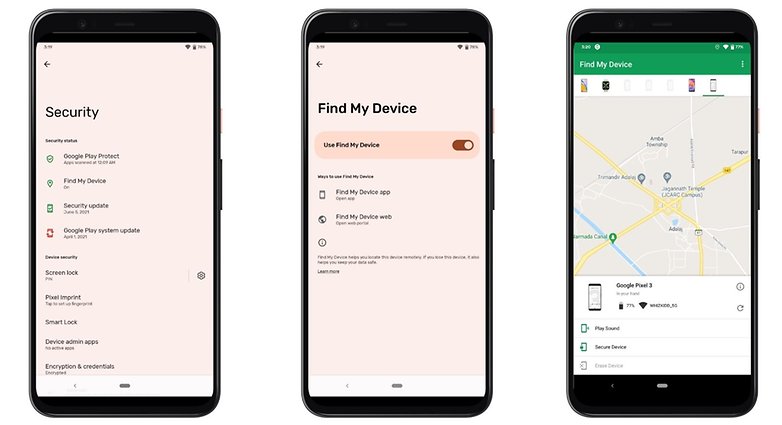
If you have an older device, you might also need to take these steps with the old version of Find My Device (Android Device Manager):
- Look for Allow remote lock and erase and make sure it’s switched on.
- Enable the second toggle in Device Manager: Remotely Locate This Device.
- Double-check that both settings are enabled.
Find My Device works for tablets as well, but if you have multiple user accounts, only the person set as the tablet owner can set these features.
Google's own video explains how to use Find My Device in the event of a lost phone:
It’s also a good idea to take a few other precautions too: don’t store anything sensitive on microSD cards (remote wiping can’t erase them), make sure you have a decent lock code or pattern, and consider investing in an app such as AirDroid or Lookout. Both apps offer remote wipe features, but they can also transfer crucial data before pulling the plug.
How to find your Android phone
Note: All the options discussed below not only require you to install apps like Find My Device beforehand but also expects that the thief will keep your smartphone switched on and let it connect to a data network. Most thieves can easily circumvent this loophole by switching the phone off immediately, removing the SIM card, or worse, by performing a hard reset.
Oh no! Your phone’s gone! It’s time for action, and by action we mean Find My Device. You can access Find My Device in two ways: via the Find My Device app on another Android device, or via the website here.
Once you’ve logged in, Find My Device will attempt to locate your missing device. If it’s on and can get a signal, you’ll see the location on a map. You’ll also see three options: ring it, lock it or remotely wipe it. If the device isn’t on or can't get a signal, Find My Device will report its location when it switches on and connects to a Wi-Fi or cellular network.
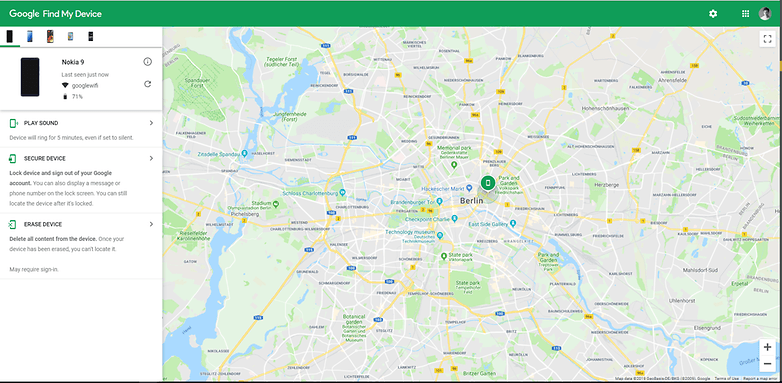
At that point, you can erase all the data from your phone, but we’d strongly recommend trying the less-serious options before you go nuclear and delete everything. Try them in this order:
Before you do anything, make sure it isn't just lost
Lost phones are often mislaid rather than permanently missing or stolen. You can use the Find My Device to make the phone ring loudly for a full five minutes. This enables you to find your phone if it’s fallen onto the floor of your car or, been hidden in a slipper by one of your children - these things happen!
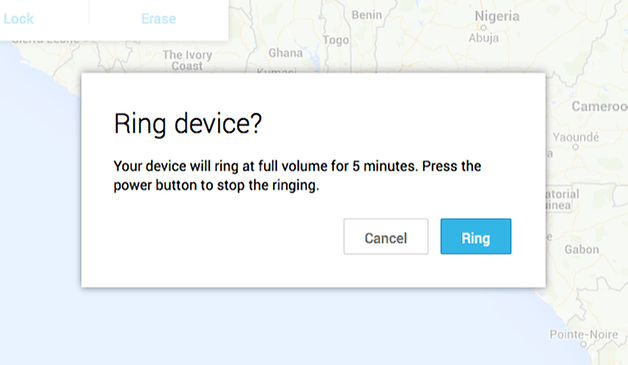
Change the lock screen
There’s a second non-nuclear option available to you: changing the lock screen so that when the phone is next switched on, your message is displayed. “GIVE ME MY PHONE BACK” is likely to be counter-productive, but a “Please call me” message, possibly backed with a modest reward, might just work.
Tried that? Still no joy? OK. It’s time to destroy your data.
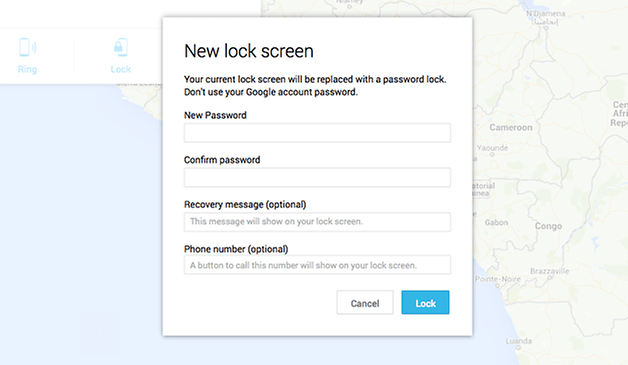
If all else fails, erase your data
You will have the option to erase your data, but keep in mind that data on SD cards may not be deleted, and if it turns out it wasn't stolen or permanently lost after all, then you will likely need your Google password to use it again after erasing. You also won't be able to use the Find My Device app after this process.
Choosing the erase option will remotely wipe your phone or tablet on some devices. That’s the same as performing a full factory reset, so it’ll delete all of your settings, your music, your photos, and your apps (but of course, not the SD card). As with locking, if the missing phone is off then selecting this option will remotely wipe it once it comes back online.
If you’re worried enough to take this option, you should also go into your Google Account and revoke access for your missing phone. You want to take extra precautions because very determined hackers may still be able to access your data, even after a factory reset. We’d also recommend changing any passwords to your online services. The likelihood of a lost phone leading to baddies accessing all your stuff is very remote, but it doesn’t take long to remove that possibility altogether.
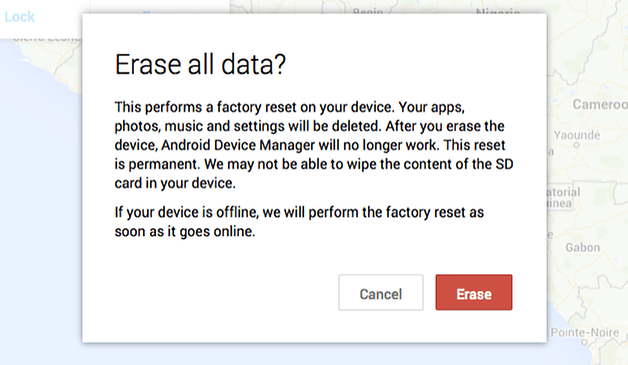
What if Find My Device can’t connect?
If Find My Device can't connect, there are two more things you can try. Google Maps tracks your phone's location history – or at least, it does if you haven’t turned that feature off in your Google Account – so you can sometimes discover where your missing phone has been by visiting the Location History page and checking the timestamps. It won’t necessarily tell you where your phone is now, but it can tell you where it’s been.
Another option is to use an app such as Android Lost, which works well on older Android devices. It is one of the few solutions that you can install remotely, so it's a good option if you hadn't enabled the Find My Device options specified above. The app and website look terrible but work well, although the device needs to be online via the cellular network or Wi-Fi for it to work.
Have you used Find My Device or another method to successfully find or wipe a lost phone? Let us know in the comments!




















my phone got stolen and it doesn't appear on find my device(android), I guess it is not connected to a wifi or any other network. how can i erase my data?
Is there any way I can erase a virtual phone (Bluestacks)? I deleted Bluestack from my PC but that didn't delete the virtual phones from my Google Account. Through Google MyAccount, I also signed out of the phone but that didn't stop the phones from showing up in Google Find My Device and saying that I am signed in to them. Any solutions will by appreciated.
how do i know the erase phone feature worked and my phone was erased after i used this feature? i used the erase feature after my phone was stolen but it is still showing up on my device list
Hi, just bought a lenovo s5 pro yesterday, have the receipt as proof of ownership. My son played with the phone this morning and may have tried the wrong pin/pw and may have rebooted the phone. Can no longer unlock the phone using fingerprint as it is requiring password/pin to enable fingerprint. For some reason, the pin I setup doesnt seem to be working. I was able to find the phone using google find my phone but can't unlock it. In a last resort, I remotely erased the phone from google thinking that it will do a factory reset and I can just redo the setup as a fresh new phone. btw, there was no option to reset it using recovery so I ended up using remote erase. Now, I can no longer setup the phone as new. Appreciate any inputs/help. Thanks
My phone was stolen. I managed to track it but i have followed the process to erase all data. I have also tries the phone lock option. The phone's off and i have locked my sim in that phone. Can they still access the phone?
Howw? How you erased the data.. Its written here setup and erase.. And saying send notification there and erase.. It isnt working plz help me
i forgot password and how can i ears my all data
Do you know you can get proof of infidelity and get the peace of mind you deserve.
-
Admin
Mar 23, 2020 Link to commentI suspect you are about to tell us how
hello help me does it have to connnected to internet to delete everything or will it delete everything instantly on my lost phone? after clicking remove everything
Same question. Does the phone have to be connected to erase the data?
my phone has been lost, so how can i see the active number ?
This guide is not enough to recover but still, something is better than nothing!
how to delete sd card data also
Hi,
If your phone goes to a wrong hand,
It's lost,
If it goes to a good hand,
You will get it back,
This is the last word.
-
Admin
Dec 14, 2019 Link to commentInformative and accurate.
My husband died and someone took his phone. I can't locate it because it has been turned off. What should I do to protect his info?
this article is accurate to degree, however most of us are aware that a thief will immediately factory reset your smartphone in order to sell it as quickly as possible (which means your window of opportunity for locating your phone is very brief if it's stolen vs misplaced).
I suppose in order to truly get back at a thief? We would need a better window of opportunity to lock up a device (ie such as the smartphones you see on display in the shop), therefore making them impossible to have a resale value. Sometimes I wish we had a self destruct availability, but that function would quickly be exploited by terrorists.
FIRST of all, a thief would never be interested in ur phone data. He will factory reset it using third party softwares. So all ur Google bla bal device manager becomes worthless and same goes for all third party apps. Then thief will root the phone and will chage the IMEI number. Soo the phone is gone. HAPPY PHONE FINDING !
Problem with the Google find my device, is that people can go into your phone or tablet and deregister it from there. And that's what my son did after he stoled my tablet. Now I'm trying to find a way to remotely using the number to shut it down. That's what I need because