How to see Instagram likes (once again)


Read in other languages:
Earlier this year, Facebook-owned Instagram made the controversial decision to stop showing the number of Likes a post has to all users. Now, there's a simple trick to reversing that decision. Here's how to see how many Likes any Instagram post has received.
At the time, Instagram claimed the move was to put an end to social anxiety and to help people feel less pressured by immaterial Likes. For some, however, it was seen as an attempt to curb the growing power of influencers on the platform. People tend to like things that have received many Likes (we really are that simple as human beings) and the stars of Instagram were horrified to see their numbers falling.
However, thanks to a new Chrome extension, it is possible once again to see the number of likes on any Instagram post. It's by Socialinsider Chrome, and shows counts for both likes and comments on desktop. Here's how to install it.
How to see the number of Likes on Instagram again
- Click the following link to add The Return of Likes extension to Google Chrome
- Activate the extension
- You can now see the number of likes and comments in the top-right corner
- Unfortunately, this only works on desktop right now and not the Instagram app
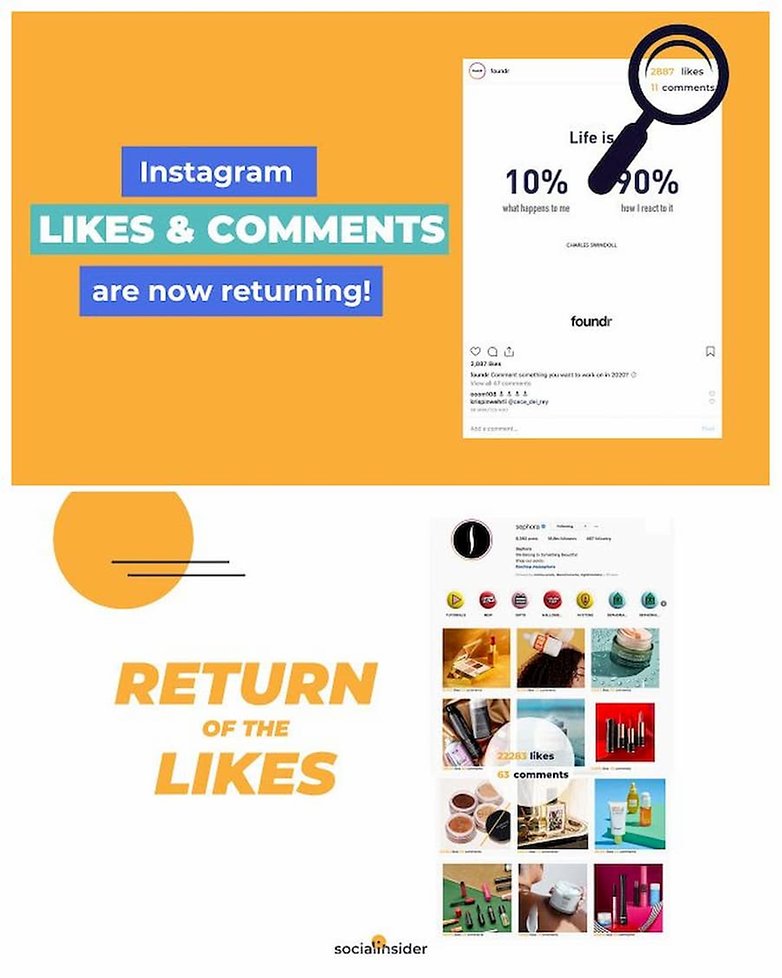
Socialinsider is a social media analytics company and insists that no user data is sent to its servers. Instagram is yet to publically condemn the Chrome extension, but there seems like the Facebook app can do about it right now. Whether or not the death of the like count is a good thing or not, is up to you. We asked our readers about the move when it was first introduced four months ago and 69-percent of you agreed it was the right decision.
It remains to be seen if similar hacks will be developed for the official Instagram app. After all, social media platforms used likes as a way to increase user engagement, and they got an entire generation of users hooked on this type of gratification. Taking it away in a heartbeat has lead to the market taking matters into its own hands. It will be interesting to see how this one plays out.
Will you be installing the extension to once again see the number of likes Instagram posts have? Share your thoughts in the comments section below.














I think its better that Instagram is testing this option not to see likes.
-
Admin
Dec 18, 2019 Link to commenti quit instagram for good. Never felt better. Using facebook only for work now and trying to find alternatives. Time to use again the phone for calls.