How to sync your iTunes music library on Android


Before smartphones were as capable as they are today, many of us listened to music on iPods, and built up sizable music collections in the process. We have outlined the best methods for switching to Android, including how to use the official Apple Music app to access your iTunes library.
Jump to section:
1. Transfer iTunes to Android using YouTube Music
YouTube Music provides cloud storage for up to 100.000 songs, similar to its predecessor Google Play Music, accessible from both your desktop and your phone. Best of all - it's compatible with iTunes. To sync the two systems, you'll need to download the YouTube Music app on your phone, but upload music files using the web browser.
To upload files, simply access music.youtube.com, login with your Google account and choose one of the options:
Option 1: Simply drag and drop your music files in the browser window. This option is especially easy to use on a PC.
- Option 2: Click on your profile picture.
- Select the Upload music option.
- In the file browser window, open the iTunes folder and choose the desired music files.
- Confirm the selection - clicking on Open in Windows, for example.
- If it is the first time you are uploading files to the service, you will be required to Accept the service's policy.
The web version will automatically sync with the YouTube Music app on your phone – open it, tap Library and you'll see your music starting to appear. Uploading large music collections can take a while, but as you don't have to physically connect your phone to your computer, you can go about your day while the browser window does its work.
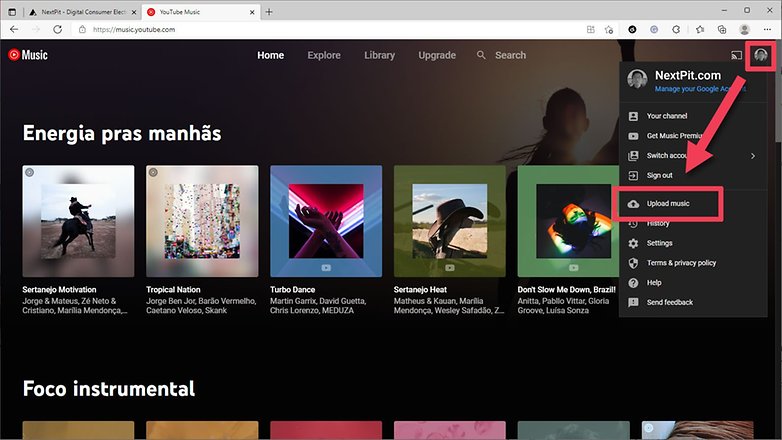
According to the YouTube Music support pages, the upload feature is compatible with files in the following formats: FLAC, M4A, MP3, OGG, and WMA.
INSTALL (com.google.android.apps.youtube.music)
2. iTunes and Android: Synchronize with doubleTwist
With the free Windows program and the Android app doubleTwist, you can easily synchronize your iTunes library with Android. First, download the program for your PC from the doubleTwist homepage and install it. Then grab your Android smartphone and download the doubleTwist app from the Google Play Store.
INSTALL (com.doubleTwist.androidPlayer)
The doubleTwist app for Android is available free of charge or as a pro version for around $8, depending on your region. The latter offers some special features that are not necessary for the synchronization between iTunes and Android.
Now launch doubleTwist on your computer. You have a choice on whether you want your Android smartphone to sync with iTunes via USB or AirSync. I recommend the USB method. This is not only included in the free version of doubleTwist, but it is also much faster than Wi-Fi.
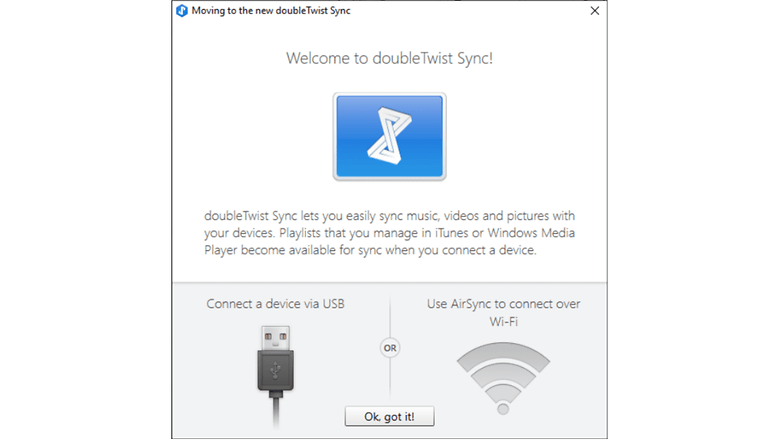
But before you can click on the big Sync Now button, you should first right-click on the doubleTwist icon in the Windows system tray and select Preferences -> Use iTunes library to let doubleTwist access your iTunes library. If you also have a device with a microSD slot, you should select the external memory card as the storage location in the settings. Depending on the card, you can get the entire music collection on your phone.
Now, when you click Sync Now, your entire iTunes music collection, including all playlists, will be copied to your Android smartphone. If your collection is larger than the memory of your smartphone, this is not necessarily the best solution. It makes more sense to create a playlist on iTunes called "Android", for example, which only contains the music you really want to copy. Once you have created the list, simply switch to the Music tab in doubleTwist and select your previously created "Android" playlist under Playlists.
Once the synchronization is complete, you can now play and access your iTunes music using doubleTwist Player for Android. However, it's also available in other music players if you don't like doubleTwist.
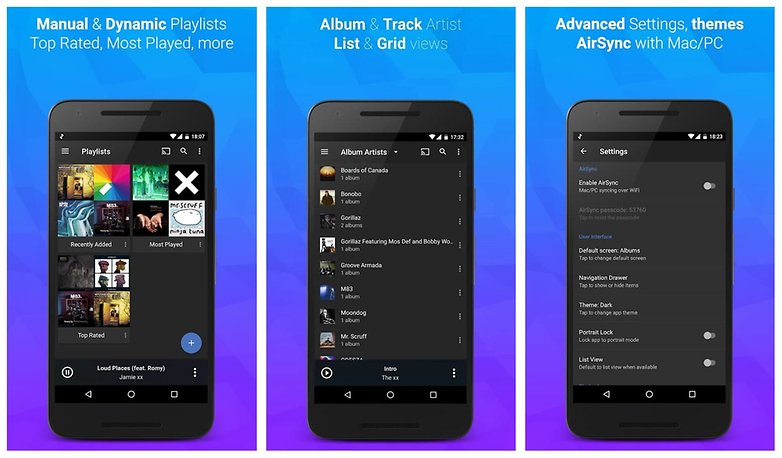
3. Transfer iTunes to Android with iSyncr
There are various dedicated apps for transferring your iTunes music to your Android phone in the Play Store. We tested several and found that iSyncr was the simplest and most efficient.
To start, download the iSyncr app from the Play Store to your phone (check below for the link), and the desktop app to your PC. Connect your device to your computer with a USB cable, then open the iSyncr desktop app.
It should automatically open a window asking which files you want to sync with your device. Tick the box next to iTunes and then click Synchronise. iSyncr will then transfer your iTunes files to your phone.
When the process is finished, click End. You'll then be able to play the files using your chosen music player, although the makers of iSyncr recommend their own Rocket Player app. It's also possible to transfer iTunes files over Wi-Fi with iSyncr, as long as your phone and computer are connected to the internet via the same network.

4. Transfer iTunes to Android via USB
If you don't want to rely on a third-party app to use iTunes with your Android phone, then you can manually transfer the files to your device. This method is simple and efficient, but, as above, is limited by the available storage on your device or its microSD card.
Connect your phone to your PC with a USB cable. Open Windows Explorer, and locate the iTunes folder on your computer. Drag and drop it into your device's music folder to copy the files onto your phone. The music will be visible in your chosen music player app once the transfer is complete.

5. Use Apple Music for Android
Apple usually doesn't make apps for Android. But in an effort to keep iTunes customers who wisely made the switch to Android, Apple made the Apple Music for Android app. It has its flaws, but it's the official way to listen to your iTunes music on Android.
Because it is an Apple service you will need an Apple ID to use it. You should already have one since you have iTunes music. Make sure you retrieve your account if you can't find the information and consider contacting customer support if you are still unable to access it.
The Apple Music app gives you the same features as iTunes, with recommendations for you from a 30 million song catalog. You can keep all of the playlists you made when you used iOS and transferring is fairly simple. It is a streaming service (like Spotify) that requires a subscription, but the first three months are free. Download it from the link below:
INSTALL (com.apple.android.music)

How to add music from your collection to the Android app:
Open iTunes on your computer, where you have presumably bought your music from iTunes or ripped old CDs. Sign into the iTunes Store with your Apple ID on your computer, and make sure you're signed in with the same ID on your Android app. On your computer, turn on iCloud Music Library and wait for it to update. Once that is done, all your music on iTunes will be available on your Android's Apple Music app.
What do you think is the best way to use iTunes with your Android phone? Tell us about it in the comments.













After months using doubleTwist, I can say that this app is a fucking crap, that fails constantly. Is easer and quickly (and less frustrant) manage your music manually via USB.
isnycr and Rocket Player now seem to be owned by somebody new. The app went from the best to the worst option available in the past few months. It's loaded with adware, and they will charge $29.99 per month to get rid of the ads. I was singing the praises of this app as a Beta tester over the past several years. I don't know what happened to the people who ran it originally, but it's horrible now. No longer a viable option. I pray that they fix it.
By the way, I found that Samsung music picks up the playlists that isyncr transfers. So the problem is with Rocket Player, not with isyncr. You have to pay $3.99 to transfer unlimited songs...unless they've changed that, too. The free version allows 100 songs, which isn't very helpful. But it still works for me. Use isyncr, but not Rocket Player and it's pretty easy.
Just tried method 3. When the transfer was 100% completed (PC to android tablet) got the message that "a maximum of 100 songs are allowed when using trial version." Waste of time.
Helpful information, thanks for sharing. But if you need to transfer any playlist to anywhere, you can use "musconv"
Why is any system an intermediary between you and your content? Actually owning your media is very freeing and simple.
I can access my iTunes library from my iPhone 8, but not from my new iPhone 11... Apple is always trying to put its hand in my wallett
Nice
Except for your sharing, Tunelf Audio Converter is also a great tool for you to transfer music from iTunes to Android. It allows you to convert iTunes M4P music to MP3 then you can freely play them on your Android device.
I am a cross-platform user also an Apple Music individual subscriber. But the individual plan doesn't allow me to stream music to more than one device at a time, which it's a bit inconvenient. Then I happened to find a software named TuneFab Apple Music Converter which is able to get rid of the Apple Music DRM and convert songs to multiple formats. I also find it useful in managing my music playlist. So now I am inclined to select songs from my library and then use this software to convert and save the DRM-free files to my Android device for playback. Besides, the converter can even remove DRM from audiobooks. It's a helpful tool for organizing audio content on the iTunes library. Worth a try.
AudFree audio capture is good for you to sync your iTunes music library on Android. The converted music is of lossless quality. You can upload the songs to your Android devices and listen to them freely.
I use "MusConv tool" to manage all my music playlists. It works with all the top streaming services and let you save/transfer/import/export your music in various formats among various platforms
Very useful article
I have always had Android phones and a MacBook Pro and have tried for years to get all of my music from iTunes on my phone and it has never worked. I tried various methods , but they were always unsuccessful. I really had hope that DoubleTwist would do it, but in my opinion that was a total waste of money to spend on their app. I could never get the music to transfer- very little of it anyways and it was certainly not stored like it was in iTunes, something that is done very well actually. It would not work over Wi-Fi or via USB. Wi-fi would work, but it was so slow and eventually one of two things would happen, the app on my MBP would crash or it just slowed my MBP down so much that it was unusable. I have now finally found the Apple Music app for Android and currently am syncing my library to the iCloud and am keeping my fingers crossed that this might finally be the solution to getting all of my music onto my Android device.
I also found doubleTwist to be a useless piece of rubbish.
as I know , Apple music are combined with DRM. If you'd like to sync apple music to android, you have to get rid of drm protection. I just come across with this software: DRmare Apple Music Converter for Windows/Mac. You may take a look at it.
Actually, music purchased from iTunes has been DRM-free since early 2009; the movies and TV shows, on the other hand, still have DRM.
So what was the result.... give us an update? I would love to know because I am considering going from an iPhone to an Android.
I know drmare drm audio converter, which is really a great app to convert any audio files to common audio formats.
Thanks for your nice post. Before read your article, I usually need to use the tool, called DRmare DRM Audio Converter to help me transfer iTunes audios, like audiobooks and Apple Music to Android phone. Thanks a lot for this useful article.