How to turn your Galaxy Note 4 into a Nexus 6


We love the Galaxy Note 4 here at AndroidPIT and still consider it one of the best all-round Android devices we've ever seen. But we also love stock Android on the Nexus 6 in particular. So what if you could turn your Galaxy Note 4 into a Nexus 6?
Before you think we're going to tell you to just flash CyanogenMod 12 or something to get a stock Android ROM experience, we're not. That would kill the awesome S Pen functionality that is one of the main reasons we're so enamored with the Note 4 to this day. So we don't want to go that far. This also means these tips do not require root access.

Get a new launcher
The first thing we need to do is get a stock Lollipop look. The easiest way to get the stock Lollipop look on your Note 4 is to install the Google Now launcher.
This will do a number of cool things: get you Lollipop wallpapers and icons, add a dedicated Google Now home screen and still let you use S Pen features. Just download the app below, hit Home and choose Google Now launcher as your default launcher.
Another theme we're particularly fond of right now is the Apex Launcher theme called Lollipop HD Theme Kit. The reason this is good is because it not only lets you use S Pen actions and Google Now, it also brings along a whole host of cool Apex features like gesture controls, theme options and dock, drawer and folder settings. If you're after a more customizable theme, go for this one.
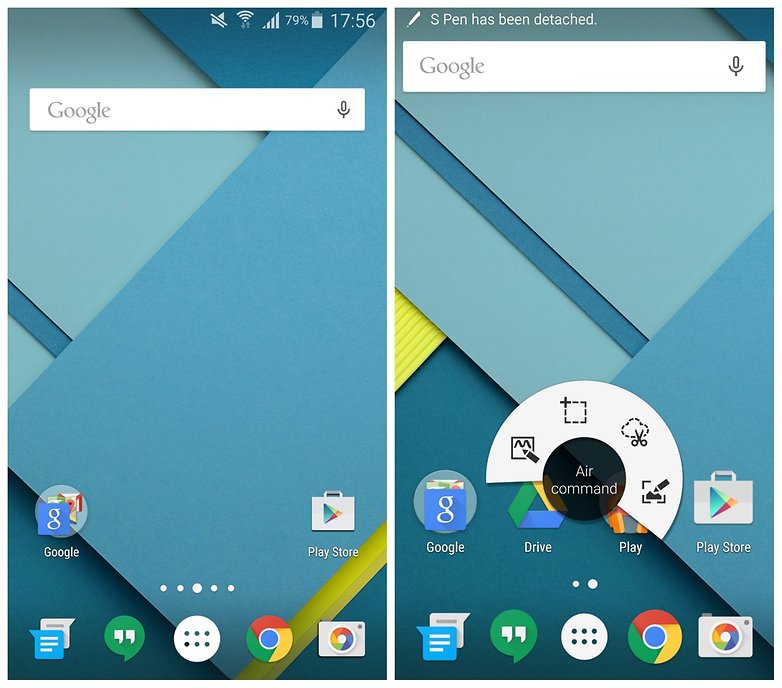
To use this launcher instead, download and install Apex Launcher and Lollipop HD Theme Kit via the install buttons below. When you press the Home button you'll be given the opportunity to select Samsung's launcher or Apex. Choose Apex as your default launcher.
On your new Apex home screen, you'll see an icon for Apex Settings. Tap this and go to Theme Settings. Tap the entry for the Lollipop theme and then tap Apply. When you return to the home screen you'll now see a very stock looking interface. Long pressing the Home button will launch Google Now.
Use Google Now more
Now that you've either got a dedicate Google Now home screen or a long-press option, if you really want to feel like you're rocking a Nexus 6, you're going to want to wholeheartedly give your soul to Google. And that means making the mos of Google Now.
The first thing you want to do is familiarize yourself with Google Now voice commands and start using them. Go to Settings > Google Settings > Search and Now > Voice > ''Ok Google'' detection and select your preferences. You'll need to download some language packs and register your voice, but then you're good to go.
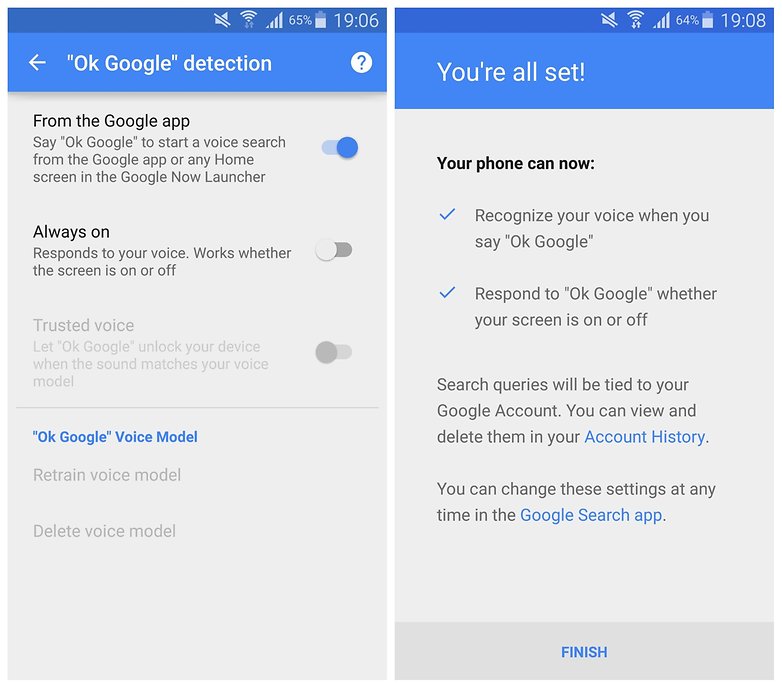
Setting Google Now to listen for your voice from any screen is also incredibly useful and very addictive once you get used to it – you can run Google Search queries while your phone is on the other side of the room and have results narrated back to you. You can even use your voice to unlock your Note 4.
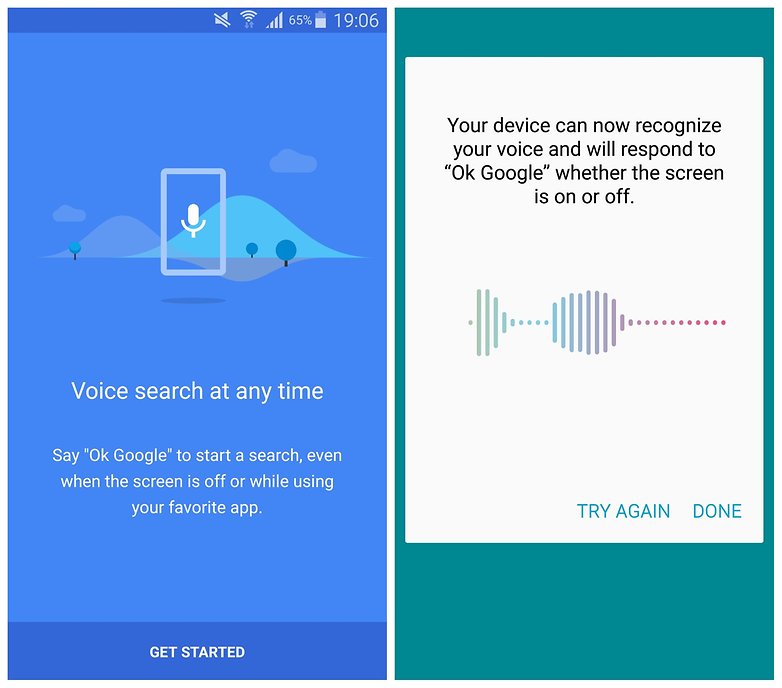
Get MOAR Google apps
Your Galaxy Note 4 already comes with a few Google apps like Chrome, Maps and more, but to get that real Lollipop feel you're going to want to use Google Camera instead of the Samsung camera, use Google Messenger instead of Samsung Messages, Google Photos instead of Gallery and at least consider using Hangouts instead of ChatOn.
Depending on how deep you want to go into the Google rabbit hole, you can basically replace every Samsung app with a Google one. To avoid the annoying double up, go to Settings > Application Manager and swipe over to the All tab. Tap the entry for each Samsung app you have replaced with a Google equivalent and tap Turn Off.
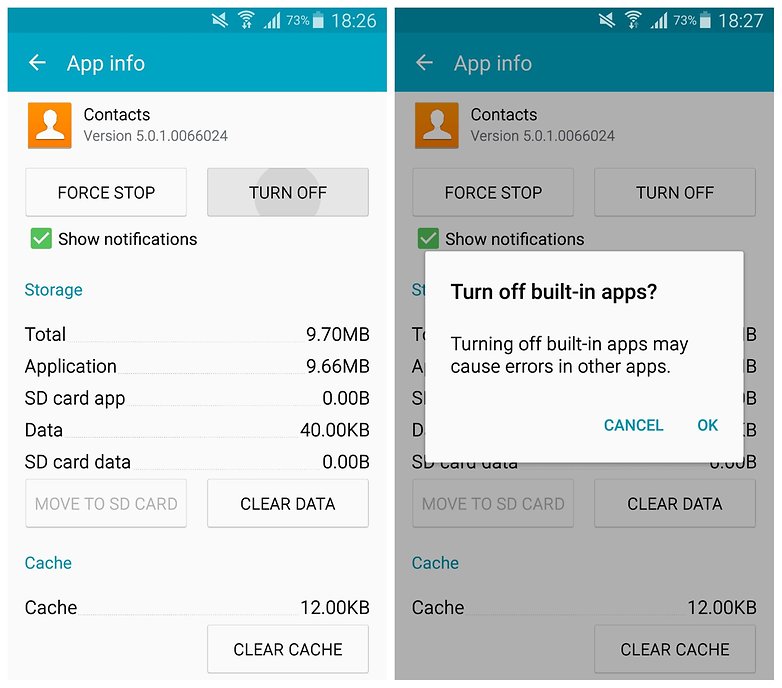
These apps can be re-enabled at a later stage by going to Settings > Application Manager and swiping all the way over to the Turned Off tab. Simply go into your disabled apps and turn them back on again.
Alternatively, you can clear all app preferences (including disabled apps) by going to Settings > Application Manager and tapping the overflow menu at the top right and selecting Reset App Preferences.
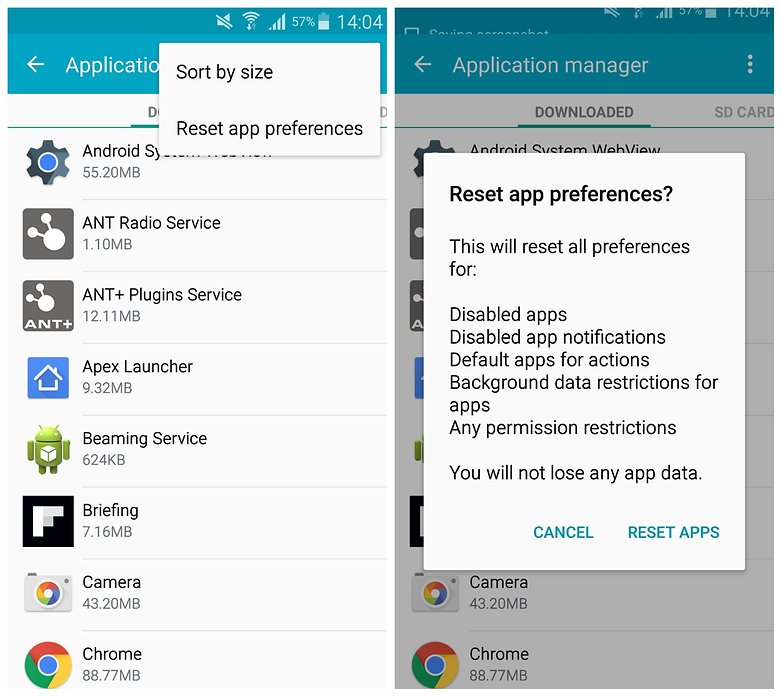
More Lollipop tweaks
If you want to change the way certain other Lollipop features look on your Note 4, like heads-up notifications or the lock screen, you'll find plenty of apps to do so in the Play Store. Of course, the Note 4 already has heads-up and lock screen notifications so changing them is merely cosmetic.
If these steps have sparked your interest in customizing your Android, the next step would be to root your Note 4 and get other cool lollipop features like the Lollipop status bar or even the stock Android interface in the Settings menu. Once you start down the road of Android customizations there's no limits to what you can change, so take the first steps and stay tuned for some more serious tweaks in the weeks to come.
Have you customized your Galaxy Note 4 yet? What would you like to see next?




















Well this is all fine and dandy but Droid 6 is on my phone now. Any suggestions for debloating it?
Hi, Kris, your articles are so professional and interesting , will you do a review for the latest oneplus x?
if you are interested in doing a reivew for this phone we can provide the device.
contact me june@gearbest.com
waiting for your reply
I purchased Puzzle Retreat, 3 puzzles for $1.99 and you took my puzzles that I already paid for with my credit card. I want my puzzles back.
I'm not sure why some people seem to think this tutorial "cripples" the Note 4 - did you miss the part about it still running TouchWiz with all S Pen features intact? This simply gives it a Nexus 6 look and feel but it's still a Note 4 underneath.
For one thing, Google Now is probably the only launcher on the planet with fewer features than Touchwiz. Google camera is a significant downgrade, too.
Kris...would you respond to my comment on whether Note 4 can gain the RAW photo capture that Nexus 6 can do?
OK. Great. so what I want is to capture RAW images using Camera FV-5 with a note 4. My understanding from developer comments is that only Nexus 6 and another (?) can do this now. EVEN though the Lollipop system at 5.0 or higher does allow, the developer says T-Mobile and others opted for a smaller update 'in their rush' to get Lollipop out there. I installed Lollipop on my Note 4 last night and found that they were right--no RAW capture or manual focus etc. Do you know a way to truly make my Note 4 have the Nexus 6 capability to create RAW files etc.?
It's not because they rushed the lollipop update. The actual physical camera itself has to support RAW capture too. That's why the Nexus 4, despite having all the latest updates, can't capture RAW. Currently, as far as I know, only the Nexus 5, Nexus 6, HTC One M9, Galaxy S6 and LG G4 can do it.
So camera FV5 staff are the ones who said the rush to introduce llolipop caused tmobile etc to trim such features as raw capture.focus etc. Do you think note 4 camera is much different than galaxy s6 such that it can't work?? Even if rooted.
The S6 and Note 4 cameras supposedly are identical.
It's not a matter of the camera being capable. Any camera can capture RAW if it's properly coded to. It's an issue of the coding behind the camera and the internal hardware.
First, the internal hardware has to be capable of processing the large RAW files and moving the data off the sensor to the SD storage in an efficient manner. That takes a lot of processing power. The Note 4 has more than enough processing power.
From there, the manufacturer has to turn on the ability to use the RAW capture functionality of the Camera 2 API. Samsung has not done that with the Note 4. It doesn't appear that they will even in the Android 6 update. The company has, effectively, orphaned the Note 4 and restricted RAW capture to the Note 5 and newer devices.
Nice article on how to "debloat" a Samsung phone and make it useful. Well done.
Yeah, a phone with fewer features is more useful.
The only thing I like about my note 4 is the S-Pen. I've been dealing with horrible lag and trying to find anyway to make it better. Can't believe that my iPhone 6 runs so much smoother with less power and ram. Really disappointed.
I don't experience any lag on my Note 4. I don't know what to tell you about how to optimize it. Yes, an iPhone 6 runs great on lower powered hardware because apps are native to the platform. You just have the BSD OS with the iPhone UI API, and the API isn't nearly as powerful as the Android API. By comparison, Android is a multi-platform OS in 3 layers: Linux, Java, and a very comprehensive Android API. It was a brilliant design to make Android run on just about any hardware platform and still support the advanced features, but the trade-off is performance. You need better hardware and more RAM than what you get on an iPhone to run Android well.
My mom had the same issue with hers. I took it, and with her, went thew all the apps (via settings) and either uninstalled or disabled the ones she doesn't use or has no intention of using. Her phone is snappy now. No lag!
I'm really Surprised to hear your comment. I never have Lag or Slowness. My Note 4 is Sharp and Crisp. If you had KK when you bought the Note 4 & Upgraded to Lollipop I would definitely suggest doing a FDR. I did one immediately after the update & mine works perfectly. My wife didn't do a FDR & she was having problems like you. I talked her into doing a FDR & hers has been Smooth since. Good Luck Friend
Nobody in there right mind would want to turn there Note4 into a silly featureless Nexus 6 that's silly.
No kidding. How about an article on how to turn a Nexus 6 into a Note 4? Oh, right, that's impossible. You can dumb down a Note 4, but you can't smart up a Nexus 6.
Umm yes you can make a nexus 6 smarter lol. Stock Android is mainly a blank canvas meant to be painted on by the user. Starting with the essentials. Most people get nexus devices for modding/ developing purposes and testing the latest software. We don't want the gimmick features Samsung forces on people. Multi window is cool but what else? We get the features we want in nexus devices through the vast amount of Custom Roms and Xposed modules available to us. We don't need 100 different accounts to deal with a poorly designed ui. Besides this does not make a note 4 a nexus 6. The nexus 6 has a better media consumption experience due to its front facing speakers and larger screen. That comes in handy if you don't want to wear headphones or if you want to share a video with a friend in a loud place. Also s-voice is just awful. The note 4 is not really bad, but it doesn't have anything that I want. Having updates first keeps the device feeling fresh long after the note 4 grows old and outdated. For me Nexus is better especially if modded.