Drag-and-drop your way to master multi-tasking on the iPhone


Moving text from Notes directly into the body of an email is not complicated at all, just select, copy, and paste. However, Apple offers an option where you use fewer clicks and it works pretty well.
- More tips on iOS? Find out more about how to save your iPhone's battery life
How to drag-and-drop across apps on iOS
To drag-and-drop across apps on your iPhone, simply hold down and drag a text in Apple's Notes app, for example, while using your other finger to switch apps, such as the email app while holding down the note you previously dragged.
With the new email open, drop the note into the body of the email and that's it, you just hit the send button!
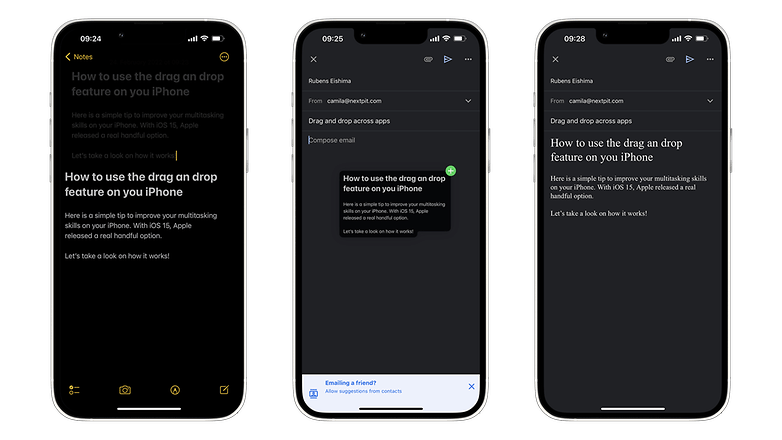
Honestly, this is not the easiest action to perform at first, but once you get used to using it, it is a real handful, especially on the Max models in the iPhone series.
So, do you use this feature added since iOS 15? What do you think?



















