Infrared camera in smartphones: how to shoot great infrared photos (with any smartphone)


The Photochrom mode in the OnePlus 8 Pro received very little attention initially before it was finally 'rediscovered' and caused quite a ruckus. Some might say that this is a kind of X-ray vision, where you will be able to snap photos through plastic and even through clothes, but that is not the whole story. In fact, you are also able to snap really great photos with the infrared camera in your phone. We will show you how - and how you can even take similar infrared photos with any other smartphone.
For many decades, infrared photography was an exciting niche. IR-photographers first used special films to indulge in their hobby. When it comes to the digital age, they disassembled their DSLRs with mostly trembling hands to work with the infrared filter from the sensor. And now, for the very first time, an infrared camera is available right smack in a smartphone camera, namely the OnePlus 8 Pro.
Contents:
- Infrared camera: How does it work?
- Exciting photo motifs for infrared photos
- Why can I see through plastics?
- Shooting infrared photos with any smartphone

1. Infrared camera: How does it work?
Let's start with some technological background: How does the infrared camera in the OnePlus 8 Pro actually work? A conventional 2-megapixel image sensor of the cheapest design takes care of the infrared photos. But what is different here?
Foveon & co. excluded, the individual pixels of each image sensor always measure nothing else but the brightness - and thus deliver black and white photos. In order to make the images more colorful, the manufacturers provide the sensors a so-called Bayer mask, in which a color filter sits over each pixel and alternately converts the pixels into sensors for red, green, or blue light. From the color information of the other surrounding colored pixels, the image processor in the mobile phone will then get to work by interpolating an RGB value for the individual pixels.
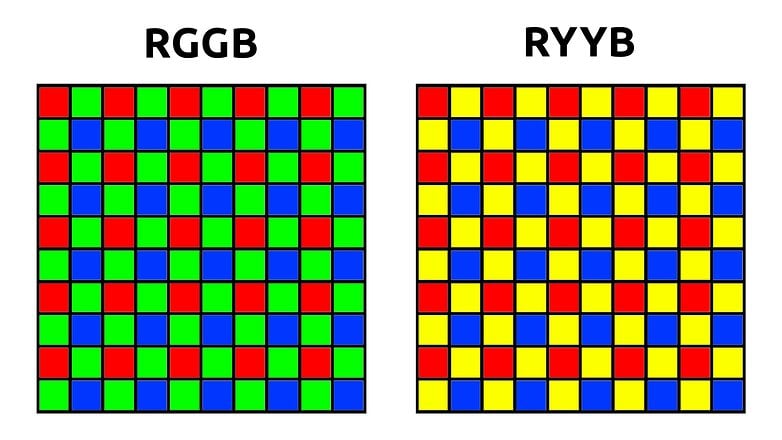
With an infrared sensor, you will bypass this Bayer mask. Instead of the color filter matrix, there is nothing else but a filter for visible light located right above the sensor, which in turn only allows low-frequency infrared light to pass through. And voilà! You end up with a monochrome infrared sensor. This is because the pixels on the image sensors respond to infrared light by default. This is how you can then take infrared photos with any smartphone, courtesy of this particular scientific fact, which you can read further down in the article.
2. Exciting photo motifs for infrared photos
Why are thousands of photographers risking the warranty and lifespan of their DSLRs to turn them into a full-spectrum infrared camera? The answer is very simple: The world looks completely different when it is seen through infrared eyes. The photos end up with a dreamlike look that can hardly be reproduced even with software filters.
Plants, for example, will end up looking extremely bright and appear almost white in sunlight on infrared photos. This is due to the fact that chlorophyll, the plant pigment that reflects light in the near-infrared range as well as green wavelengths, is in play here. More reflection can only mean one thing: a greater degree of brightness. And that makes plants look white.

The sky, on the other hand, looks very dark or even black even during the day, which makes a great contrast to any vegetation. The reason for this is, the clear sky simply does not reflect or emit infrared light. Clouds, on the other hand, reflect infrared light very strongly and thus provide a great contrast to the black sky. This makes sunny days with prominent source clouds particularly suitable for infrared photography.
3 Why can I see through (synthetic) materials?
We have tried it ourselves: With the photochrom camera of the OnePlus 8 Pro, one can see through all kinds of things, transforming it into quasi "X-ray glasses for the poor" (even though X-ray radiation will of course, affect completely different frequency ranges). What is the reason for this?
It is very simple actually: If a company produces anything that should not be transparent, it is oriented towards visible light. Whether or not a certain material is transparent to infrared light is a purely coincidental property due to this priority. And so it is not strange at all that some (thin) materials and selected plastics let infrared light through. And it is precisely through these that the photochrom mode of the OnePlus 8 Pro allows you to see right through them.

The fuss about the "nude camera in the smartphone" proved to be too much for OnePlus itself. The manufacturer has already announced a software update that should at least disable the infrared camera when you are indoors. Our thoughts about this? We are rather doubtful as the update hasn't arrived yet in our OnePlus 8 Pro handsets.
4. Shoot infrared photos with any smartphone
Those who do not have a OnePlus 8 Pro or want to operate their DSLRs without having to tamper with the insides can snap infrared pictures using a slew of other smartphones or cameras. This is because many cameras not only respond to visible light but also, at least to a limited extent, to infrared light. Whether this is the case with your smartphone, it is a simple issue of trying it out easily. Launch the camera app, aim an infrared remote control at the lens and press a few buttons on the remote control to activate it. When you see the infrared LED light up, this means the image sensor responds to infrared light.
Now all that is left for you to do is to "only" block the visible light. You can find countless filters for this in specialist shops or on the Internet. It is always important to specify the wavelength from which the respective model filters the light. If the threshold is too low, you will get too much visible light on the photo. If the threshold is too high, the picture remains black. In any case, you have to get used to functions found in manual mode, longer exposure times, tripod, and RAW mode.

For more details about editing infrared photos, I recommend this ingenious article by Vlad Moldovean at Petapixel. As you can see in the photo above, we also ordered a swing-in infrared filter - and with it, we achieved some rather impressive results with the standard OnePlus 8 Pro camera.
Are you interested in infrared photography by using your smartphone?
Conclusion
We have published several know-how articles about smartphone photography in the past weeks - and I enjoyed reading about unnecessary features and marketing gibberish. What do you say: Does the photochrom mode fall into the "gimmick" category for you? Or can you imagine using the feature regularly yourself?
For me, infrared photography and the OnePlus 8 Pro are in any case, a small "reminder" of the wonderful world we live in - and of which we are only able to perceive a tiny fraction. Those who would like to take a more artistic slant to their camera work might want to check out this particular option.
Read on:
- The ultimate smartphone camera buying guide
- Exmor, Isocell & Co: Why smartphone image sensors are so important!
- ISO sensitivity and dual ISO in smartphones: Are they important?
- The 100x zoom fairy tale: Smartphone focal lengths and optical zoom explained
- Smartphone camera aperture guide: What does F1.7 actually do?












nice
-
Admin
Jul 31, 2020 Link to commentnot much use for this. Anyway a real camera is better