LG G8 ThinQ review: a solid all-rounder which fails to dazzle


LG G8 ThinQ was presented at Mobile World Congress 2019 with an impressive technical data sheet, a Crystal Sound OLED display which acts as a speaker, a 3D ToF sensor and a new way of interacting through gestures called Air Motion. Will it be enough to convince users and outperform the competition?
Good
- Compact design
- A beautiful display
- Headphone jack
- IP68 certification
- Micro SD support
Bad
- Slippery
- Hand ID and Air Motion are impractical
- Average battery life

LG G8 ThinQ release date and price
LG showed off the G8 ThinQ during the Mobile World Congress in Barcelona together with the LG V50 ThinQ 5G. The G8 is available in the United States at a price of $840. In the package of the unit we received there was a charger, a USB Type C cable, a something to clean the screen with, an instruction manual and a pin to pull out the SIM and microSD tray. Yes, the G8 is supporting Micro SD.
Note that the model we tested offers two rear cameras, but in some markets, the G8 comes in a variant equipped with three cameras.
A compact and slippery smartphone
The G8, I'll tell you straight away without leaving you too much on your toes, will not leave you breathless by its design but it is pleasant to hold and to look at. It is a solid smartphone (MIL-STD 810G certified), which LG has already become accustomed to. The aluminum frame and the Gorilla Glass 6 on the back fit perfectly together, which makes the G8 ThinQ ergonomic but particularly slippery.
Using a cover will help you avoid the worst: several times the smartphone fell to the ground slipping slowly from the desk or sofa on which it rested. Despite everything, it always came out intact.

With a body size of 151.9 x 71.8 x 8.4mm and a weight of 167 grams, the G8 is one of the most compact smartphones released this year. Definitely a great choice for those who don't like bulky smartphones.
In the red (the one we tested) and blue colors, the back shell creates pleasant reflections but also in the more sober black variant it leaves an impression. The back, made of a single sheet of glass slightly curved on the edges, easily attracts the fingers but is flat thanks to the excellent integration of the camera module.

All the physical keys already present on LG G7 ThinQ can also be found on the G8, with a button dedicated to Google Assistant included (pressing twice with show your feeds), while the body houses a dual camera (12MP and 16MP wide angle) and the fingerprint reader.
The G8 is an ergonomic smartphone but also very slippery
LG has decided to work on two variants of the G8 that differ in the number of rear cameras and that will be distributed in different markets.

All buttons are easily accessible and work without problems. I continue to particularly appreciate the fingerprint reader on the back that doesn't miss a beat. The animation tends to slightly slow down the unlocking process but it's nothing that can really disrupt or limit the user experience, don't worry!
Then consider the presence of IP68 certification, which allows you to submerge your smartphone up to 1.5 meters for no more than 30 minutes, and the beloved headphone jack. Overall, the G8 is a well-made, compact, solid device that focuses on a design that can be appreciated for its simplicity and minimalism (but that for some may be a bit boring).

A beautiful OLED display that acts as a speaker
The large 6.1" Crystal Sound FullVision OLED screen with a resolution of 3,120x1,440 pixels and 564ppi is surrounded by a thin bezels along the bottom edge, and focuses more than ever on multimedia experience. Gorilla Glass 5 is used to protect the display (and not Gorilla Glass 6 as on the body).
The colors offered are bright, the blacks and the contrasts deep. Whites tend to be slightly blue, but if you activate True view in the settings then the problem disappears. The brightness, set at both minimum and maximum, is good, as are the viewing angles and readability under direct sunlight.
Once again, LG has integrated a great display on its flagship smartphone. If you use the G8 to watch movies and TV shows you will be more than satisfied with the performance and quality of the details. Don't forget that it offers support for HDR10.
The Crystal Sound technology implemented by LG allows the G8 display to be used as a kind of speaker
Yes, the G8 ThinQ has a notch (and not one of the most discreet ones as those seen recently on Honor View20 or Samsung Galaxy S10e) that can be customized and blended in by the display settings under New Second Screen. Enjoy the dedicated customization options that will allow you to add an extra touch of color.
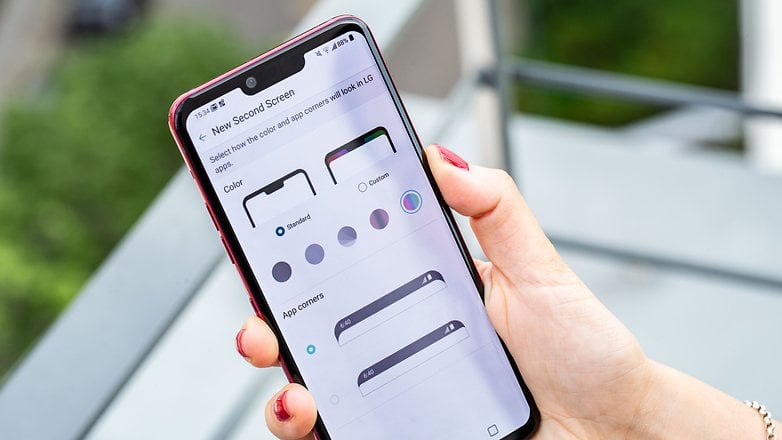
The Crystal Sound technology implemented by LG allows the G8 display to be used as a kind of speaker that vibrates and reproduces sound. The experience with calls is practically the same as with a device that integrates a call speaker at the top of the device.
Android 9 Pie and new impractical features
The G8 arrives with Android 9 Pie and security patches updated to April 1. The interface is that of the house that, personally, I have never loved so much, but which offers different customizations options able to meet different needs and types of users. In our unit, branded for T-Mobile, there are several apps that cannot be uninstalled.
Will the G8 will receive Android 10 Q? Considering that this is a 2019 flagship it should, but we are not very optimistic about the timing:

Otherwise, there were no software problems , scrolling from screen to screen in the app, opening apps, multitasking, everything is smooth and fast. There is the Always-on display with five different display options, in addition to the easy access to the music player and other information automatically selected by the AI based on your habits, which are intriguing and useful.
Also useful is the Context Awareness setting that, depending on where you are and your use of the device, modifies its settings (from the audio profile, to WiFi, to home). But there's more to it than that. LG also offers two special functions that see the light of day thanks to the presence of the front camera with ToF capable of measuring the depth of field, which seek to make this device unique. Does it succeed in doing so?
Hand ID and Air Motion are interesting but impractical ideas
Hand ID: slower than other unlocking systems
The G8 is accompanied by the Touchless Phone motto, which refers not only to the Hand ID unlocking method but also to Air Motion. The Hand ID allows you to unlock the device using the palm of your previously registered hand.
It's an unlocking method that focuses on security, analyzing the hand and the circulatory system, but it does not excel in speed. Approaching the palm of the hand slowly to the ToF sensor, as well as making you look like a magician, often takes some time before it works. You will need to be patient and familiar with the distance required for unlocking.
I ended up unlocking the G8 mainly with the Face Unlock or the fingerprint reader on the back. An advantage over using the more traditional fingerprint reader is that it works even with wet fingers and without touching the smartphone, but the same applies to Face Unlock...

Air Motion: a good idea but not very practical
With this function you can carry out different actions using the hand movements that, also in this case, are detected by the sensor of the ToF camera:
- Answering a call
- Managing the playback of music
- Adjusting the volume
- Taking a screenshot
- Controlling the alarm clock
The idea of increasingly restricting physical contact with the smartphone is met by the spread of voice commands. It takes some time to become familiar with this type of movement and often the device does not react as it should or does so more slowly than other more conventional methods. As with the Hand ID, you need to place your hand at the right height and distance, which can take practice.
Added to this is the fact that I felt a bit ridiculous waving around like that in front of my smartphone. In any public place, it immediately draws attention... but the same thing happened two years ago with voice assistants, right?

Managing the volume of the songs I listen to is what I found to be "simpler", but in principle the traditional methods of interaction are truly quicker and more comfortable. I have not found a real reason why it was worth using Air Motion and Hand ID.
With the Snapdragon 855, you're on the safe side
The performance reflects that what you find in the data sheet: the G8 ThinQ does not disappoint in everyday use, during gaming or watching videos. The latest Qualcomm processor, the octacore Snapdragon 855, does its job. The 6 GB of RAM is enough to handle any task while the 128 GB of internal memory is expandable via microSD. There are no other memory configurations. Graphics performance is handled by the Adreno 640 GPU.
The performance reflects the excellent technical data sheet
Everything runs smoothly and the G8 is not overheating . For those of you who prefer to take a look at the benchmark results, here they are compared to those of Samsung Galaxy S10+ and Huawei P30 Pro:
LG G8: benchmark table
| Test performed | LG G8 ThinQ | Huawei P30 Pro | Samsung Galaxy S10+ |
|---|---|---|---|
| 3D Mark Sling Shot Extreme ES 3.1 | 5161 | 3990 | 4731 |
| 3D Mark Sling Shot Vulkan | 4486 | 3995 | 4276 |
| 3D Mark Sling Shot ES 3.0 | 5703 | 3219 | 4503 |
| 3D Mark Ice Storm Unlimited ES 2.0 | 61948 | 35981 | 56128 |
| Geekbench 4 - single core | 3485 | 3283 | 4175 |
| Geekbench 4 - multicore | 10957 | 9750 | 10031 |
| PassMark Memory | 31390 | 30189 | 19777 |
| PassMark Disk | 75223 | ND | 75870 |
LG G8 ThinQ audio
LG and HTC are two brands that have always been committed to offering a certain level of audio experience on their smartphones. How much this commitment is actually appreciated is difficult to say, but the G8 is no exception to the rule.
To characterize it, as mentioned above, you'll find a headphone jack and Bluetooth 5 with aptX HD. With this move, the brand seeks to meet the needs of those who use wired headsets (with 32-bit HiFi Quad DAC support) and those who prefer wireless headsets.
Then there is the special Crystal Sound screen that replaces the traditional speaker dedicated to calls. The other speaker is located at the bottom. The sound made during calls is clear and not bad even when playing music, especially when you turn on the side direction under DTS:X 3D Surround . By playing music at full volume, you'll feel a slight vibration on the back of your smartphone, but if you put your smartphone on a flat surface, you won't see it.
A promising but improvable camera
The main camera consists of two sensors: a standard 12MP with f1.5 aperture and 78° viewing angle and OIS, and a 16MP wide-angle with f1.9 aperture and 107° viewing angle. LG therefore continues to offer two sensors on the G series, one of which is wide-angle, recently adopted by other manufacturers.
The camera app below shows Studio, Portrait, Auto, AI CAM, and Manual modes. To access Slow-Motion, Panorama, YouTube Live, AR Stickers and night mode, click on More. The app responds quickly to commands and is easy to manage and explore. LG offers a slider to adjust the zoom, beauty effects, and bokeh to your liking, which is easy to use and practical.
Speaking of the bokeh effect: even if the software does a good job, it's best to make sure the subject is completely motionless or the final result will be flawed.

As far as the quality of the photos is concerned, I would say that, on the whole, the G8 offers good shots, even if they are not always perfect. Daytime photos generally offer natural, accurate colors and are sharp and detailed. Some tend to be blue. The dynamic range is quite good, only in some shots you notice small problems of overexposure.
Activating the HDR will help you get better results even if the effect is not always marked. The AI, as it happens with other competitors, emphasizes the colors making them more distant from the natural ones but with the shots at night it does a good job.
In low light conditions it overall does a good job
In low light environments, the G8 does quite well, even with ISO 950 in a dark environment the colors are good as well as the control of photographic noise. Night mode illuminates the scene well and reduces noise a bit; the brightness level can be adjusted manually via the slider. Be careful, because by default in Auto mode, HDR is active for night shots.
I continue to appreciate the wide angle lens that in some contexts is really useful even if from the photos you can see a slight difference in color compared to photos taken with the normal lens. We have encountered a bug: sometimes, probably when the IS0 is 4 digits, in the exif settings the G8 records it as 0. Don't rely too much on the digital zoom or you'll end up with grainy photos.
For video, the G8 offers 16:9 in UHD (60fps), 16:9 UHD, 18.9:9 FHD, 16:9 FHD (60fps), 16:9 FHD, 18.9:9 HD, and 16:9 HD. With the Cine Shot mode you can shoot videos in HDR10.

Selfie optimized with ToF camera
It is in the notch that there is space for the dual front camera equipped with an 8MP lens with f/1.7 aperture and autofocus, and the ToF 3D sensor made in collaboration with the German company Infineon.
The ToF camera, in collaboration with the other sensor, focuses on selfies, promising better light management for selfies and portraits. The bokeh is good and even the skin tones reflect the natural ones (only when the light conditions are poor you notice a purple tint). Sometimes, however, the background is overexposed.
- Link to the LG G8 photo gallery
A day of battery life and no more
The G8 ThinQ features a 3,500 mAh battery with support for Qualcomm's Quick Charge 3.0 and wireless charging. Overall, it offers average battery life: it can easily reach the end of the day using the device to send messages, manage emails, social media, take photos, and watch some videos. The additional 500 mAh compared to its predecessor does not make a big difference.
In 30 minutes of charging, you can increase your G8 to about 50%. We cannot offer you the results of our benchmark test because it has failed several attempts.
LG G8 ThinQ technical specifications
LG G8 ThinQ: a good choice?
Overall, the G8 ThinQ makes a good impression: a solid, well thought-out smartphone from LG that has already proven its worth. The choice of an OLED display that also acts as a speaker, the ToF sensor, a battery of 3,500 mAh (compared to 3,000 mAh of the G7 ThinQ) is appreciable, as well as the overall performance of the camera, which is probably the best from the South Korean brand so far.
Air Motion and Hand ID are an original and interesting idea, as is LG's attempt to differentiate itself. Unfortunately, however, these features are not practical and therefore do not constitute a real strength of the G8. The compact design manages to stand out among the new smartphones released on the market, but for the rest, it is difficult to find a unique feature not present on other devices.
One thing is for sure, it's a good smartphone and it does its job: so if you're a fan of the brand or you've just been attracted by the minimalist design of the G8 and you can buy it at an affordable price, you can rest assured that you've made a good choice.















Woow, so great phone! I want it!
G8 has a very high computing power. If the quality of the photos is as good as that, then it will be interesting. Because now, photo quality has reached a very high level and is a success criterion for a phone model.
I think with going with the 3500mamp battery & P-OLED display will definitely help it's cause. The price at T-Mobile at 620.00 will also help! I paid 672.00 for my V10 and that was long ago!
If you can purchase for 620.00, that's a good deal. I think the display rivals the s10plus. The best in class 32bit DAC. This is a very good offering from LG!