NSA Shares Security Tips for Android and iPhone Users


Although security features on smartphones have improved over the years, so have threats such as the zero-click exploit. The NSA (National Security Agency) has shared the latest measures that could safeguard our mobile devices from such sophisticated attacks.
In a new guideline published by the agency's Cybersecurity department (via iDropnews), a long list of vulnerabilities was addressed. Most of the preventive measures required only basic steps to protect your device. Following them could add a vital safeguard.
NSA's tip to prevent zero-click attacks
Among the list includes the zero-click exploit, which was described as an advanced cyberattack that doesn't need any interaction with a user. Actors can access your device or steal your data as well as plant spyware without your knowledge.
As suggested by NSA, the most notable precaution for users is to power off their device once a week to combat the threat. In addition, it was recommended you avoid connecting to public Wi-Fi networks and also keep your Android device or iPhone updated with the latest security updates.
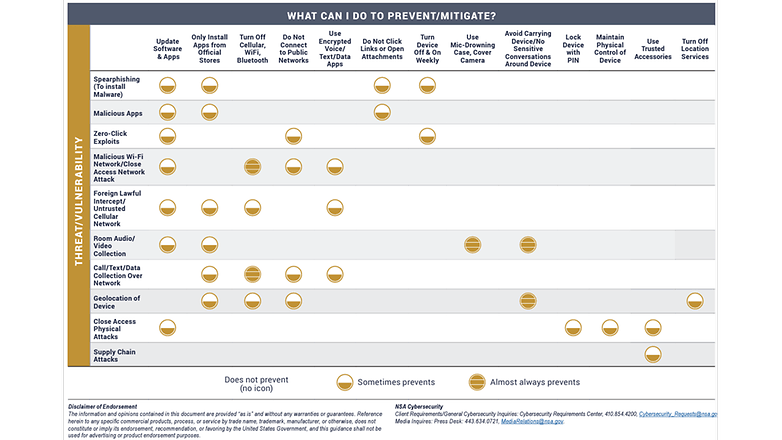
On the same note, the agency also listed spear-phishing, a method to install malware into smartphones via emails with the goal of stealing sensitive information such as bank account details. This can also be prevented if you were to switch off your handset at least once a week and keep your apps up to date according to NSA.
There were additional tips to mitigate other threats, centered on network attacks and the collection of sensitive data including photos, videos, and audio recordings. However, most of these measures required extra steps such as using a mic-drowning case and avoiding sensitive conversations near these devices.
Apart from these tips, you can always protect your device by performing simple actions like not clicking suspicious links or attachments in messages and emails and using long and strong passwords. You can also activate built-in safety features such as the Stolen Device Protection on iPhone and 2FA and security keys on Android.
Do you have other security measures to recommend? We would be glad to hear those in the comments.













