Master QR codes on your phone with this free app deal
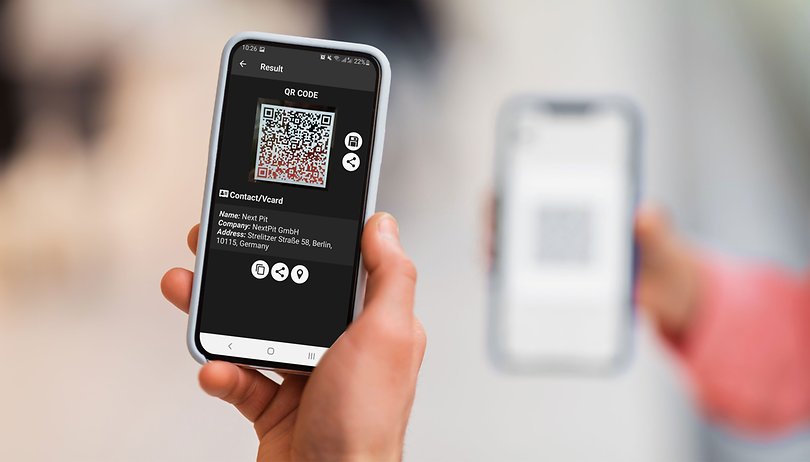

QR codes are everywhere nowadays, even when they are not needed. While most phones offer basic scanning features on the camera app, you can turbocharge your QR-Code-fu skills with this "Pro" app that is free for a limited time on the Google Play Store.
Why consider installing QR and Barcode Scanner PRO
There are tons of QR scanner apps available on the app stores, but most of the free options either offer only basic functionality or an avalanche of ads—some even with misleading buttons. That is when today’s time-limited deal comes in handy.
Apps360’s QR and Barcode Scanner PRO (not to be mistaken with the tons of other similarly named apps) is a swiss army knife of the QR code apps, with tools to not only scan but also create QR codes and regular barcodes. All that without ads or in-app purchases.
- Download QR and Barcode Scanner PRO from the Google Play Store.
The app offers options to create QR codes for contact cards (VCards), URLs, Wi-Fi passwords, e-mail addresses, and other types of contact information.
Besides the ubiquitous QRs, you can create other types of graphical codes, including old-school barcodes in a variety of encoding formats—Codabar, Code 39/93/128, EAN 8/13, UPC A/E, ITF—, and other 2D matrixes: Aztec, PDF 417, and Data Matrix (sorry HCCB and MaxiCode fans…).
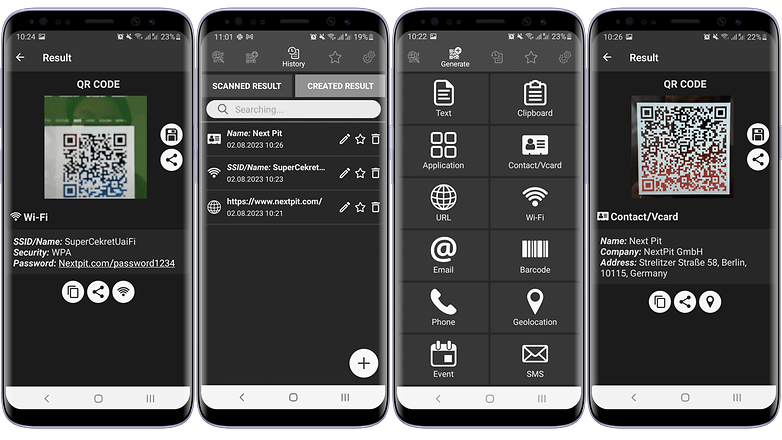
Personally, the most interesting feature available on QR and Barcode Scanner PRO is the History tab, which can store previously scanned codes, allowing you to quickly access content viewed long ago, such as Wi-Fi logins and business cards.
From the History tab and the scan result screen, you can interact with the codes in a variety of ways, including copying contents to the clipboard, directly sharing them with contacts, or simply saving the code image in the phone gallery.
- Looking for more apps? Check NextPit’s list of free apps and games for Android and iPhones
Reviews for the app on the Google Play Store are largely positive, with an average of 4.6 stars after more than 17 thousand reviews and 500K downloads. As for negative points, some people can argue that the interface is outdated, but on the other hand, everything is easy to read and reach, and there is even a dark mode option...
Is it safe to download the app?
According to the Exodus privacy tool, App360’s QR and Barcode Scanner PRO includes two trackers, both from Google, for crash reporting and analytics. The 16 required permissions may seem a lot, but none are unexpected, considering the available options to create and interact with QR codes.
Admittedly, today’s suggestion is far from life-changing but may come in handy in many situations—including decoding hidden information—and it is free for a limited time. So you can get the app now on the Play Store and decide later whether or not to keep it installed.
If you have other suggestions for QR codes—or are a fan of other types of matrix codes—feel free to share them in the comments section.













