Top Reasons Why Your Phone Battery Charges Slowly (and How to Fix)


Read in other languages:
If you find your smartphone charges slowly, you're not alone. The truth is that this problem affects every device regardless of the brand, and likely for the same reasons. In this article, we list the different causes why your phone charges slowly and how you might fix the problems.
Reason #1: Faulty USB cable
One of the most common reasons for slow charging is bad accessories. More often, it is usually the USB cable that is faulty since it is more prone to awful treatment like being twisted, coiled, or stretched. These practices could damage the terminals and the wires inside, resulting in less and slow transmission of power when you charge your handset.
If you found your cable to be damaged, the good thing is that it is also the cheapest to be fixed. You'll only need to replace, which is more necessary than entirely fixing it. Plus, cables don't typically cost a fraction than buying a new charger.
- Also related: Four simple tricks to extend your phone's battery life
Keep in mind to only buy a charging cable that is specific to your phone's charging speed needs (be sure to check the wattage). More importantly only purchase high-quality cables as cheaper options may even damage your phone, subsequently costing you more.
Reason #2: The charger power rating is not right
It is also fitting to check your power adapter if your phone is charging slowly. Normally, it is recommended to use only a charger that covers your phone's charging requirements such as wattage (watts), voltage, and current.
Additionally, remember that proprietary chargers come with their own charging protocols. For example, a Xiaomi device can only be charged at its max speed using a Xiaomi adapter with the same rating, the same applies to a OnePlus handset using a SuperVOOC charger.
If you're using chargers with universal protocols like USB PD (Power Delivery) and Quick Charge such as on Samsung Galaxy smartphones and iPhones, be sure to check if your phone and USB cable have specifications that meet these charging standards.
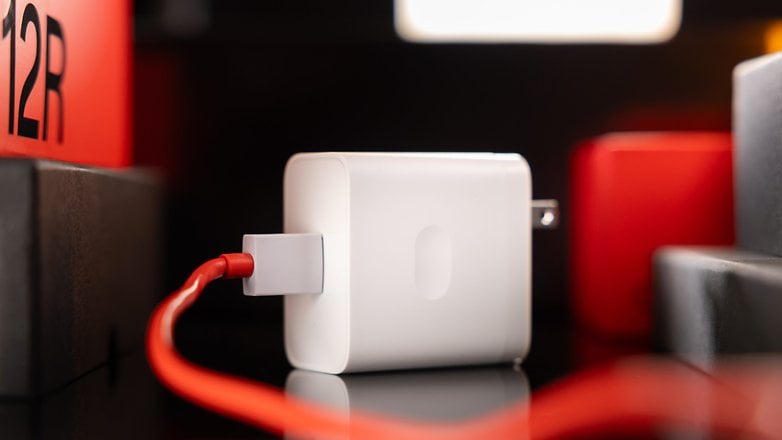
But in case you find a worn-out charger is the culprit for slow charging, the most obvious fix is to replace it eventually. Of course, always consider picking up original replacements and don't settle for alternatives that you think are too cheap.
Reason #3: Port issues
Another issue that can result in slow charging could come from the charging port of your phone. Because of the port is designed in devices today, dirt and debris can enter into the port blocking or damaging the connectors inside, which can slow down the charging time.
The most obvious solution to this is to visually check your phone's port for any debris. And if you find out that the connectors are damaged, you can have them replaced or repaired.
Reason #4: Weak power source
The next obvious question is where are you getting your power from? If you have a USB cable plugged into your laptop then your phone might not get the recommended charging power.
Likewise, this is correlated as well to the watts your charger supplies if you're using one. Always check that you're using an adapter that outputs enough current level to fully charge your device.
Alternatively, another reason related to the power source is if you're plugging your adapter to wall sockets of your house or building which has power supply issues like fluctuating voltages and currents. In this case, better to have a certified electrician check your outlets.
Reason #5: Your phone is old with aging battery
The batteries inside every phone degrade over time losing their original cell capacity to hold a charge. If your phone is old, then it might have a degraded battery.
With an old battery, your phone may not charge to its full capacity, or refilling it to 100 percent level could take longer compared to its original state. However, it might also be possible that the battery in your phone requires calibration as explained in the guide here.
- Also read: How to calibrate the battery in your phone
Depending on the status of your battery in your phone, it is recommended to have it replaced if you think it is giving you problems. This can also protect you and your device by avoiding fires or explosions that an old battery might cause.

Reason #6: Using your phone while charging
Using your phone while charging is a big factor that can result in slow charging. When you're doing activities like browsing and watching videos while charging these will consume the battery by using resources like processor and connectivity that consequently stretches the charging time of your device.
But compared to other probable causes, addressing this one is straightforward. It is advisable to leave your phone alone when you charge it, and maybe even turn off the Wi-Fi or cellular data connection.
Reason #7: Background apps are draining your battery
Leaving apps and services running in the system's background is also another culprit that can affect the charging speed and even battery life of your phone. These apps can draw out the juice of your device while charging.
Apparently, the issue often occurs with phones or tablets running on older versions of their operating systems. For example, recent versions of Android OS feature improved software optimizations that in turn help extend the battery life and charging times of these devices, so you don't need to bother closing these apps at all.
But if you think the issue is persistent, this can be remedied easily. You'll just need to close the apps in the background and disable Wi-Fi or cellular data connection before you plug your phone. Additionally, you can also check the permission allowed for each app because some apps can access your device's resources even if you have closed them.
You can check our dedicated guide on how to manage and stop apps from running in the background on your Android phone here.
How long does your phone take to charge? How do you usually charge your phone? Please let us know in the comments and share with us any suggestions.
Article updated on July 2024 with additional comments on possible causes.




















-
Admin
Jan 18, 2020 Link to commentunplugging pulling the cable, as many people do,is the best way to ruin the cables
It took 45mins to charging 100% on my S10+ if using Fast Charge powerbank. But 30mins for Wall charger.
It's always helpful to be reminded of what to check cause when things aren't working the way one expects is when we can be blinded to the obvious. When I was having trouble charging my phone I thought the connector on the phone was the culprit. But no, the port had become full of dirt and dark lint which was difficult to see. A thorough cleaning with a needle solved my charging issues. Just my two pfennig.
As long as Trump is president, no smartphone will work optimal!
My phone is charging very slow it was saying it was charging but after 4 hours it still was at the same level. I'll check out what you said. Thank you for the info. P.s. I agree with Dr K.
Tim from Fairfield , Ia
From 0 - 100 it takes 7 hours on S8+
from 0 to 100 took me 65 minutes on Mi 8.
It's that old proverb: "a watched phone never charges"
A quick temporary fix for android. I attach a strong rubber band to the charger cable, close to the connector, then loop it around the android lengthwise. This prevents the connector from "backing out" and seems to make a better connection.
100% correct
this article made me laugh out loud. and yes, it was the cable for me. XD
Hey Kris. Nice article to help give folks who aren't tech savvy some ideas about why their phone might not be charging as fast as they would like. A a Clinical Psychologist, my impression of the negative and rude comments below suggests a diagnosis of Morosoph.
Certainly there are other more technical challenges that can impede charging but you provided some useful info that I predict many folks found useful.
There appear to be many folks in the world full of bitterness that I hope can find a better way to feel better than to provide derogatory remarks to others.
Dr. K in Iowa
Glad you wrote that kind comment....... The nastiness online here reminds me of the mobs in days of public executions ... now it emotional pain they happy to inflict . I found the article very helpful. At end of day he gave time to helping others.
Any suggestions for someone who isn't mentally deficient and has basic critical thinking skills? Maybe a better place for me to look would be "how to tell what's causing your phone to charge slow. A guide for the tech savvy, geniuses, and those older then four" detailing how to tell if its the battery or contacts on the phone itself.
But still incorrect
This exactly written the way it was written to make way more sense than the actual actions.. #kindabeenthere
Singularly unhelpful.
i find this article very amusing. why are people even getting butthurt from an article?
I have the same phone as my friend (Reason 4 eliminated), used same power source, charger and cable which he uses (reason 1,2,3 eliminated) and left the phone undisturbed (reason 5 eliminated), still his phone charges quicker than mine. So, actually YOU SUCK for shitting anything on internet.
why does it mean 4 is eliminated? you know devices can be built with errors