Samsung Galaxy S7 Edge best panels: what you should download


The Galaxy S7 Edge has unique capabilities associated with its curved display. 'Edge panels' is the name given to these additional apps built to stand in columns on the side portion of the screen. But which of them are worthwhile? Here are the best Galaxy S7 Edge panels around.
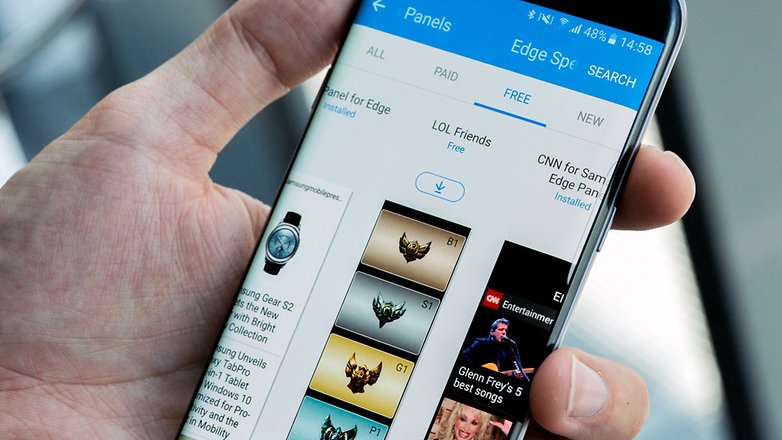
A word on Edge panels
Of the Edge panels currently available for download, only a few are worth mentioning. More are in development but right now it's a space yet to be fully taken advantage of. With that in mind, this is our overview of the best ones.
1. RSS Panel for Edge
RSS feeds aren't a scary subject, they just sound scary. An RSS feed is just a simplified version of a published piece of online content. Basically, RSS feeds can be used to keep you up to date with your favorite websites.
The appropriately named RSS Panel for Edge can be configured with any number of RSS feeds (found on most major websites with its classic orange button) and will automatically update throughout the day with new content.
Unlike a feed reader such as Feedly, RSS Panel for Edge doesn't automatically take RSS feeds from websites: you have to copy and paste the addresses manually. It's a little less intuitive than competing apps and doesn't include support for images or thumbnails, only text. But it's also the best panels of its kind on the Galaxy S7 Edge.

2. Trends from Twitter
One of Samsung’s own products, Trends from Twitter keeps you up to date with all of the happenings from the Twitter-sphere. A simple swipe brings you a glance at the top trending topics on Twitter at that moment.
This is a simple shortcut and unlike the Twitter view in web browsers or the standard Android app, you are provided with thumbnail images along with the trending tweets. Nice.
Trends from Twitter's customization options are nonetheless somewhat limited: you can't customize any of your Twitter preferences, you can't even change the location of the tweets (which is why mine are in German, unfortunately). Still, it's a sensible use for an Edge panel and you don't need the standard Twitter app or a Twitter account to use it.

3. CNN for Samsung Edge Panel
CNN provides a free news panel for the Galaxy S7 Edge which is so simple and functional that it begs the question of why other companies haven't taken advantage of the same space.
The CNN Panel is a newsfeed for CNN.com, which redirects to the online version when you click a link. It has thumbnail images, you can customize settings for US or international news and you can choose the type of news you want to receive. It's a simple and effective package and I hope other news sites, like the BBC, follows suit.

What's your favorite S7 Edge Panel? Let me know in the comments.




















Is that the G5 wallpaper on a S7 Edge? Lol :P
Nice to visit this site. This is really an informative and interesting site. This for sharing such nice and useful stuff. Thanks
Edge Panel Features
The following Edge panels are available by default. Swipe the Edge screen to scroll through the panels.
Apps edge: Displays frequently used applications.
Tasks edge: Displays any application shortcuts you've added to your Home screen.
People edge: Displays contacts you have marked as favorites and any others you select.
Yahoo!® News: Shows breaking news and top headlines.
Samsung Milk Music: Lets you control music playback from the Milk Music application.
My Places: Adjusts your settings and displays shortcuts pertinent to your location, such as Home, Work, and Out and about.
Yahoo! Finance: Displays market data for a list of securities you provide.
Yahoo! Sports: Displays scores for your favorite sports teams.
Quick Tools: Offers navigation tools, such as a compass, GPS coordinates, and flashlight.
Calendar: Lets you see a quick overview of your day and upcoming events.
Weather: Displays basic weather information for your location.
thanks for sharing these faetures
You are welcome
4245365265@gmail.com
By far the best panel is the one that does not blur the main screen when it is used.
Oh, that would be the Note Edge,,, My bad.