Snapdragon Laptops: All Models Compared


After many tries with next to no success, Snapdragon laptops for Windows are finally viable options for work and media consumption. But which one of the many alternatives is the best for you? We compared all the models to help you find the best option for your needs.
We separated the Windows Snapdragon PCs into three different categories: Consumer, 2-in-1, and enterprise, since they cater to different markets, with very distinct pricing options (especially on the models designed for work). You can use the following list to jump straight to your preferred part.
Snapdragon-powered laptops for the domestic market cover a wide range of models and form factors, from 13-inch ultraportables up to 16-inch multimedia powerhouses. Here you will find all of the (confusing) CPU models, from 8 to 12 cores as well.
| Snapdragon consumer laptops | ||||||||
|---|---|---|---|---|---|---|---|---|
| Product | ||||||||
| Picture |  |
 |
 |
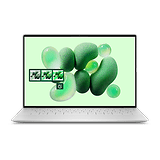 |
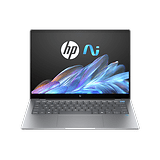 |
 |
 |
 |
| Price (MSRP) |
|
|
|
|
|
|
|
|
| Display |
|
|
|
|
|
|
|
|
| SoC |
|
|
|
|
|
|
|
|
| Memory |
|
|
|
|
|
|
|
|
| Camera |
|
|
|
|
|
|
|
|
| Battery |
|
|
|
|
|
|
|
|
| Connectivity |
|
|
|
|
|
|
|
|
| Battery |
|
|
|
|
|
|
|
|
| Dimensions and weight |
|
|
|
|
|
|
|
|
| Offers* |
|
|
|
|
|
|
|
|
Convertibles
Convertible PCs were Microsoft’s original endgame for Windows ARM devices, back in those dark Windows 8 ages. The Snapdragon chips available at the time were merely overclocked mobile chips, and the ARM ecosystem both had next to no optimized apps and a very premature x86-to-ARM translation layer.
| Snapdragon convertibles and 2-in-1s | ||
|---|---|---|
| Product | ||
| Picture |  |
 |
| Price (MSRP) |
|
|
| Display |
|
|
| SoC |
|
|
| Memory |
|
|
| Camera |
|
|
| Battery |
|
|
| Connectivity |
|
|
| Battery |
|
|
| Dimensions and weight |
|
|
| Offers* |
|
|
With both things mostly settled–including in our tests–the only big hole in the Windows ARM ecosystem is gaming. Not only there is no gaming-oriented model in the market, but there is currently no support for dedicated graphics cards (nor the required drivers), and worse, compatibility with games is hit or miss.
Not even Microsoft Studio games have optimized ARM versions as of publishing this guide. So Snapdragon devices are not a viable alternative for a portable Xbox machine unless you rely solely on the Xbox cloud streaming options.
Enterprise
Laptops designed for corporate use have a few additional requirements on top of running your average Windows apps. They are usually covered by larger warranties, are more repairable, have comprehensive repair guides available, are usually free of bloatware, and traditionally were more upgradeable.
| Snapdragon enterprise laptops | |||
|---|---|---|---|
| Product | |||
| Picture |  |
 |
 |
| Price (MSRP) |
|
|
|
| Display |
|
|
|
| SoC |
|
|
|
| Memory |
|
|
|
| Camera |
|
|
|
| Battery |
|
|
|
| Connectivity |
|
|
|
| Battery |
|
|
|
| Dimensions and weight |
|
|
|
| Offers* |
|
|
|
The last point is one of the weak points with Snapdragon laptops, as RAM is always soldered to the motherboard, with no memory upgrade options. Chip companies will argue that soldering RAM chips allows them to use the fastest LPDDR5x chips, which also applies to recent AMD and Intel (and Apple) processors.
That limitation affects all Snapdragon laptops, so budget your memory needs wisely before buying a model. Thankfully, most of the models listed can have their storage upgraded with a m.2 SSD, just be careful that some models do not use the most popular 2280 form factor, with some opting for 2230 and others with the 2242 standard.

Points to consider
What features to look for
Despite Qualcomm’s mobile origins, 5G is curiously rare in Snapdragon Windows laptops, only available as an optional feature on enterprise laptops or the Surface Pro convertible.
A handy feature found in most models is IR support for the webcam, which enables Windows Hello for authentication. The only current exception is the Galaxy Book 4 Edge which includes a fingerprint reader as an alternative.
For better or worse, you will find the same variety of features and options, with keyboard options for those who prefer tactile typing or those (monsters) who like shallow keyboards with next to no key travel.

One thing that is consistent throughout all models is support for the latest wireless standards. Some models only list support for Wi-Fi 6 and Bluetooth 5.3 instead of the newer 7 and 5.4 standards, but that may be due to certification delays.
And one thing to keep in mind if you use external accessories that require drivers not available natively on Windows is to check if there are native ARM support on the manufacturer’s page. Drivers built for x86 are not compatible with ARM versions of Windows. For example, USB printers and scanners, audio interfaces, etc.
Design and display
Like the traditional x86 laptops, ARM-powered ones come in a variety of form factors and sizes. Traditional laptops and convertibles are currently the ones available with display sizes ranging from 13 to 16 inches, with some models even offering a choice between IPS LCD or OLED panels.

The port selection also varies heavily, with the XPS 13 only offering two USB-C ports, while the Asus and the ThinkPad offer the most complete package with 2 USB-Cs, 2 USB-As, 1 HDMI, and one audio jack. If you are like me, you will notice none of the models have an Ethernet port, missing even on the (boring) corporate machines.
Performance and app compatibility
The marketing for Snapdragon laptops might suggest that all PCs with these chips perform the same, but that's not the case. Just like AMD and Intel processors, Snapdragon chips vary in performance depending on their CPU and GPU tiers.
Confusingly, instead of the usual Core/Ryzen 3, 5, and 7 (and 9) split, Qualcomm opted for two tiers: Plus and Elite for the Snapdragon X chips. The Plus range is further divided into models with 8 or 10 CPU cores.
That difference not only applies to the number of CPU cores, but the two configurations (which are further split into two models…) have vastly different cache sizes (30 instead of 42 MB) and peak GPU performance (2.1 TFLOPS instead of 3.8).
The higher-end Elite chips are very competitive performance-wise with Intel and AMD rivals in general tasks. In the table below, we compare a Samsung laptop with an X1E-80-100 Elite chip with a 2024 laptop powered by a Ryzen 7 7735HS chip (which is technically the same as the 6800HS chip from 2022).
| Samsung Galaxy Book 4 Edge (Snapdragon X Elite) |
ThinkPad E14 G5 (Ryzen 7 7735HS) |
Geekom Mini IT12 (Core i7 12650H) |
|
|---|---|---|---|
| Cinebench 2024 | Single: 77 Multi: 784 |
Single: 86 Multi: 809 |
Single: 100 Multi: 537 |
| Geekbench 6 | Single: 2630 Multi: 13314 |
Single: 2000 Multi: 8266 |
Single: 2341 Multi: 9595 |
| 3DMark Steel Nomad Light | 2071 | 1434 | 893 |
| 3DMark TimeSpy | 1848 | 1759 | 1415 |
| 3DMark Fire Strike | 5382 | 4627 | 4000 |
| 3DMark Night Raid | 24340 | 18806 | 15524 |
It is not an apples-to-apples comparison but in productivity or rendering tasks such as the Cinebench benchmark, the Snapdragon X Elite chip is close to the performance of chips used in the mini PCs we tested. And those often use beefier cooling solutions and fewer concerns about energy usage.
The 3DMark scores show potential for the Adreno X1/741 GPU with games, but as mentioned above, the lack of ARM-optimized titles makes that a lost cause.
Aside from games, most apps aren't a problem since the most popular ones already have ARM versions. These include major browsers, the Office suite, much of the Adobe package, many VPN apps, and even open-source tools like 7zip.
Most non-native apps ran surprisingly well in our tests, including exotic stuff like VeraCrypt. The biggest compatibility issue at this time are software that needs deeper access in the system, like security applications or anti-cheat tools in games.
The first limitation is probably a blessing in disguise as you are likely to not find a “security suite” spamming you with notifications to renew. But cybersecurity companies are trying to catch up, including the infamous Crowdstrike and its billion dollar crippling Falcon rootkit that bricked many PCs earlier in 2024.
Battery life
Given the variety of Snapdragon devices, ranging from compact models to those designed for remote work, it's no surprise that battery life varies widely. This happens even though Snapdragon devices are more energy efficient than their x86 counterparts.
In general, most models should offer enough battery life for the usual nine-to-five workday. Models with lower-end chips and larger batteries will deliver longer runtimes as usual.

One positive side effect of the same integration that killed upgradeability is that the energy modes on Windows 11 tend to work better on Snapdragon laptops, including sleep and hibernation, at least in our tests. Not only battery drain seems lower in those modes, but the small irritating bugs when resuming Windows are less frequent, but that could be due to the overall lack of bloatware, time will tell…
Windows + ARM: Third time is the charm
After a couple of missteps, it finally seems Windows on ARM is ready for the prime time, that is if you don’t use niche applications, accessories, or like to play the latest games.
Just the fact that this third wave of ARM PCs came in full force with models from all the major manufacturers (instead of just a couple of Surface models), shows that brands seems confident in having a viable third option for mass market laptops.
Not only that, but Qualcomm already followed up on the initial Snapdragon X launch with cheaper models, using two different chips instead of simply cutting down features from a single one. A signal that not only production of the large chip is going well, but also that the brand is expecting demand to keep increasing.
What do you think of the current Snapdragon laptops? Is there a particular feature or app that is stopping you from considering buying one? Share your concerns and thoughts in the comments.



















