How do I find and join a Telegram group?


In this guide, NextPit will explain just how you can find and join a Telegram group, whether it's a private or public one, with or without a t.me invite link.
Like almost any messaging app, Telegram offers the ability to create and join groups, private or public. Telegram groups can host up to 200,000 members and are powerful communication tools but at the same time, it should not be confused with channels.
The thing is, how does one find an invitation link? What are Telegram Directories? I will explain everything below.
Summary:
- Telegram group or channel? What are they and what's the difference?
- How do I find and join a Telegram group?
Telegram group or channel? What are they and what's the difference?
Well, I'm not going to insult your intelligence by explaining what a group chat is on a messaging app.
Just take note that a Telegram group can have up to 200,000 participants and it's impossible to create a secret group exchange, so your group chats are not end-to-end encrypted.
However, a Telegram group is already private by default, which means that only people who are have been invited or who have a "t.me" invitation link are able to join. It is also possible to make a group public, where it will then appear in the group/channel search results and can be joined by anyone.
Above all, Telegram groups should not be confused with channels. Groups were designed for multi-party chat, which means that chats are two-way. Channels are not as interactive, as a Telegram channel was designed to deliver content to a large audience.
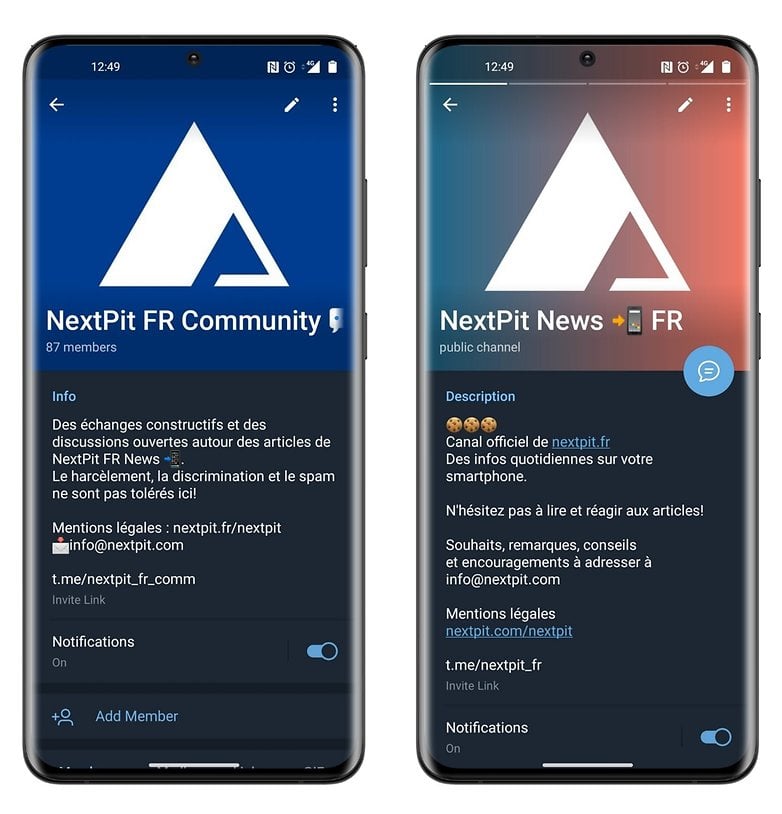
You are not a member of a channel, but you can subscribe to one and Telegram channels can have an unlimited number of subscribers. Whenever you post in a channel, the message will be signed using the channel's name and photo and not one of your own, where only the administrators of a channel have the rights to post in any way.
Channels also offer a whole media metrics section with analytical tools and statistics on traffic, engagement, the works. A Telegram channel has the same function as an official Twitter, Instagram, or Facebook account of a media organization, institution, personality, or company.
NextPit COM, for example, has a Telegram group called "NextPit COM Community", enabling readers who are members to directly chat with the journalists. Well, I must admit that I have abandoned the administration and moderation of this group over the last few months, so sorry about that
On the other hand, we also have a Telegram channel "NextPit News COM" where we share articles published on the site, and it is also a place where subscribers can only read and share posts. I've slipped you the "t.me" invite links for both, but you can find them via the Telegram search bar since they're public.
This shameless self-promotion, however, allows me to move on to the next section of this guide: how do I find and join a Telegram group?
How do I find and join a Telegram group?
As explained above, we must distinguish between private and public groups and this distinction will limit the accessibility of new members. In order to find and join a private group, you will always need a direct invitation or a "t.me" invitation link. When it comes to public groups, there are several tools to discover groups that are in line with your interests.
How do I find and join a private/public Telegram group using an invitation link
You can't find a private Telegram group via the instant messenger's built-in search function. This means you have to be invited directly by one of the members or receive an invitation link such as "t.me/group_name".
For a private group, only administrators can generate and share an invitation link. In a public group, any member can access the share link and send it to someone else. It is also possible to join a private (but also public) group via a QR code.
This invitation system also applies to public groups, but is not mandatory. The invitation link is accessible by everyone, all you need to do is to just press the group banner at the top and it will be shown. You do not need to have an administrator's approval to join a public group.
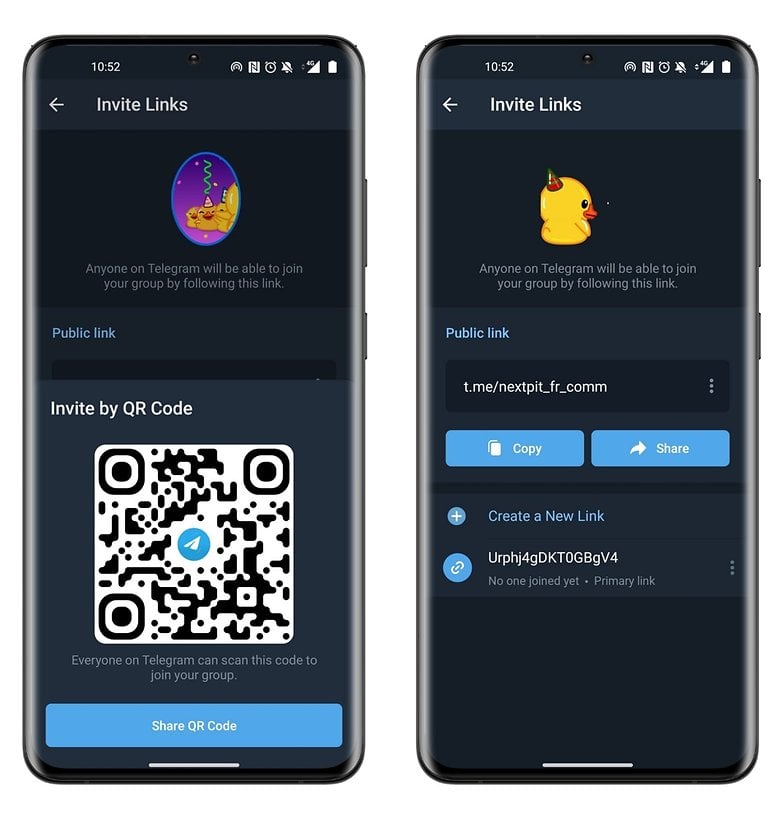
How to find and join a public Telegram group via the search bar
In order to find and join a public group, you don't need an invitation. Of course, the invitation system works, but it is not as essential as for private groups.
To discover a public group, just use the search function of Telegram:
- From the app's home screen, tap the magnifying glass icon located at the top right.
- Type in the name of a media outlet, organization, personality, brand, or a topic of your choice.
- Public groups appear under Global Search.
- Select the group of your choice and tap on it.
- Once you are in the group, tap on the sidebar at the top of the chat window.
- Press Join Channel.
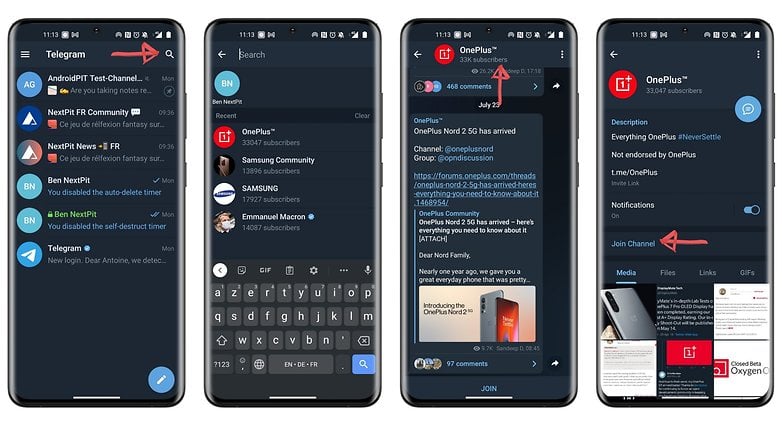
Public groups and Telegram channels are shown in the results. In order to distinguish them, remember that a public group displays a number of "members" while a channel displays a number of "subscribers" under their respective names.
How to find and join a public Telegram group via online aggregators
Telegram's search function can become limited quickly. You will discover that many sites do offer comparisons and selections of the best Telegram groups, also known as a "directory".
Personally, I find such sites to be rather obscure, the content is almost never useful or verified, being content mines that they are.
Telegram offers a dedicated page on its official website that allows you to explore groups and channels based on several categories. You can also search by name, description, or keywords.
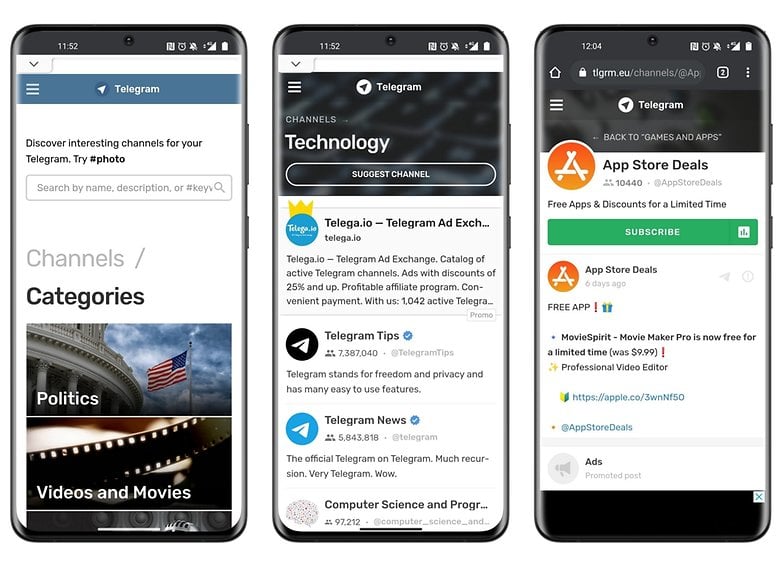
As explained earlier, there are many unofficial alternatives out there, with one of the best known being Tdirectory.me, but bear in mind that they are just aggregators. The selections are not verified and you can very well end up in a group full of scammers.
Since we are on the Internet that is mostly populated by humans (and fewer bots), there are inevitably many pornographic groups and channels. I came across a sub-reddit with a name that sounded very official, but it was exclusive fed by posts from Telegram groups for Onlyfans, etc. I'm not saying it's bad or unhelpful, just that searching for a Telegram group or channel can end up yielding pretty random results.
There are also Telegram channels that promote other groups and channels, but almost all of them charge admins, so I'm not very inclined to recommend them here. I also remember a bot @tchannelsbot that was super useful and acted like a "directory", but it hasn't been active since 2017 and I haven't found a good alternative.
That's it for now for this tutorial. Did you find it useful? Do you have any other tips for discovering Telegram groups or channels? Let's discuss it in the comments.




















I submitted my news aggregator telegram channel to tdirectory.me but still its not appearing in the search result. How long the approval process takes?