How to use your smartphone as a Wi-Fi hotspot


How many times have you needed to do something on your laptop when you're out and about, but you didn't want to drop five bucks for a coffee to suck up some ''free'' Wi-Fi? The solution is simple: just use your phone as a wireless router and share your phone's data plan with your laptop, tablet, friend's phone or even a desktop computer.
Many phones are capable of operating as a portable Wi-Fi hotspot – the layout and options may just differ slightly from manufacturer to manufacturer. It's surprisingly simple to set up the ability to share data, and once you've used it a couple of times you'll wonder why you ever thought an actual Wi-Fi hotspot was necessary. Just go to Settings > Network & internet > Hotspot and Tethering. Depending on your UI the exact path can be slightly different.
Under Hotspot and tethering, you'll find a bunch of options you've probably never looked at before, and you'll also find out that sharing a Wi-Fi connection on Android is easy.
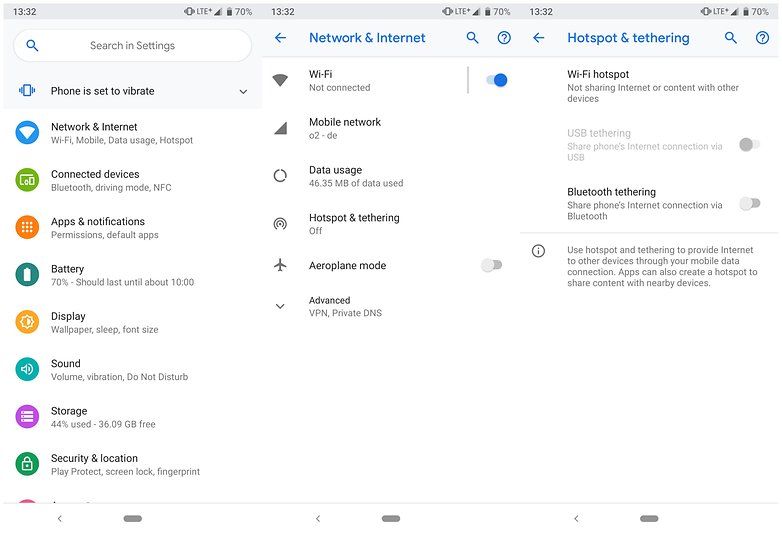
How to setup a Portable Wi-Fi Hotspot
In the middle you will find the main events: Portable Wi-Fi Hotspot and Set Up Wi-Fi Hotspot. If you don't want to use the default setup (or have no idea what the portable hotspot will even be called), then you'll want to go into Set Up Wi-Fi Hotspot first. There'll be a default connection name and password already, but you can rename it or change the password to whatever you choose. Once you've got your Wi-Fi Hotspot set up, just tap that other checkbox/toggle next to Portable Wi-Fi Hotspot and share away. Simply look for that network name in your other device's Wi-Fi connections list and log on.
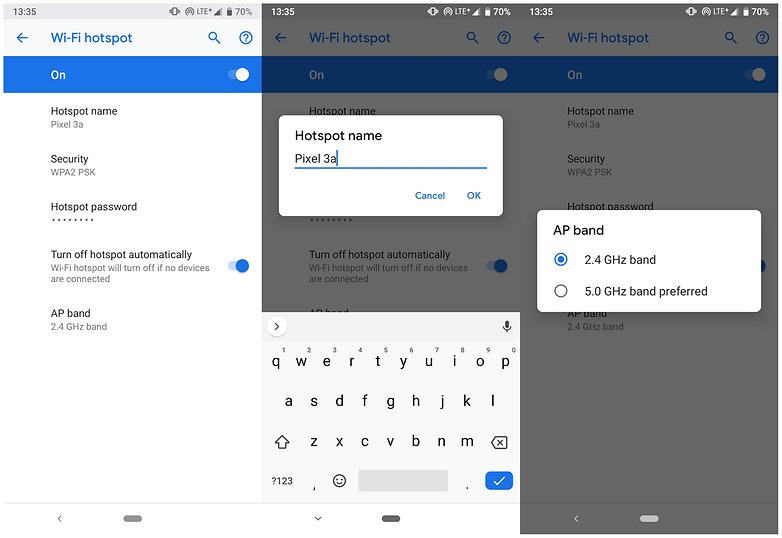
Keep in mind that not everyone has an unlimited data plan and using a laptop on a mobile data plan can chew through it very quickly. Your laptop will not be using the mobile versions of the websites you visit, so be wary and only use your phone as a portable hotspot when it's really necessary. Five bucks for a coffee isn't that bad after all when you compare it to excess data charges from your carrier.
How to share data with USB Tethering
USB Tethering allows you to use your phone's data connection with a USB cable. This means you can charge your phone at the same time as sharing a stable data connection with, say, your laptop. It will most likely be grayed out but when you connect your phone to another device or computer via USB, it'll become available.
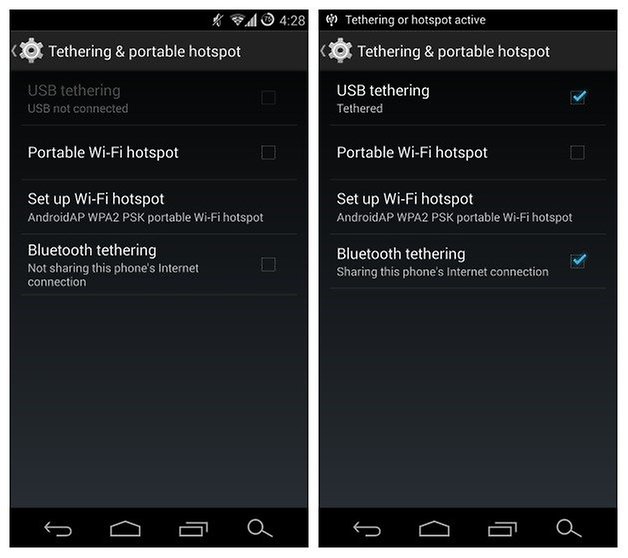
How to share mobile data with Bluetooth Tethering
At the bottom, there's Bluetooth Tethering, which is basically the same thing as above, but using Bluetooth to share internet instead. Of course, these kinds of tethering also allow you to transfer data and other files over the USB or Bluetooth connection. Naturally, in the second instance you'll need to have your Bluetooth switched on and paired to another device to share your internet via this connection type. This will allow you to share data between phones, or any other Bluetooth devices.
Have you used your smartphone as a Wi-Fi hotspot? Did you know how to share Wi-Fi from Android before? Let us know in the comments.














I've used all my phones as hotspots. I NEVER go near my 25GB data plan, but don't use it unless I need it. It's a nice option to have.
-
Admin
Aug 15, 2019 Link to commentUseful information but you must have a good or unlimited data plan
thanks for posting
i love it
great
I have a Zte z799vl and I have been trying for a long time to connect to computer windows 10 and can't. I don't even have Usb tethering Option on phone.. plz help
I bought a used galaxy mega 6.3 .it had att service. I had it unlocked for my t mobile service but the hotspot wont work. 8 am using up all my data the first week of my plan. How can I fix this.
Root your phone. Install wifi tether router from play store. Get paid version.
How can i connect my phone to my laptop to get internet? without paying for the hotspot.
I should be able to use my mobile network. but am unable to connect to my laptop?
What works on the Play Store?
oh i have a HTC Evo 3D. running 4.0 ice cream sandwich.
Hey @Chad, that depends on your carrier and whether or not they charge for using a Wi-Fi hotspot. As @tekf33k3n mentioned above, there are ways to bypass this problem with apps from the Play Store. If you can bypass the carrier charges (or your carrier doesn't charge you) then just enable USB tethering connect to your laptop with a USB cable if the Wi-Fi hotspot isn't being picked up by your laptop.
Ive got an evenbigger problem now. i have a evo 4g an old one and while downloading a google play game. i must have gotten a virus,
because im stuck in booting up mode. i try the recovery screen but its still stuck in boot up mode. got any ideas how to reset the phone?
Hi @Chad, check out this video tutorial on the Evo 4G reset. I hope you had your data backed up!
"As unlimited data plans and LTE become more common".... Was this an old article that got re-issued? Last time I looked, almost every carrier is steering away from unlimited plans in favor of tiered systems. It may also be helpful to mention that there are plenty of apps on the Play Store that will enable the functionality even when the carrier doesn't. For example, Verizon is still infamous for preventing use of the mobile hotspot feature without paying an additional fee. FoxFi, or similar app, allows the use of the hotspot without tipping off VZW unless some egregious amount of data is used or you log of and on too many times in a very short period.
In the US, yes, as LTE expands the carriers are moving away from unlimited plans. But LTE globally is nowhere near as prevalent, so slower speed unlimited plans are still more common. Nice tip on FoxFi by the way, thanks!