WhatsApp Web: improve your security with a simple browser tool


Meta/Facebook quietly released a browser extension that can help WhatsApp Web users use the web service with more security and confidence that a hacker is not altering the authentication page. Learn how to use the tool to avoid strangers tampering with the sign in QR code and have a bit of peace of mind while chatting on the PC.
How does the tool work?
Named Code Verify, in simple terms, the extension checks if the QR code displayed to sign in on the browser wasn't altered. Not only the QR code but the entire page is verified. If the extension cannot guarantee that the page is legit, it will display a warning in the browser's toolbar.
The extension is open source under the MIT license, and currently has versions for Chrome, Edge and Firefox.

How to use Code Verify for WhatsApp Web?
The first step is to install the browser extension, available for these apps:
After that, confirm that the tool is running, by checking in the Extensions settings - if you use WhatsApp Web in a private tab, remember to activate the extension for the privacy mode. Code Verify can be found in the toolbar by a simple </> icon.
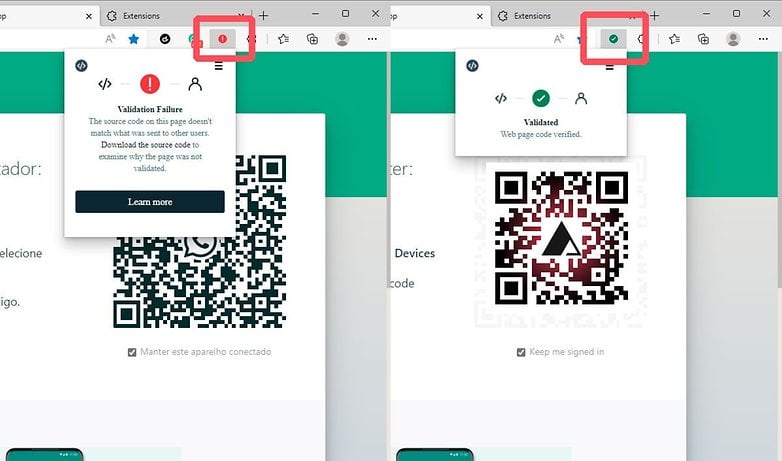
Next time you open the WhatsApp Web page, it will change the icon to a green or red symbol, representing that the page is fine or suspicious, respectively.
Since any modification to the page is detected by Code Verify, even browsers extensions like ad blockers can trigger the warning, since those kind of tools alter the page. In this case, you can try disabling the extension for the WhatsApp page by going to the browser's settings.
Did you know Code Verify? Do you think it reassures you while using WhatsApp Web or you have never thought about someone trying to hijack your WhatsApp account? Share your thoughts in the comments below.
Source: Meta





















