Which system apps can be disabled on Android?


If you're a power user, you probably want to know what is going on in the background on your phone. Just as in Windows and OS X, your Android device probably has all manner of apps running in the background. These use up valuable resources and may slow down your phone or tablet. It is possible to work through the list of apps you have running and disable those that are unnecessary to help speed up your Android, whether you're running an older Galaxy S3, or a brand new Moto X (2014). But which apps are safe to disable or remove? Here's how to check.

Some of the apps you have running in the background will be apps you have installed manually from Google Play. Others will be parts of Android itself, while others still may have been added by your carrier. If there are any apps that you have installed that you no longer use, you can simply go ahead and uninstall them to prevent them from using up space and resources.
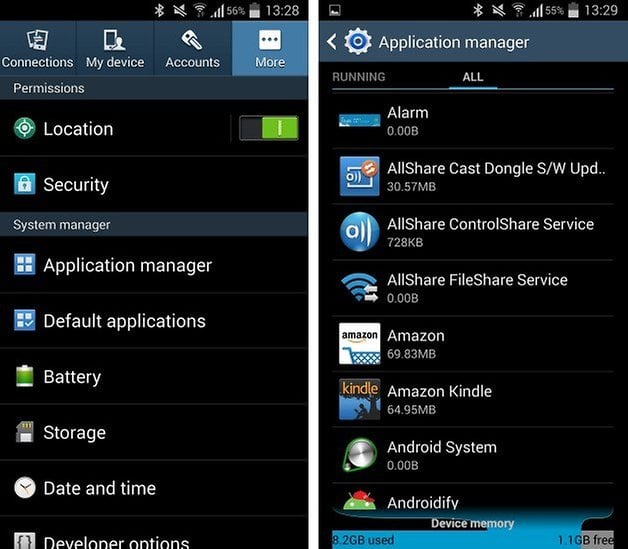
But there are then the other apps to consider – the ones that you did not install. You might be surprised to find out just how many apps are running in the background. Fortunately, it's easy to check in the Application Manager. If you're using a Samsung device, open up Settings, flip to the More section, and tap Application Manager. You're initially presented with a list of apps you have installed, but swipe all the way over to the right and you can access a comprehensive list of all the apps on your phone.
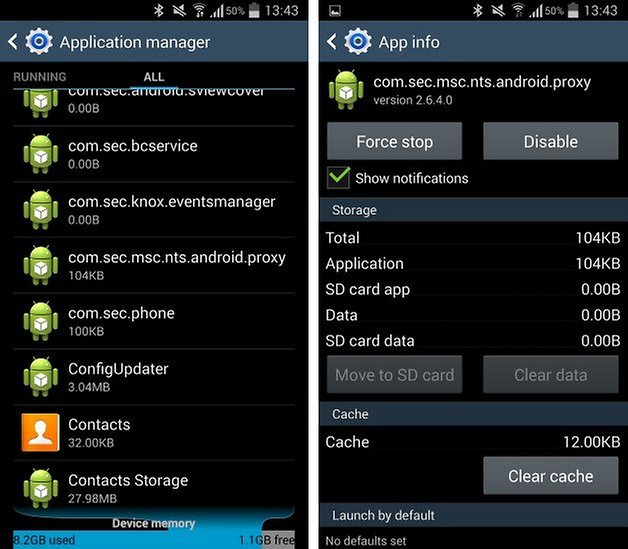
In addition to the apps you have installed, you'll also be able to see a list of other apps and components here. You'll notice that many of the items in this list feature the default Android icon, and this is usually an indication that they are part of the operating system. You can find out more about any individual app by simply tapping it.
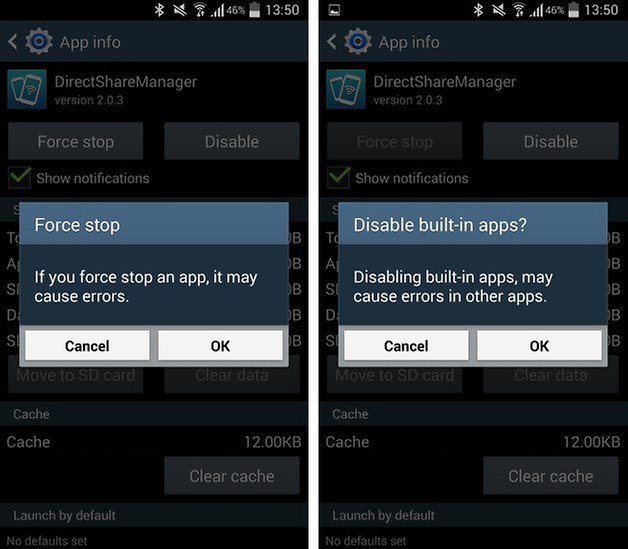
From the list, it can be hard to determine which apps are needed, and which you can get rid off. You can experiment with services you know you don’t use – for example, if you never print files from your phone, you can go ahead and disable apps like EpsonPrintService. To be on the safe side, you should try tapping the Force Stop button and try using your phone for a while – you'll have to confirm that you are happy to proceed.
Check for any unexpected side-effects from having a particular app stopped. If everything continues to work as you would expect it to, you can use the Disable button; again you will have to confirm that you want to proceed.
It's important to bear in mind that many apps have dependencies. Disabling one app could prevent another one from working as expected, and there are plenty of apps that are essential to the smooth running of Android.

It is difficult to provide a comprehensive list of which apps can be safely disabled and which are needed because each phone is different, but there are apps that can help you in this area. One such app is System App Remover (ROOT). Despite the name, you do not need to have rooted your phone or tablet to install it, but if you are not rooted you will not be able to make use of all of its features.

Install and launch System App Remover, hit the menu and select System app. Wait for a moment while your device is analyzed and you'll see that a series of apps appear at the top of the list labelled ''Could remove.'' You can then return to the Application Manager and disable anything you've seen listed as safe.
If you want to take things a little further, you could take the extra step of actually uninstalling the system apps you do not want. This is slightly risky, so it is important that you ensure you are certain that it is safe to remove individual components. But whether you opt to disable or remove unwanted apps, you'll feel the benefits of a faster, smoother Android experience.
How much space have you managed to free up by removing system apps? Did you notice a great difference in performance when you disabled unnecessary items?




















For Samsung S3 only! I don't have. Yet!
Unfortunately, the information is not useful for my phone now, but in the near future I'm thinking of buying a Samsung S3. The article is very useful.
any app can be disabled in the setting. and there are lots of apps right now by which we can disable App in the background.
I'm not sure what the point of this article was, (besides the fact that the amount of people who have a active S3 but are unaware of the bloatware which can be disabled is very small). I hoped that this article would be relevant to modern devices, which system apps can be disabled? What is the purpose of said app etc? But alas I was sadly disappointed, but hey life goes on...
Peace ?
This was helpful then, an it is helpful now again!
yes I've got brand new 2014 Moto X.. well it was new over 2yrs ago,
like this article.
and never, not once, did i feel the need to remove or disable system apps..
So what was new in this article, when the only person commenting was from 7 months ago?
Occasionally we pick out articles that we find helpful/interesting and push them through the homepage again. These kind of topics aren't necessarily something people are searching for all the time, but they are interesting reads. Of course the likelihood of some of our older community members having read this piece is slightly higher - but our newer members/readers benefit from this ;)
fair point, but if you're gonna recycle you could give the article a new coat of paint and bring it up to date a little more..
not just for those of us that read the original, but for the newbies who are using S7 and Moto Z...
Noted ;)
This was helpful