100 days with the Google Pixel 3a: the $400 phone I keep going back to


Google was bold when it decided to enter the mid-range market. Competition in the $400-$500 price range is fierce, especially in Europe where brands like Xiaomi and Oppo are more widely available than in the U.S. But if Mountain View was testing the water with this device, my advice is simple: dive straight in!
The Pixel 3a was somewhat of a surprise back when it launched in May 2019. Google had seemed to be positioning itself as a flagship player, taking on the top devices from Huawei, Apple and Samsung. It seemed to be all-in on having the best camera on the market, and that's not something you do in the mid-range. The plan to keep the same camera - and crucially, the same camera software - from the Pixel 3 and Pixel 3a and package it together with a slower processor and a slightly worse display was a success. This is still the best example of how to cut costs when building a smartphone, without compromising the user experience.
The last compact smartphone standing
I've been using the Pixel 3a for the past four months, but not exclusively. I have reviewed several smartphones during this time and have had plenty of opportunities to switch my daily driver to something newer, fancier, and more expensive. Yet, I still keep coming back to the 3a. It always feels tiny in my hands if I've been using a modern flagship, but after a few minutes, I feel right at home again.

The size and shape of the device is one of the main reasons I keep returning. With its 5.6-inch OLED display, the Pixel 3a feels perfect in my hand, even with the large (by Q3 2019 standards) bezels at the top and bottom. The screen-to-body ratio is only 75 percent, which is pathetic compared to phones that are in the high 90s, but bigger bezels are much easier to stomach at the top and bottom than they are at the sides. The phone is also slim (8.1mm) and light (147g). The plastic body is contributing here, but for a one-handed smartphone user who likes to throw their phone in their pocket without a case, this is ideal. It still feels like more of a fit for me than today's bigger flagships.
You don't need to spend a lot of money for a great camera
One of the biggest selling points of the Pixel 3a is the inclusion of the same camera software that is on its bigger brothers, the Pixel 3 and 3 XL. Combined with the exact same main sensor as the regular Google phones, which launched at twice the price, you are essentially getting the best camera that Google can make in a smartphone than cost the same at launch as a Nokia 8.1.

I say 'essentially' the same camera, because the Pixel 3a doesn't have the Pixel Visual Core from the more expensive pixel smartphones. After 100 days of taking pictures with this smartphone, I agree that the lack of Pixel Visual Core is not noticeable. Google's software engineers have done a good job adjusting the important calculations so that they can also be performed with similar speed on this phone. The Pixel 3a still has one of the best and easiest to use camera apps of any smartphone, for any price.
Where are all these "power users"?
One of the compromises you have to make when opting for the Pixel 3a over the regular Pixel 3 or a more expensive flagship smartphone is performance. Instead of a Qualcomm Snapdragon 845 or 855, you'll have to make do with a Snapdragon 670. Fortunately, Google's clean software makes up for the gap between this and phones with heavy third-party customization, but don't be expecting the smoothness and speed of a regular Pixel 3 XL or something like a OnePlus 7 Pro.
One thing that often gets me thinking is this idea of "power users". Tech reviewers, myself included, often use this term to describe someone who is using their smartphone a lot, for work and for social use. The power user is a multi-tasker, and a photographer, and a gamer, all at the same time, it seems. I would have to consider myself a power user, given that I use my phone all day for both work and for personal reasons, and yet I rarely run into issues with mid-range devices I'm testing.
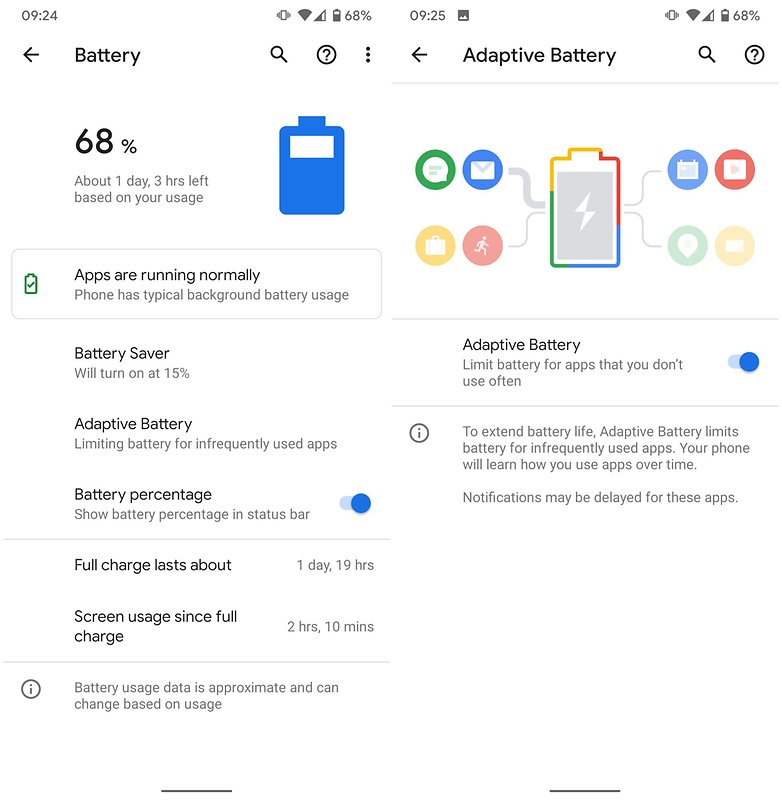
Sure, I don't game much on my smartphone, but when it comes to multi-tasking I can be writing an email, searching for the nearest Emmy or Coup e-scooter, quickly checking WhatsApp notifications and looking at a route on Google Maps to drive said scooter, all at the same time. I am getting the sense that mid-range phones, with good software, are easily enough for this type of usage in 2019. The Pixel 3a can handle the daily life of a tech journalist and e-mobility nut living in a modern digital city, I can promise you that.
Dragontrail Glass is no replacement for Gorilla
As much as I love the Pixel 3a, there are areas where you really start to feel that $400 price tag after 100 or more days of usage. Unlike the regular Pixel 3 and Pixel 3 XL, which have displays covered by Corning Gorilla Glass 5, the Pixel 3a's screen is protected by Asahi Dragontrail Glass. This is something we raised in our initial review of the phone as a concern, but it's only now that we can see the true cost of this decision.
In my experience, the Dragontail Glass is no match for Gorilla Glass. My Pixel 3a looks like a phone that is 12 months old. The scratches are very noticeable at the top and bottom of the display in the bezels where they are permanently visible over the black frame of the phone. The OLED display itself is also pretty scratched up, but at least you can't see the scratches when the display is on.

I will admit that I am not the most careful smartphone user. I don't use a case because it makes the phone bigger. I don't use a screen protector because I don't want to ruin the vibrancy of the display. I want my phone to work for me, rather than be paranoid about damaging my precious bling. I chuck the phone in the pockets of my trousers and my jackets, but I'm not leaving it to rattle around with keys or loose change. Pocket exclusivity for my phone, that's my motto. Where it looks bad for the Pixel 3a is that I do this with every phone I use, and none of them look like they've come second place in a boxing match against a Horned Owl as this one does.
Old-school unlocking is on the menu
The Pixel 3a has no in-display fingerprint sensor and no next-gen face unlock tech, so you're stuck with the rather retro rear-mounted fingerprint sensor. This could ultimately be the reason why I ditch the Pixel 3a before the end of the year. We're hearing a lot about the new face unlock hardware Google is putting into its latest flagships and if this works as well as Apple's does it, then the jump between a future Pixel 4a and the regular flagship will feel bigger if the mid-range phone doesn't have this new technology.

Even when you compare the Pixel 3a to other $400 smartphones on the market today, the lack of an in-display fingerprint sensor is pretty obvious. We're seeing in-display fingerprint sensors turn up on sub-$200 smartphones like the Xiaomi Mi A3 now. How quickly the market moves, eh?
Conclusion: why I can't let go of the Pixel 3a
Maybe it's the stock Android software and timely updates, maybe it's the simple and superb camera app, or maybe it's the slim, light body of the phone. Probably, it's a combination of all of these factors that keep me coming back to the Pixel 3a. I turned on our Pixel 3 XL to update it to Android 10 last week and as I held it I couldn't help but pine for my trusty 3a. Maybe I'm crazy, but if I was a paying customer who was spending their own dollars and cents on one of these, I'd recommend the 3a every time. If you are willing to protect the display (very carefully!) then the Pixel 3a is proof that you don't need to spend more than $400 to get a great smartphone with a great camera and the most up-to-date Android software on the planet.




















-
Admin
Oct 7, 2019 Link to commentIf it only had a removable battery....