Nexus 7 2013 review: introducing the best 7-inch tablet around


The new Nexus 7 is thinner, faster and sharper than the previous generation, along with a new camera, notification LED and a lot of other little fixer-uppers and appealing changes. The new tablet outshines its older version in more ways than one and I can prove it in my test.
Good
- elegant unibody-design
- brilliant display
- battery performance
- price/performance ratio
Bad
- no microSD-slot

Google Nexus 7 (2013) design and build quality
If you line up both Google devices next to each other, it's immediately apparent that the new Nexus 7 is thinner than its predecessor which came out just over a year ago (8.7 mm as opposed to 10.45 mm). The new tablet looks smarter, more elegant and modern, which is mostly due to the fact that Google completely redesigned the back-side. Now it looks smooth with a shiny finish and is constructed from a high-quality plastic making it quite ''classy'' for carrying around on a daily basis.

The manufacturer freed this year's Nexus 7 of useless frills and knick-knacks: the glass panel on the front is no longer surrounded by a shiny silver frame, but flows seamlessly into the plastic body. The speaker on the back is now integrated directly into the chassis, produces louder and clearer sound than its predecessor and doesn't distort as quickly.

I believe it to be a significant design upgrade and this comes as good news because the old Nexus' textured back always reminded me of the dashboard in an 80's car or even an old handbag, which shouldn't be taken as a compliment.
It's also worth mentioning the marginal change implemented to the size ratio (114 x 200 mm (new) instead of 120 x 198.5 mm) and the weight (292 grams (new) instead of 340 grams). The Nexus 7 can easily be classified as one of the lightest 7-inch tablets on the market. For the sake of comparison, Apple's iPad Mini weighs 309 grams.
Google Nexus 7 (2013) display
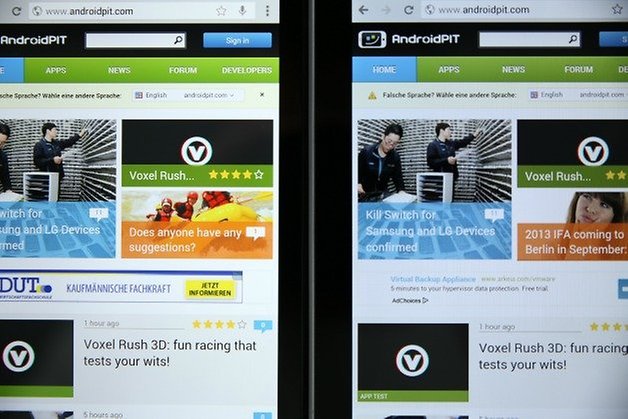
In addition to the improved design, there are other good reasons for buying the newer version instead the ''older'' one. First off, this is apparent in the technical data, where Google has moved forwards in leaps and bounds. The manufacturer enhanced the 7-inch screen's resolution to 1,920 x 1,200 pixels, which results in a pixel density of 323 ppi. When switching the device on, this exciting improvement pops out immediately; the increase in sharpness is really extraordinary. What's more, the new Nexus 7 is much brighter than the older version. I'm not the only one who was blown away either, several of my colleagues were quite impressed when looking at the display for the first time. When playing YouTube videos, the image quality was also phenomenal.
Google Nexus 7 (2013) software
Obviously, the new tablet runs on the latest Android version, 4.3, which brings a load of small but nice improvements, such as the new graphics standard OpenGL ES 3.0 and the power-saving Bluetooth standard, ''Bluetooth Smart''. We've provided you with a complete list of the new features presented with Android 4.3.
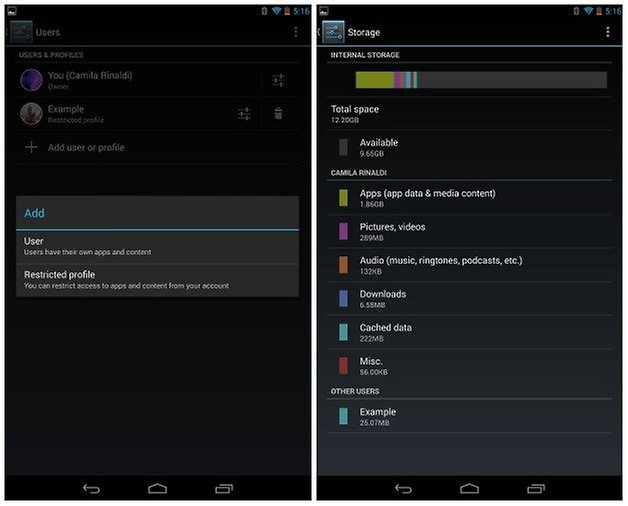
However none of these features are specific to just the Nexus 7 and are available on other devices with the required hardware. To be clear, the older Nexus 7 will also support all the Android 4.3 features, aside from a few exceptions like virtual surround sound which necessitates stereo speakers.
Google Nexus 7 (2013) performance
In terms of performance, the predecessor's system didn't respond as fluidly as the new-comer, because the latter has stepped up its game with a much more powerful engine: Google chose to no longer rely on a Nvidia Tegra model. Instead the 2013 Nexus 7 struts a Qualcomm Snapdragon S4 Pro (APQ8064), which is really just a relabeled Snapdragon 600 with a speed limit. The quad-core processor clocks at a frequency of 1.5 GHz and has access to 2 GB RAM.

The improvement and difference in the power propelled by this CPU can really be felt when playing graphically-demanding games such as Dead Trigger. In a direct comparison between the old and new devices, the new kid on the block was 5 to 10 seconds faster and scrolled a lot more smoothly. Another added attribute is the increase in memory which has indeed had a positive impact. While the old Nexus 7 is quite ''laggy'' after intensive use, its acclaimed successor remained stable throughout, creating a pleasant and seamless experience at all times. Owners of the 2012 Nexus who are thinking about buying the next version should be aware that "Tegra only" apps and games (THD) will no longer work due to the different processor.
Google Nexus 7 (2013) camera
A key novelty aboard the 2013 model is the back-facing camera which snaps pictures with a resolution of 5 megapixels. Our ''still-life'' fruit basket was presented with neutral colors, a healthy contrast and a good level of sharpness. Even the color chart image offered promising results. A few drawbacks that we were able to notice here was the weak color saturation, as well as the feeble light sensor, which in low light conditions quickly made images present more noise.

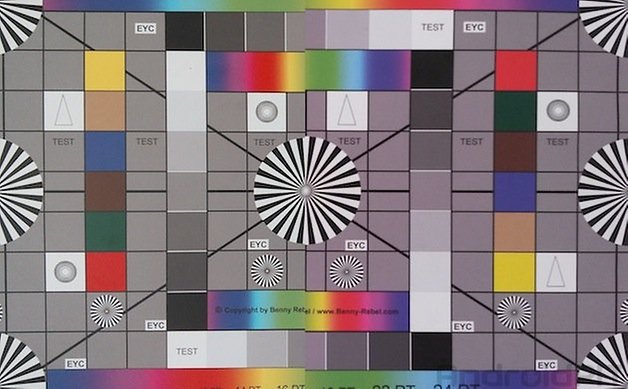

The front side packs a 1.2 megapixel camera, just like almost all the front-facing cameras on mobile devices. These struggle with a lack of focus and a very weak contrast ratio. Overall, the cameras on the Nexus 7 are adequate, but nothing more. A few other pictures that we took can be found on my Google+ profile.
Google Nexus 7 (2013) battery
Although Google has reduced the battery performance from 4,325 to 3,950 mAh, the second-generation Nexus 7 is able to deliver impressive stamina. This is at least according to the results which were presented by many tests performed in U.S and German tech magazines, like Golem for example. According to this mentioned web journal, when using WiFi the tablet can easily outlast one and a half days of intensive use. I'm still trying to make my own judgment, so an update of this test should follow in a few days to come.
Google Nexus 7 (2013) technical specifications
Considering the specifications, the prices are reasonable: the 32 GB model costs 229 USD (WiFi) or 349 USD (WiFi/LTE/HSPA+). The more expensive variant is $50 more than the comparable 2012 model, a hike in price which I find to be more than appropriate. I advise anyone who is faced with the choice to go with the new model; your money will be well spent.
The 2013 Nexus 7 is available at BestBuy, Gamestop, Walmart, Staples, Office Max, Office Depot, and Amazon just to name a few. What's more, T-Mobile, AT&T and Verizon will be offering the LTE model in a few weeks time. Verizon's new Nexus 7 with LTE won't support CDMA, however.
Final verdict
My verdict is clear: the Nexus 7 is a new beacon in Google's portfolio, just like Apple with its iPad. There is no other 7-inch tablet in the Android ecosystem that can compete with this new ''next generation'' device, just like we saw with the first generation Nexus 7. Thanks to its impressive display, great design and a long-lasting battery, our conclusion can be expressed as follows: those who want a tablet in the 7-inch range will now feel compelled to buy either an iPad Mini or the new Nexus 7. I would even go so far as to say that owners of the 2012 Nexus 7 should definitely take this new upgraded version into consideration, as the leaps and bounds that Google have accomplished with the newer device are undeniable.





















Regardless of how nice the Nexus 7 2013 tablet looks, I would suggest that you avoid it like the plague. There are numerous forums and blog posts where owners of this tablet have found that they now own a very nice, and expensive, paperweight. It appears that a recent Android update was a bit too much for the device and a large number of them have been rendered useless. They start to boot, but end up in a bootloop. When you attempt to recover the device, it fails to complete the recovery with messages about unable to mount a cache drive. There is a report that Google staff have admitted that about 2% of the devices have been affected, but that is unconfirmed. It is unclear whether the problem is software, firmware, or hardware, although it is possible that it is a combination of all three. Most users caught in this situation report that their devices are "locked" (a default condition), which prevents re-flashing the firmware, and the process to unlock the device fails, due to an I/O error on the cache drive. The manufacturer (ASUS) will repair the device at a cost of approximately $200 (which is greater than most have paid to purchase the device), by replacing the motherboard. Some who have paid ASUS the $200 have complained that the repair is temporary, as it fails in a similar way in a few weeks after the replacement motherboard has been installed. Mine is currently bricked and will be transferred to my graveyard until/unless a cheaper solution is found and shared.
I think you're talking about a small number of anomalies.
I have the Google Nexus 7 Tablet and it is stuck on the start screen after the Google logo passes and the 4 circles of color starts opening and closing. I have tried several options to reboot and I Nexus 7 is still Stuck at the start. Can someone please give me some information on fixing this issue or direct me to a trouble shooting area. I have tried to reboot, I have tried clearing the cache and a restart and I am still stuck on the same start screen with the circles.
Any support would be appreciated.
Thank you
Manuel Robles
Those sound like some serious butt-kicking specs, shame about the lack of SD card slot although I do believe it is possible to get the same effect with a micro usb to usb cable and a usb memory stick. For now I'll stick with my ASUS MeMo Pad
It looks like Google listened to almost all of the complaints - except for the No SD Card slot available (if we are supposed to rely on cloud storage, then when will we get better access to it? and a minimal 8 gig of storage without breaking the bank?)
Yes, it is, so don't worry about the lack of an SD card, cable the nexus to your terabyte portable drive. ?
If the nexus 7 had a microSD card slot it would be perfect. Expandable storage is a must for me so Im going for the Asus Memo Pad HD 7 instead
Expand the storage? Heard of a USB cable? Connect to a 2 terabyte hard drive and knock yourself out!