How to Get Ice Cream Sandwich's Roboto Font On Your Android


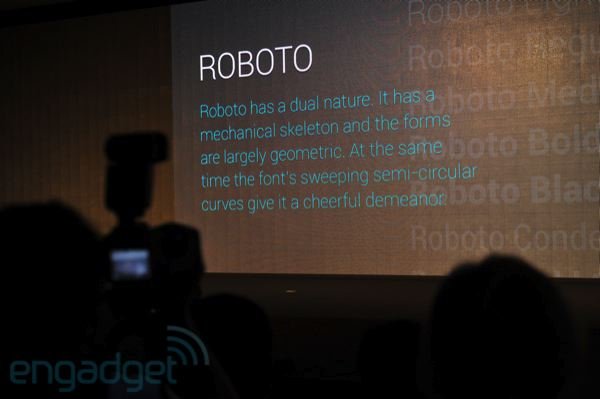
Roboto, the default font on Android Ice Cream Sandwich, was built from the ground-up on the Googleplex. It's a futuristic, elegant and easily-legible take on Android's original font and – thanks to the Android 4.0 Software Developer Kit – it's now available for download on any Android device.
If your phone is rooted, just click this link and you'll be able to download the new font and simply place them in your /system/fonts folder (but first, you must rename whichever versions of the Roboto typefaces you want to use to replace the two system typefaces – DroidSans.ttf and DroidSans-Bold.ttf). Alternately, you can use an application like Font Changer to install Roboto for you (but it'll also need root access).
Related:
Galaxy Nexus vs. Droid RAZR: Which is the Better Smartphone?
Can Galaxy Nexus' Face Unlock Be Hacked Using a Photo? Google Says No
Source: Droid Life



















