AirPlay for Android: AirMusic streams without root to HomePod & Co.


AirPlay has historically been limited to Apple's ecosystem, with a few exceptions. However, the AirMusic app shows that you can stream from Android devices to HomePods and other AirPlay devices. We'll tell you how it works.
Among other things, AirMusic allows owners of a HomePod or other speakers that are compatible with AirPlay to stream audio content directly. The app is the successor of AirAudio, which already enabled the same in 2013. At that time, however, a rooted Android device was mandatory.
I wasnt joking. AirPlay on Android phones is real and absolutely insane. I can't believe this works. pic.twitter.com/ts93IYWDeY
— Max Weinbach (@MaxWinebach) January 4, 2021
As Android Police describes, AirMusic no longer requires root access on a device running Android 10 or later. Google allows apps in recent versions of the operating system to access audio content via screen capture. The developers of AirMusic use this detour to stream music via AirPlay, for example.
AirMusic: How to stream to a HomePod
In the settings of AirMusic, you can specify the means which the app should use to get to the audio source. By default, the microphone is used, but this quickly causes problems if the speaker and smartphone are in the same room. Optionally, the root access method can still be used.
After starting AirMusic, you can select the audio source mentioned above in the "Settings" tab. For our brief experiments with the app, we used the third option: native recording, which, however, requires Android 10 or newer.
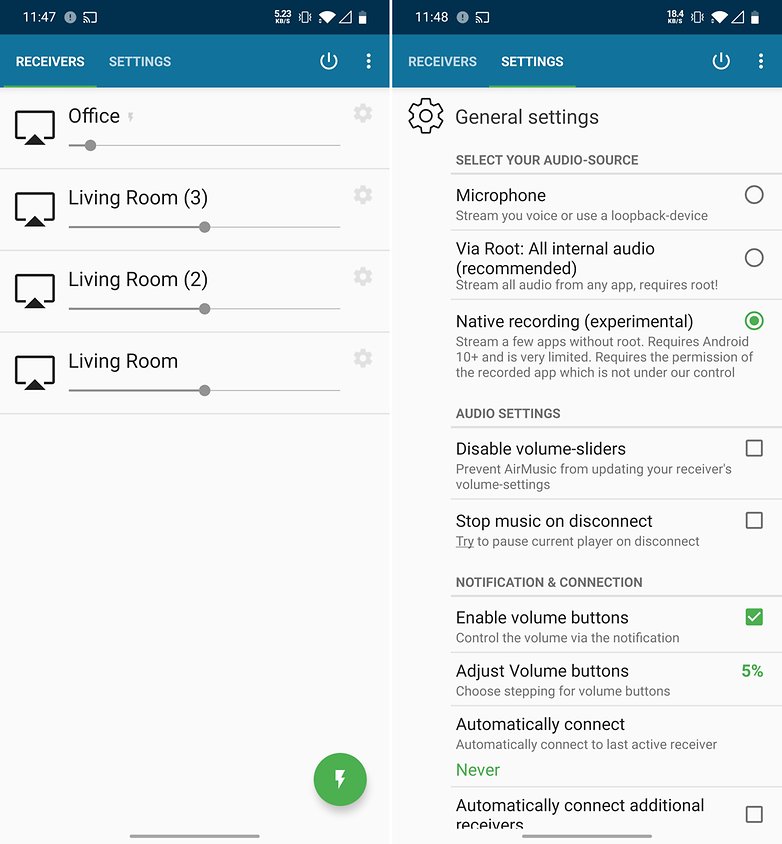
To be able to stream to a HomePod at all, for example, it must be enabled in Apple's Home app at least for all users of the same network. Only then will the speaker appear in AirMusic. This is a known limitation that affects other AirPlay apps as well.
AirMusic: some apps had problems with playback
Back in the first tab, the overview of discovered receivers, you can now tap the desired destination to connect your Android smartphone or tablet to it. In our brief tests, YouTube Music worked as expected at first glance and without any further adjustments. All that was needed was to start playback in the app to hear sound from the HomePod after a few seconds.
Apple Music or Spotify, on the other hand, refused to stream via AirMusic. It's possible that just a little more fine-tuning in the settings is needed here, though.
AirMusic: more than just AirPlay streaming
AirMusic not only allows streaming via AirPlay, but also supports various other streaming technologies such as DLNA, SONOS, Google Cast, AllPlay, Amazon Fire TV, Denon HEOS, and Roku. These can also be used simultaneously if desired, which is helpful if you use several different devices in your house.
AirMusic is available for download in the Play Store in two variants. The free version allows streaming with a time limit of 10 minutes. After that, beeps sound on the connected speakers. The full version without this restriction is available for $4.49 US in the Play Store.
Via: Android Police Source: AirMusic



















