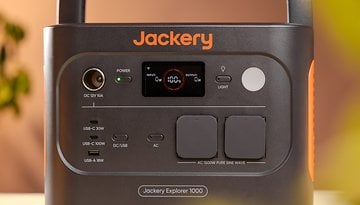Allpowers R1500 Review: Super-efficient 1 kWh Power Station


Can an obscure power station brand keep up with established brands? Perhaps we won't be categorizing it as an obscure brand for long because the R1500 from Allpowers has entered the fray with some pretty strong credentials. Allpowers' power station, primarily intended for emergency power supply, delivers a constant 1,800 W with an incredible efficiency of 83 percent. In this detailed nextpit review, you can discover where Allpowers still falls short before it can bridge the gap with brands such as Jackery, Bluetti, and Ecoflow.
Good
- Two battery ports
- Quick charge function
- Convenient transport and storage design
- Super-efficient power station
Bad
- Minimal app support

In a nutshell
Allpowers gets a lot of things right with the R1500, but loses a few points when it comes to software support. The range of settings in the Allpowers app is kept to a minimum. However, if software support is primarily about monitoring and not controlling the power station, the Allpowers app serves its purpose well.
The 1,800 W output power and the incredible 83 percent efficiency make the R1500 a valid choice when it comes to high-performance power stations in the 1 kWh class. Regardless of whether you use the R1500 at home or on the road, the design of the Allpowers power station will not give you sleepless nights. However, there is no integrated cable compartment here.
The Allpowers R1500 costs $999.99 a pop based on the recommended retail price. You can currently make huge savings on the Allpowers website and get your hands on the 1 kWh power station at a whopping $400 discount.
This article is part of a collaboration between nextpit and Allpowers. This collaboration has no bearing on nextpit's editorial opinion.
Design and connections
The Allpowers R1500 offers a versatile range of connections, allowing you to power up to eleven devices simultaneously. There are even two wireless charging pads on top of the power station.
Pros:
- Side handles are concealed elegantly.
- Eleven available connection ports.
- Two wireless charging pads.
Cons:
- Not all ports are covered.
- No cable compartment.
Getting the Allpowers R1500 out of the box is not an easy task with its compact shape and recessed side handles. However, you can ease it out of the box by turning it upside down and gently shaking it. Thanks to the compact carrying solution, the power station is extremely compact and easy to transport.
Allpowers opted for a gray-black color combination for the R1500. The Allpowers R1500 tips the scales at 16.7 kg and measures 41.3 × 31.2 × 26.5 cm. The square design of the Allpowers R1500 is practical for transportation and storage purposes. You can easily store additional luggage or crates of beer in the trunk for a weekend trip on top of the power station without missing a beat. Thanks to the rubber-coated feet, the Allpowers power station also has a non-slip base.

The front has eleven connections ready to serve you. The range of connections is quite versatile, comprising the following:
- 4x 230 V sockets
- 2x 100W USB-C connections
- 2x 18W USB-A outputs
- 2x 15W wireless charging pads
- 1x cigarette lighter
Allpowers refrained from fitting protective covers on all the connections. Only connections offering AC output and the cigarette lighter are protected from dirt, moisture, and other unwanted riffraff with a cover.

On the right side, you will find two options to charge the portable power station. One, you can connect the Allpowers power station to your home network or recharge it via solar power. You will also find the connections here protected from external elements by a push-to-open cover.

There are two battery connections on the left side of the R1500. Above the additional connections, you will find ventilation slots of the R1500. There is no earth port like on the Bluetti AC70. Last but not least, you will find two wireless charging pads on the top of the Allpowers R1500.

Display and app
Operating the R1500 is easy enough using buttons for the AC and DC power supply. If you want to just monitor the power station or set the charging mode, you can use the Allpowers app to assist you.
Pros:
- Smart display.
Cons:
- Device is not saved in the app when connected via Bluetooth.
- Minimal settings options in the app.
The Allpowers app is available to monitor and operate the Allpowers power station remotely. The emphasis here is monitoring, as the software support does not offer a particularly wide range of control options. Let's begin with the setup. You can choose between a Bluetooth or WLAN connection.
We recommend connecting via Wi-Fi, as we had to add the R1500 every time we added the power station via Bluetooth in the app. It is possible this mode was primarily intended by the manufacturer for the setup process. Here's a tip if the power station is not shown in the app during setup: Press the DC button for several seconds to enter the WLAN and Bluetooth pairing mode of the R1500.

The Allpowers app looks pretty minimal as do the number of setting options. In principle, you can only select the charging mode and control the AC and DC power supply.
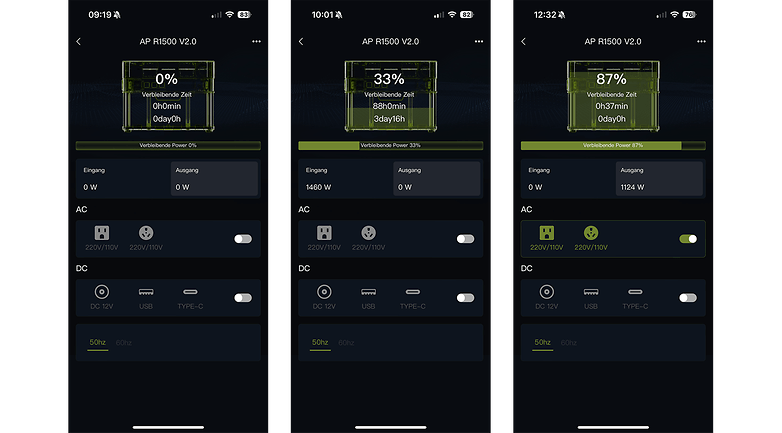
In the main menu, you can see the battery status in addition to the input and output power. If you want to know how much longer the power station requires to charge, you will have to take a look at the small screen as the information is incorrectly displayed in the app. Finally, you have options for the charging mode in the other settings.
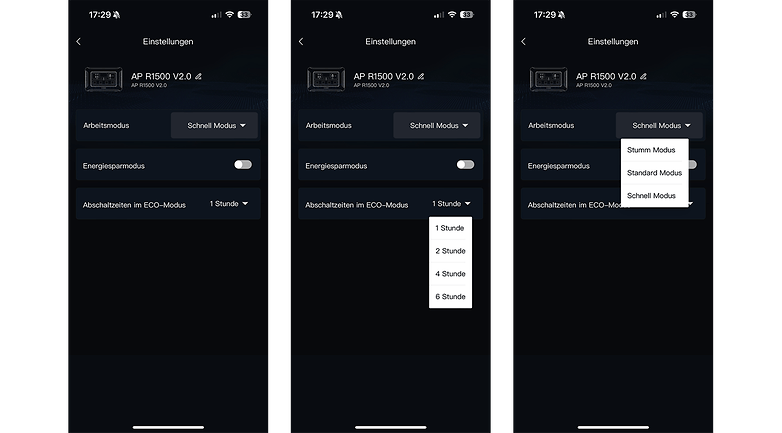
Battery and performance
The Allpowers R1500 impresses with an outstanding efficiency of 83 percent. The maximum output power of 1,800 W is also very decent and is reliably achieved in the test. However, we noticed an unusual progression when charging the Allpowers power station.
Pros:
- UPS function.
- Pass-through charging function.
- Power station only discharges up to five percent.
Cons:
- Does not charge completely without the risk of overheating.
The Allpowers R1500 has plenty of power underneath the hood. It proved this in the nextpit benchmark, where it consumed 1,183 Wh during a complete charging process, of which you can use up to 906 Wh. The resulting efficiency of 83 percent is simply astounding. To illustrate this: The AC180, Bluetti's 1 kWh power station with 1,800 W output, has an efficiency of "only" 74 percent.
To charge to 80 percent of the LiFeP04 battery, you will need exactly 45 minutes, just as Allpowers promised. Allpowers claims it will retain 80 percent of the original capacity after 3,500 charging cycles. However, the charging process takes an unusual course from a battery level of 80 percent onward.

Up to 80 percent battery level, the R1500 charges with a constant 1,500 W from the socket. Afterward, an icon on the screen indicates that the temperature is too high and the Allpowers power station throttles the input power to 515 W for safety reasons. While throttling the charging power above 80 percent is normal, we were a little surprised by the overheating warning.
An alternative would be to charge the R1500 off-grid if you have a compatible solar panel on hand. An XT60 port is available to charge the R1500 with up to 650 W of solar power.
With an output power of 1,800 W, the R1500 doesn't need to be afraid of the competition. Here is an interesting feature when discharging: The R1500 switches off at just five percent remaining capacity. This is a standard procedure to protect the battery. However, manufacturers usually calibrate the battery display so that the "actual" five percent remaining capacity is then displayed as zero percent. It is not possible to set this DoD (Depth of Discharge) manually via the app. With other power stations, such as the Ecoflow Delta 2 Max, the app offers a corresponding option.

You can also make use of the high output power in conjunction with the existing UPS function. In other words, you can plug the R1500 between a consumer and the power grid. If you were to lose power, the R1500 will seamlessly take over as an emergency power supply.
The Allpowers R1500 also offers a pass-through charging function. The power consumed in this scenario does not take the lossy route via the inverter and battery cells but is looped through directly from the 230 V mains to the 230 V consumer.
Final verdict
Anyone who has never heard of Allpowers should raise an eyebrow when they see the R1500. The 1 kWh power station impressed in the nextpit review with an impressive mix of efficiency and performance. In addition to the fast charging function, you can charge the portable power station with up to 650 W of solar power. When it comes to charging: A few question marks remained with the overheating indicator and we will continue to monitor the issue.
- Also interesting: The best power stations with a solar option
Finally, you shouldn't expect too much from the Allpowers app. You can only set the charging mode and view the input and output power of the power station, with very little room for anything else. In summary, the Allpowers R1500 is an impressively efficient power station.
- Here's an interesting tidbit: The best foldable solar panels
The RRP of the 1,800 W power station is currently $999.99, but you can pick it up at a steep discount for a mere $599.99 today.