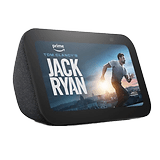Amazon Echo Show 5 (2023) review: It really shouldn't get any smaller!


The Amazon Echo Show 5 (2023) is an affordable entry in the world of smart speakers. With its Alexa voice control and small 5.5-inch touchscreen display, the third-generation intelligent speaker is a compact control center for your smart home. Now that Amazon has slashed the price of this tiny friend by a considerable margin, we ordered the Echo Show 5 for the nextpit editorial team to review.
Good
- Prime Video capable
- Small & compact form factor
- Good sound quality
- Is very versatile
Bad
- UI takes some getting used to
- Very small display
- No native Netflix support
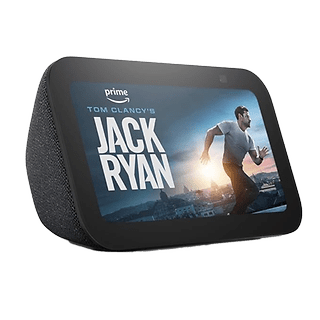
The Amazon Echo Show 5 in a nutshell

With the 147 x 82 x 91 mm Amazon Echo Show 5 now in the third generation, the smart speaker with Alexa voice control receives a small update. It has improved in terms of sound and assistance speed. Since summer 2023, it has been available for a recommended retail price of $89.99 in Charcoal, Glacier White, and Cloud Blue. I guess the Amazon Echo Show 5 must be quite the device to own considering how it continues to make gangbusters sales without a discount.
With a tiny 5.5-inch touch-enabled color display, its range of applications is limited. The compact all-rounder is also suitable as an entry-level smart home device, not least due to its Matter compatibility. Only operating it via the display takes a little getting used to. Once you have warmed yourself up to it, it is time to have a nice conversation with Alexa!
Design & Setup
The Echo Show 5 was developed for use at the bedside table or the children's room, no more and no less. With an existing Amazon account, the smart speaker with a mini display can be quickly set up and will be ready for your first Alexa voice input.
Pros:
- Simple design.
- Camera privacy cover.
- Very secure stand.
Cons:
- -

The Amazon Echo Show 5 welcomes us to the third generation (2023) with a slightly beveled 5.5-inch LCD panel. The color panel offers a resolution of 960 × 480 px at 195 ppi. Brightness and black levels are a tad better than its predecessor, but can in no way compete with an average smartphone display. The panel with automatic brightness control (if desired) is completely sufficient for indoor use. The display is touch-enabled, although the input options in this sector are very limited. I shall talk more about that later.

There are a total of three buttons on top of the smart speaker: two separate volume buttons and a button to mute the microphone. You will also find a privacy shutter here that can be used to cover the 2-megapixel camera built into the wide display frame on the right (from the front) if you want to. The Echo Show 5 tips the scales at 456 g, which you can't tell by looking at it, but which also gives it a secure stand thanks to the rubber coating below.

A connection for the supplied 22 W power supply unit is located in the middle at the back. The plug and the 1.5 m long cable fit very well and do not slip out of the socket even when the Echo is lifted.

The Amazon Echo Show 5 connects to the outside world via Wi-Fi and Bluetooth upon request. If you have your Wi-Fi password and Amazon account details ready, the initial setup takes just 5 minutes and is child's play. You may need to update the software to the latest version and then your Echo Show 5 will be ready for any command.
Service and entertainment
Like its colleagues in the Echo family, the smallest Echo Show from Amazon is characterized by the identical Alexa voice control and speaker functions albeit with a color display. However, the Echo Show 5 does not seem to focus on operation via the screen. That's the impression you get when you try to use this type of input.
Pros:
- Surprisingly good sound quality.
- Alexa voice control.
- Compact all-rounder.
Cons:
- Not really made for touch input.
- No Android user interface.
- No native Netflix support.

The Amazon Echo Show 5 runs on Fire OS, now who would have thought of that? It is based on Android, but the online retailer cleverly concealed this from the user! There is neither an Amazon app store nor a Google Play store to look at. The home screen also has absolutely nothing to do with Android. It switches between factory-activated displays, such as weather forecasts, pre-installed photos, sports news, calendar appointments, and many other content. If you want to be active with the mini panel, you will have to pull down the main menu from the top.
The smart speaker's built-in MediaTek MT 8169B CPU's lack of processing muscle is immediately noticeable. There are always moments when the user has to guess whether the system is calculating or the touch input has not been registered. Our recommendation: Use Alexa voice control, as it responds directly and quickly thanks to the new AZ2 Neural Edge processor.
- Now indispensable: The best Alexa voice commands!

The main menu is very limited and not really intuitive. If you want to launch the Bing web browser, for instance, as the Netflix streaming app is not installed on the Echo Show 5 and can only be used via the browser, you will find it under "Video". That is not very clever, right? Amazon Prime Video, YouTube, TikTok, RedBull TV, and other region-dependent options, on the other hand, are represented as icons on the video start page.

Since the small 5.5-inch display doesn't invite you to binge-watch anyway, there are only limited applications here. However, there are other types of entertainment that the Amazon Echo invites you to enjoy. Thanks to its 44 mm broadband speaker, this includes music streaming, naturally.
Of course, the speaker, whose sound made a lasting impression on me, can also be connected to form a stereo pair. Bluetooth pairing is also possible without any problems. The Echo Show 5 supports A2DP and AVRCP standards. The music streaming services available to you are Amazon Music, Spotify, Apple Music, and Deezer. However, apart from voice control, I recommend the Amazon Alexa app on your smartphone or tablet as controlling via the display is a pain.

Connectivity and smart home
The Amazon Echo Show 5 would like to be the control center in your smart home. Although it offers Wi-Fi support over 2.4 and 5 GHz networks as well as Bluetooth and connection to Matter as a controller for Matter-enabled devices, it does not support Zigbee and Thread, unlike the larger Amazon Echo Show 8 (review).
Pros:
- Matter controller.
Cons:
- No Zigbee or Thread support.
- Not suitable for use as a control center.

Like almost all Echo products, the Echo Show 5 works in Amazon's proprietary Sidewalk network, which gives it a simple and energy-saving connection to its peers. Smart Philips Hue lamps are also no stranger to the "Smart Home" menu item. Nevertheless, the range of control options is not as extensive as you are used to from the respective in-house app.
- Read more: Four reasons why Matter fails ...
The preferred smart products also naturally include smart video doorbells from the Ring brand. For example, it is possible to host a video call with the guest at the door despite the small display. This actually brings us directly to the next point: communication.
Communication
As mentioned earlier, our smart speaker also has a 2 MP camera installed in front. This allows you to do much more than just engage the postman in casual conversation.
Pros:
- The camera can do much more.
- Privacy is guaranteed.
Cons:
- Amazon could have crammed in a few more megapixels.
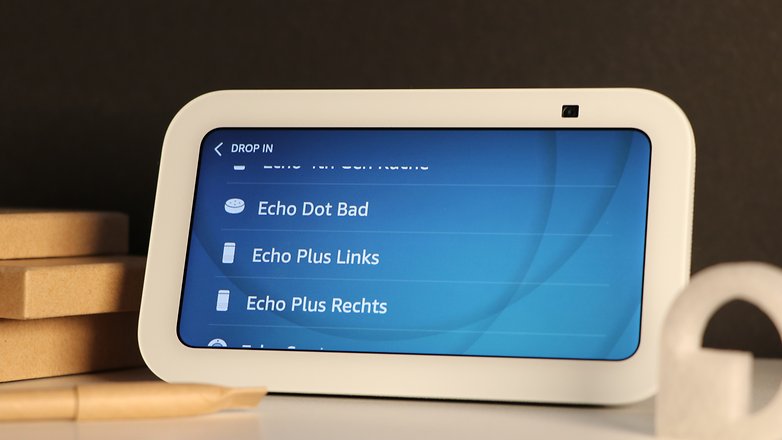
Not only is there the typical Amazon drop-in, which, depending on the settings, allows you to dial into any Echo device connected to your household and set up a call, but also the option of remote camera surveillance. All you need to do is activate the necessary settings, such as "auto answer", and you can use your smartphone and the Amazon app to keep an eye on things while you're out and about.
If you want to avoid being watched or eavesdropped, you can cover the camera with the privacy shutter and deactivate the microphone using the button on top. It should be noted that typical surveillance camera functions such as motion detection are not available here.
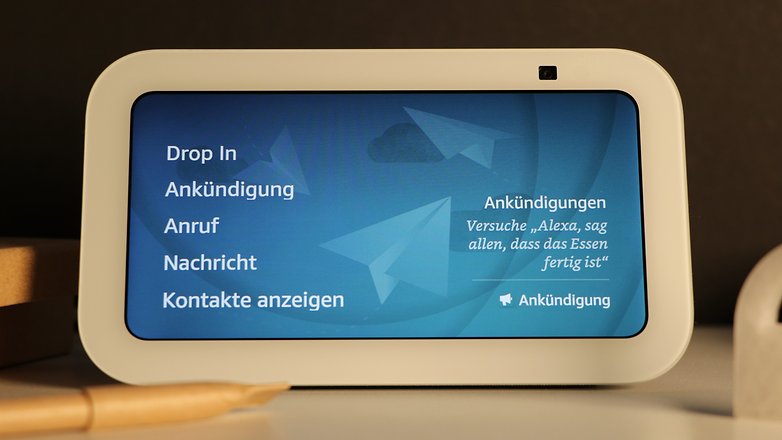
Calls via landline numbers are also possible if you previously shared your contacts with the Amazon account.
Final verdict

The third-generation Amazon Echo Show 5 (2023) reviewed by the nextpit editorial team cannot be recommended at its $89.99 MSRP. With a steeper discount like those on Prime Day or Black Friday, however, it is certainly worth checking out.
Overall, Amazon hasn't done much wrong with its Alexa voice-controlled speaker. Okay, the 5.5-inch display really shouldn't have been any smaller as it makes touch controls a chore. However, this all-rounder is more than suitable for your bedside table.
The Amazon Echo Show 5 is very versatile: from a web browser to a control center of your smart home, surveillance camera, or simple video and music streamer, it does all these without grumbling. The Amazon Echo Show 5 is also suitable as an introduction to the world of smart speakers with Alexa voice control.
What do you think of the smallest Echo mode with a display? Feel free to comment below and let's discuss.