10 cool things to do with your Amazon Echo Show


The Echo Show is one of many Amazon devices that integrates Alexa, but it is also the first with a touch screen display and a front camera that can offer features not available on other devices. We've gathered together a list of the most interesting things you can do with the second generation Echo Show, just for you.
Scanning and ordering items
As we said in the introduction, the Amazon Echo Show has a front camera that can be used not only for video calls, but also to scan objects. Just say the phrase "Alexa, scan" and your Echo Show will be able to read a barcode from the front camera. Alexa will recognize the product and give you the opportunity to buy it through Amazon, of course!

Make video calls
You can also use the Echo Show's 5-megapixel camera to make video calls to other Echo Show owners, Echo Spot owners, or anyone with the Alexa app installed on their smartphone. However, the person you want to call must be in your contact list.
Watch videos in hands-free mode
Of course, what is the point of having a display if you can't enjoy multimedia content? With the Echo Show you can play films, trailers and videos. Just ask Alexa to play the Justice League, et voilà, a trailer plays! The Amazon assistant will present several options on the screen that you can select with voice commands or by touching the display. At the moment, video playback is limited to Amazon Video, so forget about YouTube, although you can still bypass the Google block with a fairly simple method.

Checking security cameras
Alexa can be used to manage a wide range of Smart Home devices, but the Echo Show display allows a feature that is not available on other smart speakers: the ability to view live images from your surveillance cameras. The Echo Show is, in fact, compatible with several models, including Ring Doorbell, Netgear Arlo Pro, Nest Cam, Logitech Circle 2 and August Home Doorbell Cam.
Sing along to the lyrics of the song
The Echo Show can also become your own personal karaoke machine. Ask Alexa to play a song and while it plays from the powerful stereo speakers on the device, the screen will display the lyrics of the song. However, this feature is only compatible with tracks played on Amazon Music and cannot be used with other music streaming services such as Spotify.

It's also a digital photo frame
By default, the Echo Show displays random backgrounds, but you can change the default images in the settings menu. If you do this, you can choose to view the photos you have previously uploaded to your Prime Photos account or select different ones via the Alexa app on your smartphone.
Recipe ideas and cooking help
Allrecipes has updated its culinary database so that it is compatible with the Amazon Echo Show. You can view recipes on the device's display. Not only that, the Echo Show will also be able to read the necessary ingredients and the procedure to be carried out step by step. Each recipe will be accompanied by some reviews, so you can tell in advance if users like it or not. "Alexa, how do you prepare spaghetti carbonara?"
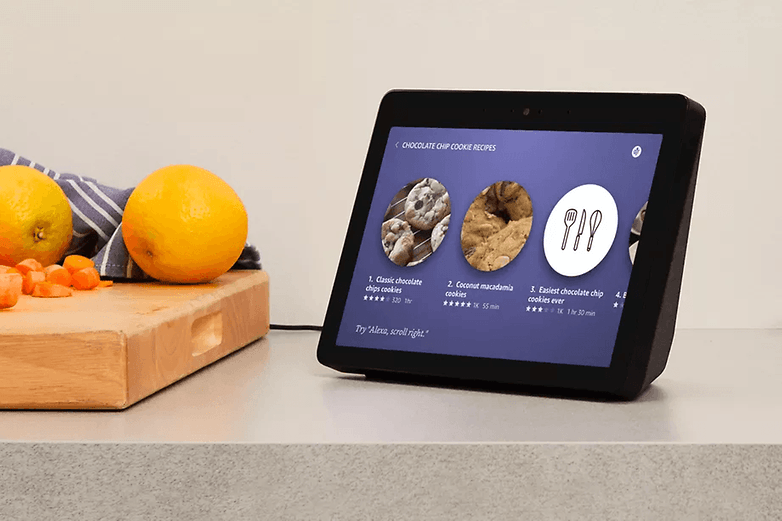
Find a nearby restaurant
If you don't feel like cooking, the Echo Show can help you find the nearest restaurant thanks to its extensive list of Yelp reviews. By selecting one of the proposed options, the device will show you the addresses, phone numbers and opening times of restaurants.
Viewing and editing your calendar
Saying "Alexa, show my calendar" will display your schedule of appointments for that day in a nice sliding layout. Using just your voice, you'll be able to add events by specifying the date, time and name of the event.

Baby Monitor with Drop In
This is not an official function of Amazon devices, but we have sort of invented it by exploiting another feature called Drop In. It allows you to view images transmitted live from another Echo Show or Echo Spot. By placing the second device in your baby's room, you can make sure everything is okay at any time.
Do you own an Echo Show? What do you use it for? Let us know in the comments.












