Android 12 to bring App Pairs for more practical multitasking


Read in other languages:
While Android 11 already allows multitasking via split-screen, Google is now reportedly planning various changes for Android 12 that are supposed to improve the handling of multiple apps that are visible at the same time.
With so-called "App Pairs", Google allegedly wants to revise the split-screen multitasking that is already available today. 9to5Google reports that it has seen related information describing the changes expected for Android 12. Among other things, the new system is said to make it easier to select which two apps are running at the same time. Also switching between regular apps and these app pairings is expected to be simplified.
Split-screen multitasking should become easier
In Android 11, multiple apps can already be used simultaneously. Due to increasingly larger displays or even foldable smartphones, such as the Galaxy Z Fold 2 or the Surface Duo, this feature is already quite helpful. Unfortunately, Google's implementation has been rather cumbersome so far, which is why manufacturers like Samsung or Microsoft developed their own variants of this function. Now, however, Google is also working on a "complete revamp" of the split-screen system.
Specifically, it should be possible in the future to select the desired two apps for an app pairing directly from the most recently used apps. This pairing can then be used as one unit. This pairing is said to make it easier to switch back and forth between it and another single app.
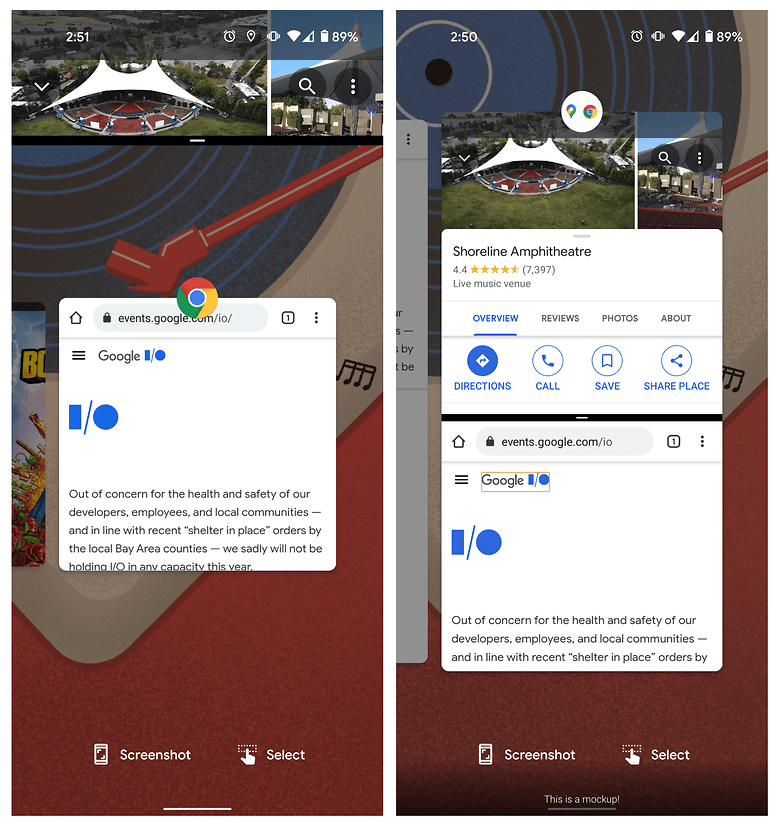
The mockup seen above from 9to5Google, shows the currently known version included in Android 11 on the left. While one app is "pinned" to the top, you can select another app for the split-screen at the bottom. The draft of Android 12 seen on the right, on the other hand, shows how you can switch between app pairings and individual full-screen apps.
Multitasking in Android 12: More improvements possible
As 9to5Google further writes, Google wants to slightly expand the small separator bar between the two simultaneously visible apps. It no longer only controls the size of the apps by moving them, but also be able to swap the position of the two apps via a double-tap.
Such app pairings are included in some smartphone makers' Android customizations, as mentioned earlier. Samsung's version of "App Pairs", for example, offers the option to create your own shortcuts for such pairings. Tapping these then directly opens the two previously defined apps. Microsoft calls this feature "App Group". Whether the app pairs will work the same way on Android 12 is still unclear.
When will we be allowed to try out the app pairings in Android 12?
There is no official information on the start of a beta test of Android 12 so far. However, last year the Android 11 beta launched in mid-February, so we may only be a few weeks away from a first look at the new features. It will be a long time before Android 12 is finally available, though, so further tweaks to multitasking are conceivable – or the plans for app pairs shown here may be scrapped altogether.
Source: 9to5Google













In some ways I want to set a small number of active apps (3-5) and then be able to quick toggle between them, say with a swipe or a floating button/bar. On a phone, this seems preferable to me. Sort of a workspace toggle in comparison to a desktop PC. On a larger tablet, frames/windows aren't unreasonable. I don't need them to be all visible. Overlaying windows is my primary work methodology on a regular PC. I can still see part of the other window so its easy to make it active and switch between them. Even with ever bigger screens, tiling is not my preference. I enjoy being able to point my mouse at a window and not raise it to the top. It's active, just not on top without a click. Then I can type into the active window while referencing another window unobscured, even thought its not technically active.