Samsung Galaxy S22 (Ultra) Gets a Taste of Android 14 via One UI 6


Following the roll-out of One UI 6 Beta which is based on Android 14 to Galaxy S23 devices last month, Samsung has now opened the program to last year's Galaxy S22 (Plus) and Galaxy S22 Ultra. At the moment, this is available only for users in South Korea. However, it is expected the major update to arrive in other regions in the coming days or weeks.
Unlike last year's smoother and more cohesive release of Android 13 beta, Samsung's Android 14 beta happened in staggered stages in 2023. The Galaxy S23 family first received access to the software in selected countries and Samsung eventually expanded this to the mid-range Galaxy A54 (review) and Galaxy A34 (review).
How to install and download Samsung's One UI 6 Beta
Users who want to receive the One UI 6 beta can do so via the Samsung Members app, where they can sign up for the program before installing the One UI 6 beta. This is the same with devices that have received the software earlier, although future updates will be delivered via the normal OTA route.
In addition to the dated flagship brick devices, One UI 6 Beta is touted to arrive on the Samsung Galaxy Z Fold 5 (review) and Galaxy Z Flip 5 (review) this month. This was confirmed by a Samsung forum moderator who manages the software for the foldable phones. It's likely that this will be made available first in major countries like South Korea, the USA, and Germany before shipping to other territories.
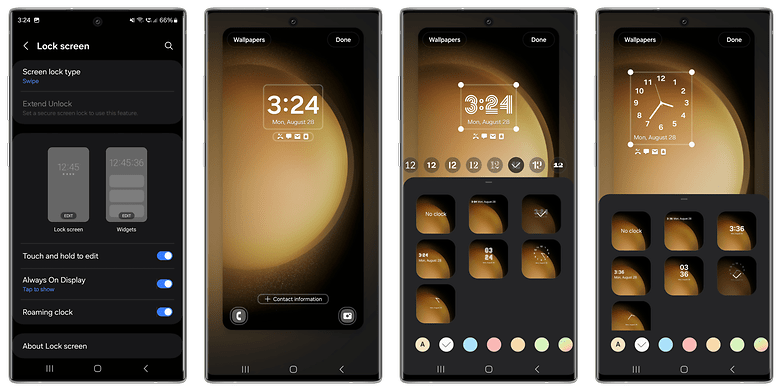
New features and changes in One UI 6
Other notable changes in One UI 6 include new fonts and emoji styling on top of a revamped Quick Settings that has most of the shortcuts repositioned, not to mention added toggles for dark mode and eye comfort. There are also visible changes to customize the lock screen and home screen widgets alongside a new sharing menu view.
When it comes to gesture-based improvements, the two-finger system works when dragging an app icon using the second finger while the first swipes to the desired screen. In addition, media and files can be dragged and dropped to apps for sharing purposes using the same combination.
Are you testing out One UI 6 Beta on your Samsung Galaxy phone or would you rather wait for the stable version? Feel free to tell us your experience in the comments.
Via: SamMobile Source: Samsung Korea Forum, Samsung Korea Forum
















