Android 4.4 and Custom ROMs: it’s available for these devices
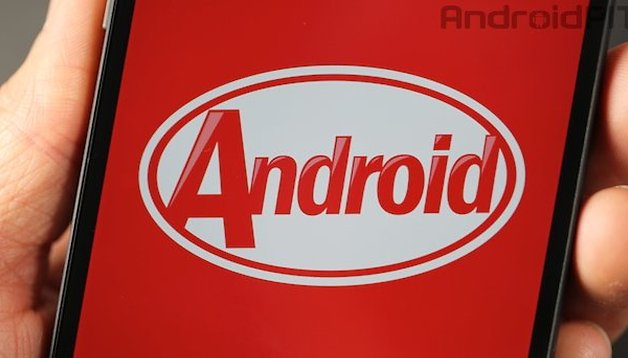

Right now, the Nexus 5 is the only android device that is running a native working version of Android 4.4 in the wild. But, do not despair, because if you’re feeling a little antsy and want to jump on the bandwagon of Android 4.4 KitKat, various custom ROMs could be jumping to your rescue. Check out what devices are seeing some of the KitKat goodness below.
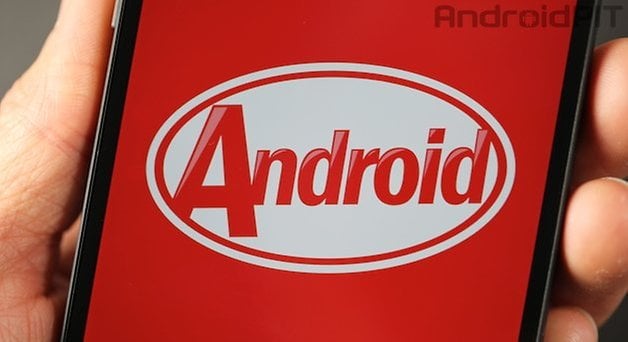
Galaxy Nexus
Google had made the announcement that the Galaxy Nexus, despite having the hardware capabilities of running the new operating system, would not be receiving an official upgrade to Android 4.4. Rumors circulating around believe the reason behind this decision lays mostly at feet of Texas Instrument, who no longer provide support for the OMAP chipset that is found inside the device. The announcement of this cancellation of support for the Galaxy Nexus caused the developer to rise up to the challenge with three different versions already available. SlimKat and A Taste of KitKat are both Android 4.4 custom ROMs available from the XDA Developers forum and Shiny available from RootzWiki. While these custom ROMs are definitely in their infant stage and may not be suitable for everyday use on your Galaxy Nexus, they offer a nice peak into what the latest operating system would look like on the device.

Nexus 4
There is currently an AOSP ROM circulating around RootzWiki for the Nexus 4. The biggest let down right now is that the Google Experience Launcher is not currently included in the AOSP file, but is expected to be added at a later date and should be able to be installed simply as an APK file. Right now, in order to get this working, you will need to have a rooted Nexus 4 and then flash the file. For further instructions on how you can get this one your Nexus 4, check out the following link.
Nexus 7
As always reported, there was an early break for Android 4.4 on the Nexus 7 WiFI version. Thanks to RootzWiki, the same team noted above for the Nexus 4 AOSP file, you can download and flash an AOSP file to your device and get an idea of what Android 4.4 will look like on the Nexus tablet. Check out the RootzWiki for the Nexus 7 (2013) and Nexus 7 (2012).
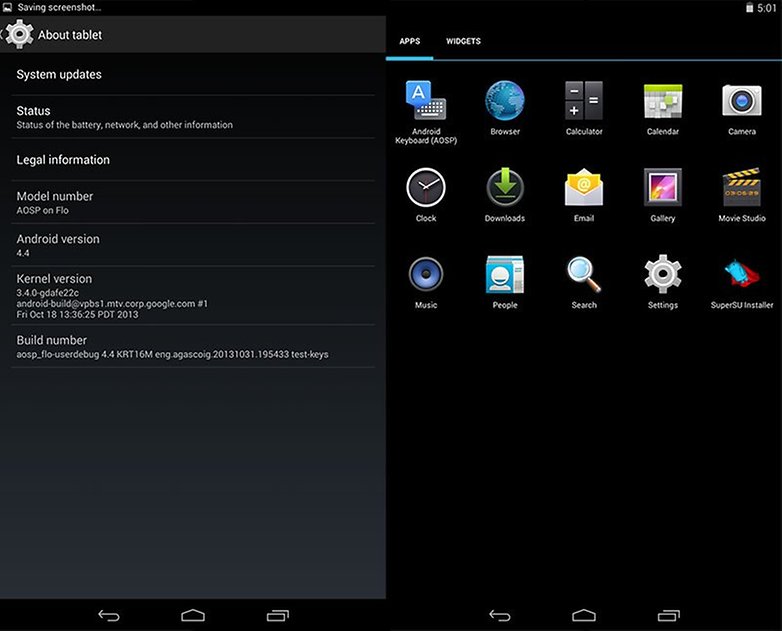
Nexus 10
For the good old Nexus 10, there’s an alpha version of the SlimKat ROM that can be flashed onto the device. However, it’s important to note that the not all the Google Apps packages works with this rom, but that support is expected to be rolled out in further releases. As well, the Google Experience Launcher hasn’t been added into the custom ROM as well. Check out the post over at the XDA Developers forum for a little bit more information on how to get it working on your tablet.
Sony Xperia Z
A working version of the Android 4.4 ROM has been in the works through the XDA Developers forum for the Sony Xperia Z. There are a few issues though with the ROM that have been noted in the forums such as being unable to search automatically for a wireless service provider and some synchronization issues with Google Calendar, but both can be dealt with rather easily and still provide a functional ROM. Check out the instructions and downloading link over at this post with a few further instructions on getting it worked for your device.
Moto X
The Android 4.4 ROM for the Moto X is made specifically for the T-Mobile version of the Moto X. As with most of the ROM highlighted in this post, the ROM doesn’t include the Google Experience Launcher, but when it does become available should be able to be installed via APK file. This will require you to have your Moto X unlocked and you can check out the following post over at the XDA Developers forum.
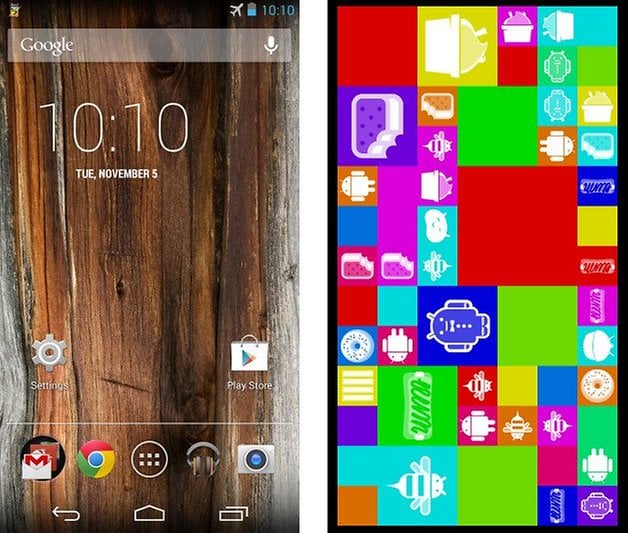
HTC One and HTC One X+
RootzWiki provides an answer to the Android 4.4 dilemma for the HTC One and HTC One X+ through the installation of a custom ROM to the device. Both will require the devices to be unlocked and have the custom ROM installed via flashing it to the device. The HTC One has a small problem with the infrared sensor, but is definitely suitable for everyday use. The HTC One X+ has a few more issues, including that the camera and Bluetooth are a bit finicky and it can randomly start rebooting. This version is less suitable for daily use and should be used mostly just to check out the OS and testing purposes. Check out the complete guides for the HTC One and HTC One X+.
No Guarantees
For most of the devices listed, it may serve your purpose just to wait a few more days for added functionality, such as having the Google Experience Launcher being included, or waiting for an official release for the devices. As well, we offer no guarantee that any of the included links or ROMs will work with your devices and always make sure you’re backing up your data before messing around with custom ROMS. However, if you’re feeling like you really want to test out the waters and see Android 4.4 for yourself, give it a shot and let us know what you think!














PLZZZZZ provide me cynogen or 4.4kit kat ROM for my samsung s dous(GT S7562)
PLZZZ
Here's some 4.4 love for the Tmo Galaxy S3
[ROM][4.4] CM 11 Unofficial - Beta 7 11-22-13 - http://forum.xda-developers.com/showthread.php?t=2518957
You are missing the galaxy s2
hi please could somebody help me on how to root HTC mytorch 4g i want to upgrade it to version 4.0 tanks alot
http://forum.xda-developers.com/wiki/HTC_Glacier#Root might help you. - If mytorch was a typo...
Where can i get Custom Roms for Samsung Galaxy S Duos S7562 ..?
There might be none, since you would most surely lose dual-sim functionality, which might be the reason most people would have bought this phone. By now no developer seems to have made a rom for it, sad but (maybe-i did not find any) true.
You're clearly missing one of the first devices which got 4.4 ported: The invincible Motorola defy: http://www.xda-developers.com/android/android-4-4-kitkat-available-for-the-motorola-defy/
Your missing the LG Optimus G line. I have the sprint version LS970 and am running KK 4.4 as a daily driver!
http://forum.xda-developers.com/showthread.php?t=2515345