Android Q desktop mode could actually be useful
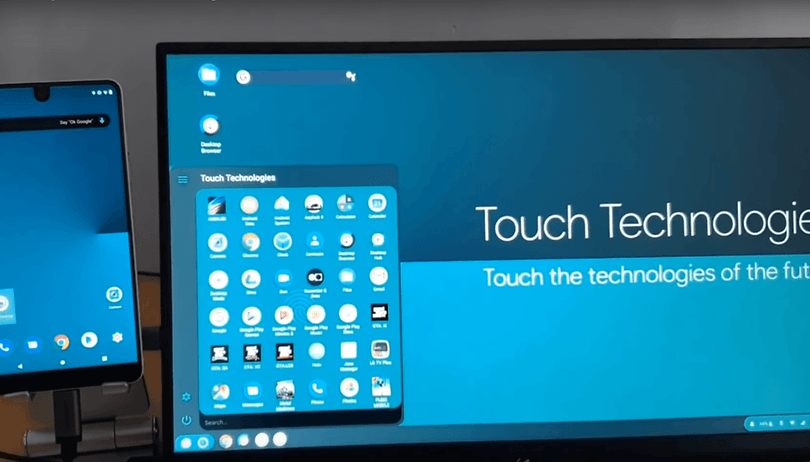

Android Q is going to be the first version of Android to come with a built-in desktop mode. While the functionality of the native launcher is basic, an experimental launcher from developer Daniel Blandford shows what it's really capable of.
For his desktop environment to work, Blandford was able to hook up his Essential Phone to a monitor and keyboard without the need for a docking station like Samsung DeX, and used his custom launcher to make the magic happen. With Android Q and the native launcher, it's not possible to do much more than add shortcuts to apps and launch them. But with the launcher Blandford designed, it's possible go beyond this.
As you can see in the video below, in addition to basic app shortcuts on the desktop, there is a Windows-style menu and task bar along the bottom. This will let you jump between apps like you would on a real desktop, and see the usual array of status icons and the time. Additionally, it's possible to rearrange app windows around the screen. There's also a Google Assistant widget, and quick ways to access the file explorer app and settings, making it even more practical.
This preview of what the Android Q desktop mode can do gives a glimpse of some exciting possibilities. Do you believe smartphones are taking steps toward being able to replace laptops? Let us know what you think in the comments!
Source: Android Authority













