Quick Share on Android Tablets could Soon Mirror the PC Version


Google has not only revamped and rebranded the built-in sharing feature on Android, Quick Share, but it has also added more features and improved it over time. A recent discovery suggests that the tool could gain another vital functionality on Android tablets, mirroring the desktop version of the feature in Windows.
- Also read: How to master Quick Share on Android
In the latest decompiled beta version of the Google Play Services app (v. 24.34.32), courtesy of Android Authority, a new drag-and-drop feature on Quick Share for tablets, and possibly on Chromebooks, was found. The findings also hint that the feature is in the testing phase and could be rolled out to public users soon.
How Android's Quick Share drag-and-drop gesture works
While the new feature is not fully functional yet, the outlet managed to demonstrate how it will work on an Android tablet. As seen in the clips, users can select multiple files from another window and then drag them onto their other devices listed in the Quick Share window. Additionally, it also shows that you can perform a search for nearby devices and contacts.
From what it appears, it’s a similar method to sharing files through Quick Share for Windows, letting you highlight or individually select shareable items before launching the share action or directly dragging them to a recipient’s icon.
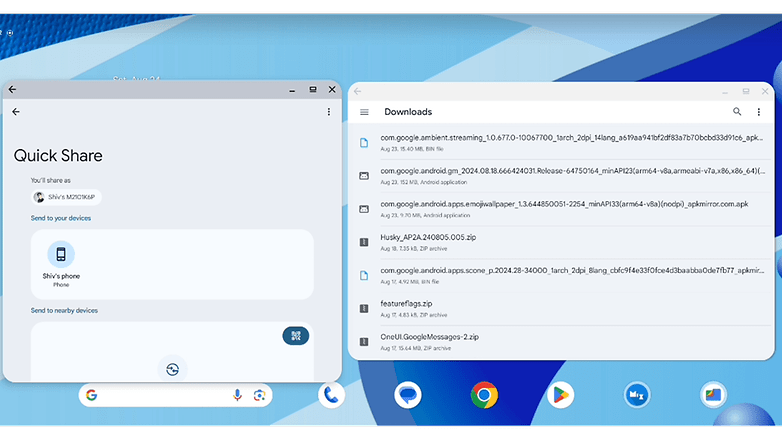
As noted, the new drag-and-drop feature will be limited to large-screen Android devices that support a multi-window interface and Chromebooks. However, it is possible that Google could find a way to bring the gesture to smartphones, especially those that support desktop mode like Samsung’s Galaxy devices.
Apart from this new ability, Google and Samsung recently improved the file size limits of Quick Share on Galaxy devices. Previously, sharing files using QR codes and links had a daily limit of 5 GB, but this was increased to 10 GB. However, sharing for nearby devices doesn’t have a data limit.
Have you tried using Quick Share on your Android device? What other alternatives can you suggest when sharing large or multiple files? We want to hear your answers in the comments.
Source: Android Authority


















