Annke Nova Orion review: how much security do you get for sixty bucks?


The home security camera market is awash with new products in 2019. Companies such as Ring and Nest (now owned by Google) are leading the way. But what about the brands that are undercutting the big names on price? Can you get away with a $60/£50 Wi-Fi IP camera? Let’s find out.
Good
- Picture quality
- Smart auto tracking
- Simple setup
- Feature-rich app
Bad
- Wired
- App sometimes clunky
- No 5 GHz Wi-Fi support
- Privacy mode is pointless
What it says on the box
The Annke Nova Orion is a 1080p HD Wireless IP camera that comes with a couple of cool features. The camera housing features a pan and tilt mechanism which means that you can view more of the room or area you place it in. You control the movement from the smartphone companion app. It also takes 360-degree photos at the tap of a button.
The mechanism also allows for some smart automatic tracking. The Nova Orion can detect movement and follow an object as it moves past the camera. The footage is either recorded in the cloud via a paid-for account, on straight onto a microSD card as a free option. It supports cards up to 128 GB. There’s also support for Google Assistant and Amazon Alexa, and an auto-hide mode that allows you to turn off the camera for more privacy. This is done both in the software and physically, as the mechanism tilts to hide the camera inside the plastic housing.

On paper, then, it looks like you get a fair amount of tech for your money here. But how does it perform in daily life? I tested it to find out.
What's good about the Annke Nova Orion
Picture quality is really rather decent on the Nova Orion. The 1080p HD resolution lives up to its claim, which is not always the case with these affordable IP security cameras. Especially indoors, the footage is clear and sharp. For security purposes, this is more than good enough. The smart auto-tracking is also really successful. It picks up movement well and pans the camera in the direction of whatever is happening in front of it. It’s very sensitive, so quick movements can cause frantic spinning though. It also takes the camera a second to refocus each time it moves. Still, the smart auto-tracking is still a plus for this device.
Setup is nice and easy. You simply download the app, scan a QR code on the bottom of the camera and connect to a Wi-Fi network to get everything up and running. This was much less painful than it was when I set up the Ring Stick Up Cam, for example.
The Annke Nova app, available on the Google Play Store, is certainly feature-rich. From here, you can toggle the motion tracking or off, adjust video quality (Standard, Hi-Def or Ultra HD), take pictures including a 360-degree shot, and use the built-in speakers and microphone to speak to the person on camera.

The design itself is also a plus for me. It’s more retro than some of its competition and reminds of something from Stanley Kubrick’s Space Odyssey. Aesthetics are subjective, of course, but I dig this one. You can also turn off the status LED on the front of the camera from the app. Some companies, such as Ring, don’t allow you to do this because of the ethical and general creepiness around recording someone without them knowing. You can decide for yourself if this is a pro or a con of the Annke Nova Orion.
What’s not so good about the Annke Nova Orion
One of the biggest compromises you make with this budget home security camera is instantly noticeable. Sure, the box says this is a wireless camera, but that relates to the way it connects to the cloud, your smartphone, and how it records footage. The camera itself is still very much wired. You do get a long micro USB cable in the box, but when you shop at some of the other brands, wireless means everything is wireless, including the camera itself.

Secondly, the panning, tilting and 360-degree photo-taking features work nicely, but the operation is very slow. There is a significant delay between moving the virtual joystick in the app, so see the picture move on your display. This delay is longer if you change direction, such as tilting back down because you tilted too far up the first time around. It’s a handy feature for fine-tuning the position after you have, say, mounted the camera out of easy reach, but you wouldn’t want to be moving it around in a hurry.
Some of the operation in the app is also a little counter-intuitive. To change the picture quality, for example, you have to first tap on the joystick icon for controlling pan and tilt, then you’ll see the option in a separate tab at the bottom. There are loads of quirks like this in the app. You’d get used to them over time, but it's a pain at first.
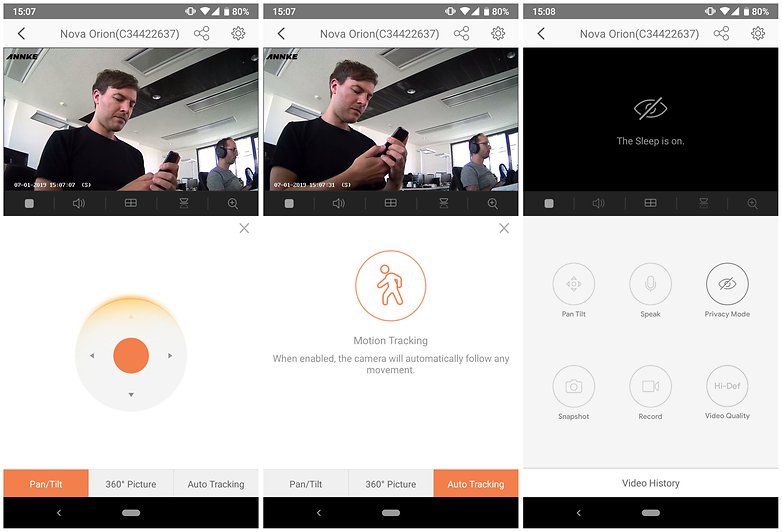
The Nova Orion can’t connect to 5 GHz Wi-Fi, only 2.4 GHz. This is not the end of the world, as it means you’ll have more range, but data rates suffer. I didn’t notice any issues with slow data transfer, but just be aware that if you have your network running at 5 GHz you won’t be able to connect this camera.
The privacy mode is nice to have, but kind of redundant on a wired camera in my opinion. Sure, the lens is covered by plastic, but what about the built-in microphone? To be honest, if I wanted some privacy around the Nova Orion I’d just pull the power cable out of the back of it. You don’t need to set it up again when you plug it back in, it just takes a few seconds to boot up. I do this with my Google Home Mini too.

Final verdict
Overall, this is a nice little package for the price. The build quality is what you’d expect from an affordable camera, but the picture quality is good and the performance is more than enough to satisfy someone who just wants a cheap, easy-to-use security camera at home. When you consider the fact that you could buy three of these for the price of one Ring Stick Up Cam Wired, it's easy to see why consumers would be tempted to go for the Annke.













Recording to the cloud is convenient, but it's also a huge privacy risk. IMHO, record only to the local storage. But if the power is out, you get nothing. Iif the theif cut power outside first....
Security really means more than this camera supports. A more discreet and secure mount would also be preferable.