The best 6 new iOS 14 features that Apple did not show at WWDC
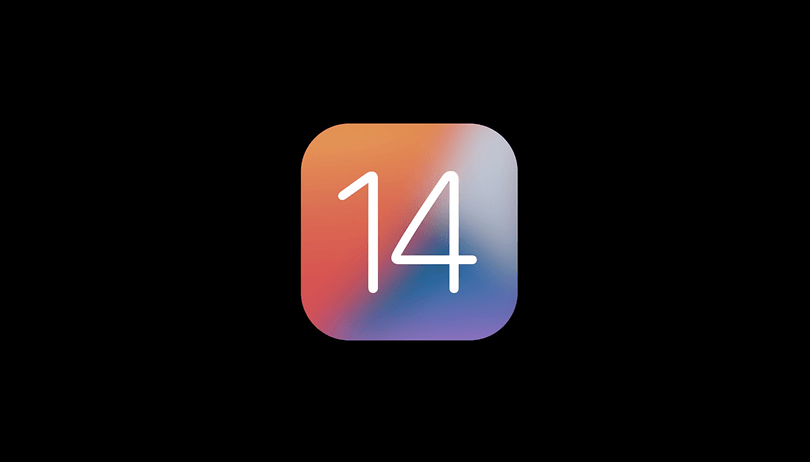

Read in other languages:
The keynote speech at the start of WWDC 2020 caused a lot of excitement online. Not only because of the extensive software innovations that the company will roll out for its wide range of products, but the design of the digital keynote was also impressive. But Apple could have provided even more enthusiasm. Here are six cool new features that were not mentioned during the show.
Yesterday, colleagues were talking about the "iPhone revolution" through iOS 14. I won't go quite that far, but the new operating system will once again bring a lot of cool innovations and variety to the iPhone. Meanwhile, many tech fans have activated their developer profiles and got a first impression of the new features for many Apple products.
1. Tap the back for Google Assistant, screenshots, and more
For example, Marques Brownlee tweeted a short clip yesterday with a feature that Apple did not show at the iOS 14 launch. Quite understandably, Apple didn't show it, but we have to highlight this, because in the clip we see how the YouTuber taps twice with its finger on the back of its iPhone 11 Pro Max and Google Assistant opens on the screen. My first impression? Apple succeeds in making iOS even more open to third party vendors - and I like it!
What a time to be alive pic.twitter.com/nLx2kfWNeX
— Marques Brownlee (@MKBHD) June 23, 2020
Ben Geskin shows on screenshots that the so-called Back-Tab function in the iPhone's settings can perform numerous other actions. For example, muting the iPhone, taking a screenshot, or adjusting the volume. For me personally, this is the hottest iOS 14 feature.
#iOS14 Back Tap: Double or triple tap the back of your iPhone to perform some actions quickly ? pic.twitter.com/HIsvnHusKz
— Ben Geskin (@BenGeskin) June 22, 2020
2. Sound Recognition
On the iPhone, we can already find numerous useful settings related to accessibility. On iOS 14, this area will be extended by a comprehensive feature. For example, the iPhone can sound an alarm if it detects noises in the environment. Examples are the barking of a dog, a fire alarm, the doorbell, door knocking, or a crying baby.
Of course, the feature is designed for deaf people who need this sophisticated assistance. The feature will certainly also be used when wearing noise-canceling headphones in the office or home office.
iOS 14 comes with support for Sound Recognition in Accessibility. Your phone can now listen for specific sounds – a baby crying, smoke alarm, water running, etc. – and notify you.
— Federico Viticci (@viticci) June 23, 2020
Amazing feature for all kinds of users – inclusivity at its best. #WWDC2020 pic.twitter.com/3hIL8JuTyB
3. Adjust the refresh rate
It's also Ben Geskin who not only unveiled an iOS 14 feature but also provides evidence of an iPhone 12 feature. Because on iOS 14 the refresh rate can be limited to 60 Hz - so we can agree that the iPhone 12 will come with a 120 Hz display, right? You can see what that looks like here:
Here’s the proof the screenshot is real https://t.co/mqOUQu3OsL
— Ben Geskin (@BenGeskin) June 23, 2020
4. New call UI
I can't tell you how happy I am that calls on the iPhone will no longer take up the whole screen and tear me away from my current job. Numerous Twitter users have posted screenshots from the iOS 14 developer beta that show a new look for incoming calls. Accordingly, a small window appears above the screen showing the caller and a few options such as accept, reject, remind or send a message. This looks like this:
iOS 14 finally got a new call UI
— Enzo (@enzoloupp) June 22, 2020
Apple is the best#WWDC20 pic.twitter.com/1YrJlB1RlM
5. Choose your own default apps
This feature was also not discussed in the keynote. On iOS 14, we are finally allowed to specify on the iPhone that, for example, Gmail is our default mail provider and Firefox our preferred browser. This will allow us to specify that when we click on URLs, Firefox will open by default and not Apple's own Safari browser.
WOW! @Apple update to allow #iPhone users will be able to set Gmail as their default email app, Firefox as their main web browser, and listen to Spotify on their #HomePod speakers https://t.co/R7UnCYY2dN
— Stéphane Prud'homme (@stepru) June 23, 2020
6. HomePod is opened
Apart from iOS 14, I was also able to find several tweets that indicate that Apple HomePod will soon, after years of waiting, finally support Spotify and other music streaming providers apart from Apple Music without AirPlay. I don't need to mention at this point how annoying it is that the HomePod has not been open to third-party providers so far. Apple's move could give a huge boost to the sales of the speaker.
HomePod Gaining Support for Third-Party Music Services https://t.co/HtV3En2hUi by @julipuli pic.twitter.com/EwkGSBMa6f
— MacRumors.com (@MacRumors) June 22, 2020
Did you discover new features that Apple didn't announce in the keynote, or have you perhaps already tried the iOS 14 developer beta yourself? Tell me about your experiences in the comments.




















Sounds like a whole bunch of late to the party. Closed environments are not hotbeds of innovation.