Apple Maps Web Launched Sans Google Maps' Privacy Nightmare


While Google Maps has been the most popular navigation app for years, it was associated with privacy nightmares. Apple Maps can be a better alternative, but it is only available as an app on the iPad, iPhone, and Mac computers. However, more than a decade later, Apple is finally taking its maps service onto the web to rival Google Maps, where even non-Apple users can access with just a browser.
In a short press release, Apple announced it launched Apple Maps on the web as a public beta, which is available on beta.maps.apple.com.
Which Apple Map features are usable on the web version?
The web version of Apple Maps shares many features with the mobile and desktop versions, including getting directions for driving and walking with traffic alerts. You can also search for points of interest like gas stations, hospitals, gas stations, and restaurants with their business information, among others.
The beta status means not all features are present, though. However, Apple said it plans to roll out other features enjoyed in the mobile version to the web version such as Look Around or the equivalent of Street View in Google Maps and Flyover for viewing buildings and surroundings in 3D.
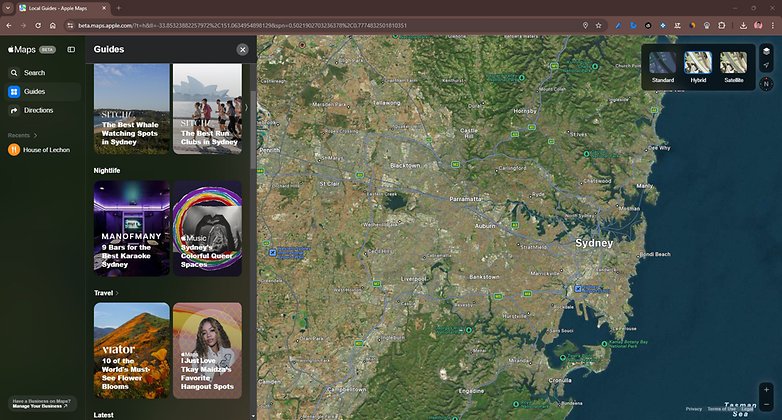
There are also missing vital functions like support for transit and cycling when using directions and pinning favorites, which should be shipped in the coming months. Additionally, it should be noted that the Guides section for curated travel guides is available but you cannot create your custom guides on the web version.
- Don't miss this: How to save and back up your Google Maps timeline visits
The web version of Apple Maps is currently available in English and can be accessed on Chrome, Safari, and Edge browsers. The iPhone manufacturer mentioned more languages and platforms should be added in the future. It also added that developers using its MapKit JS (Java Script) tool can begin linking places to the Maps on the web.
Apart from Google Maps, which other mapping services do you use on your computer? We want to hear your suggestions.
Source: Apple



















