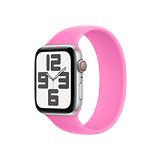Apple Watch SE review: Ready for the fun!


The new Apple Watch SE feels great on the wrist, offers the core functions of the mainstream models, and seamless integration with the iPhone—offering all these at an affordable price. If you are looking for a smartwatch that can automatically record your physical activities, I will show you why the new generation Watch SE could be a great option in this review.
Good
- Wears great on the wrist
- Seamless integration with the iPhone
- Offers core Apple Watch features
- A wide range of fitness features
- Integrated GPS (you can leave the iPhone at home)
- 3 months of Fitness+ included
- Affordable price
Bad
- 90 minutes to charge from 0 to 100%
- Power adapter not included in the box
- No dust-resistant rating
- No Always-on Display (AoD)

The Apple Watch SE in a nutshell
To put it bluntly, the first thing you need to know about the Watch SE 2022 is, unlike the primary models in the series, the most affordable version does not offer features such as Always-on Display (AoD), dust-resistance certification, a blood oxygen meter, ECG, or temperature sensor. It also lacks the ability to provide the estimated time for ovulation even though it contains the cycle tracking option.
- Which Apple Watch do I buy in 2022? Apple Watch Series 8 vs. Watch Ultra vs. Watch SE compared
So, if any of these features are essential for you, then I highly recommend you read our Apple Watch Series 8 review. Now, if you can live without these options, Apple offers up to four variants of this model, all of them arriving in aluminum. Check them out:
By purchasing the second-generation Watch SE directly from the Apple Store, you can receive up to $155 in credit using the Apple Trade-In program. In addition, you can also use the Apple Watch Studio platform to assemble the model that best suits you.
That said, you can purchase different wristbands for your Apple Watch SE starting at $49 both on Apple's official website and from e-commerce and other partners.
A great design on the wrist
The Watch SE is the smallest model in Apple's current series of smartwatches: with case sizes measuring 40mm or 44mm. For its construction, we see the use of 100% recycled aluminum with the new generation having been redesigned to offer the same color as the watch case on the back, which is composed of nylon and sapphire crystals.
What I liked:
- Comfortable and feels great on the wrist.
- Uses the same visual language as the primary models.
- Bright, high-contrast screen.
- Screen responds quickly to touch.
What I disliked:
- No dust-resistant rating.
- No Always-on Display (AoD).

The Midnight color model is very elegant, with the Fluoroelastomer strap featuring the same color as the case in a great combination. However, it is also possible to find the Watch SE in Starlight and Silver colors. I confess that I found the size to be rather strange at first as I was wearing the 40mm variant before. However, the 44mm model is super light (33g) and the amount of information visible on the screen made me rethink my previous preference.
The crown and action buttons on the side are easy to access and the touchscreen response is very fast. Also, the fact that we have the same design as the primary models despite having a lower screen utilization (20% less), is a positive point in my eyes, as it shows that despite being the most affordable Apple Watch available, Apple continues to maintain the quality of the 8 Series in the SE variant.
However, even with a water resistance rating of 50 meters, the Watch SE does not offer any dust resistance. This remains the exclusive domain of the more expensive models.

Finally, the Watch SE screen uses Retina LTPO OLED display technology, with a resolution of 368 x 448 pixels (44mm) and 324 x 394 pixels (40mm) and a maximum brightness of 1,000 nits. Unfortunately, we don't have the AoD option on the low-cost variant of Apple's smartphones.
Overall, the Apple Watch SE feels very secure on the wrist. this is especially important when performing different types of physical activities, because it directly influences the accuracy of the sensors such as for the creation of data reports including heart rate monitoring.
Core Apple Watch functions arefully present
Like the Apple Watch Series 8 and Watch Ultra models, the Watch SE runs on the latest version of Apple's software for smartwatches: watchOS 9. This means that, given the exceptions, the core functions of the line are present in the low-cost model .
What I liked:
- Seamless integration with the iPhone.
- Offers core Apple Watch features.
- A wide range of fitness features.
- 3 months Fitness+ are included.
What I disliked:
- -

The seamless integration with the iPhone makes the Watch SE an extremely attractive device for those who want an uncomplicated smartwatch experience. Beyond a shortcut to notifications and mobile remote control, the Apple Watch SE is highly customizable and offers a detailed view of Health app reports right on the watch's screen.
Regarding customization of the Watch SE, we have a number of Watch faces available, with a wide range of customization options to choose from. Editing the Watch face is very similar to what we have in the new Lock Screen in iOS 16, and for the most part, they offer shortcuts to relevant actions available in watchOS 9, such as quick access to the Timer app or Apple Music/YouTube Music.
Among the features offered by Watch SE, functions such as Power Saving mode and Crash Detection will be detailed in the battery and performance sections, respectively. However, I will highlight five features here that I consider really to be attractive for those who are interested in investing in this device.

Cycle Tracking
Smartwatches in general are excellent tools for quantified self-awareness, that is, tools that allow us to better understand our own health (activity/routine) through the data we generate daily. And that's what attracted me to such devices.

That said, menstrual cycle monitoring is an excellent example of a feature applied to the health of those who ovulate, and Apple excels at offering fairly comprehensive options. I'm referring to the retrospective ovulation estimates via the temperature sensing feature found on the Watch Series 8 and Watch Ultra. What we have in the Watch SE, however, is just an extension of what the Health app offers on the iPhone. So if you are looking for something more complete in this regard, perhaps the more advanced models in the series are a better option.
Now, what really optimized my menstrual cycle reports using the Watch SE is how the watch functions as a quick data entry point for my menstrual cycle, making the reports much more accurate since the data entry is performed manually.
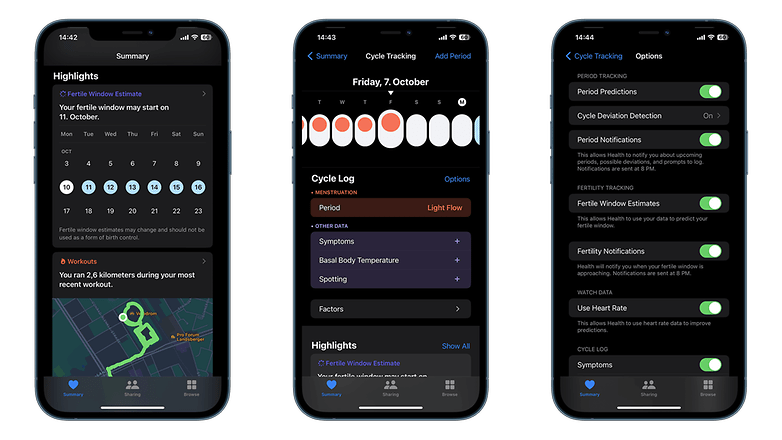
More than that, Apple partners with highly credible health associations to offer support materials on women's health and menstrual cycles that help understand what happens to the body during this time, as well as information on possible changes by suggesting a visit to the gynecologist. By the way, both iOS 16 and watchOS 9 send notifications about deviations in the menstrual cycle based on the data log. Again, the Watch SE can be of great help when it comes to collecting such data.
Regarding the security of this data, Apple ensures that it encrypts the information right on the device, and remains accessible only via passcode, Touch ID, or Face ID. More than that, the data from the Health app goes up with end-to-end encryption to iCloud, Apple's data cloud. This means that Apple does not have access to the encryption key and therefore cannot read any information, even if asked to do so. Only you have access to this data and you are the only one who can share it.
Sleep Stages
Still on the topic of quantified self-awareness, with watchOS 9 Apple has greatly optimized sleep stage reporting. In this regard, the Watch SE is a protagonist. The fact that the battery life allows up to 24 hours of watch use is extremely relevant for this feature-even though Apple offers a rather conservative prediction of 18 hours.

Personally, I prefer to use devices like Google Nest Display for sleep monitoring, as I'm not used to sleeping while wearing a watch. However, the accuracy of the information makes that little discomfort worth it.
What strikes me most is the fact that it is able to provide an approximate time for when you go to bed and the amount of time it takes for you to go to sleep. This gives you a very rough overview of the quality of your sleep. Using only your iPhone to perform this kind of analysis based on the time you go to bed or wake up will never offer such a degree of accuracy.
Another relevant point is the variation in heart rate during sleep, as well as changes in one's breathing. It is impressive to realize that in stages such as REM—extremely relevant for memory and learning—changes in the heart rate and breathing are frequent.
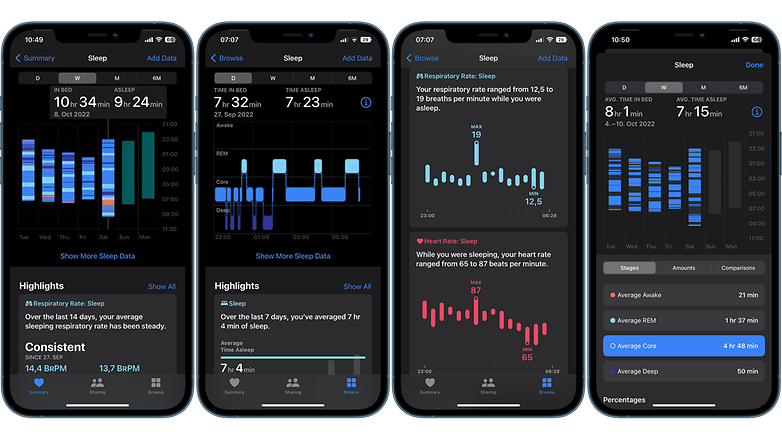
The reports offered by Apple from the Health app are still quite basic, however, it is possible to make an analysis not only of the amount of hours slept, but also the sleep quality based on the time one remains in each stage. These reports are broken down by Day, Week, Month, and Year, so in the long term it is possible to understand the impact of sleep quality on other areas of health such as appetite increase or decrease as well as stress levels.
If you are interested in understanding a little more about the accuracy of the Sleep Stages feature on Apple's smartwatches, The Quantified Scientis YouTube channel has published a video analyzing the feature and offers a comparison with other smartwatches also tested by our team, such as the Whoop 4, Galaxy Watch 5 Pro, and Huawei GT 3 Pro. The result of the Apple Watch is superb.
Workout app
Apple offers a pretty full range of Workouts to choose from, even offering the custom addition of physical activities right in the app. When starting an activity, the Watch SE recognizes the action and offers to record the exercise data retroactively. This function has proven to be very efficient.

What changes in the Workout app with watchOS 9 is the more accurate recognition of movements when doing physical activity by combining software and the watch's sensors. Chief among these are perhaps running metrics, with analysis of stride length and ground contact time, as well as heart rate zones. At the end of the day, this data gives us not only more information about the sport, but more accurate data.
Given the limitation of using wrist sensors for physical activity monitoring —more about this in this article—the Watch SE offers a fairly close overview of what more advanced gadgets offer. As my sports regiment is not so intense, I refer to the Desfit channel on YouTube that compared the Watch SE metrics usage with other devices to show the accuracy offered per model.
When it comes to my weekly runs, however, the Apple Watch SE proved to be an excellent companion. The fact that we have indicated Split pace, for example, in real–time on the screen makes it possible for us to calculate the time of each kilometer run and, of course, optimize each one.
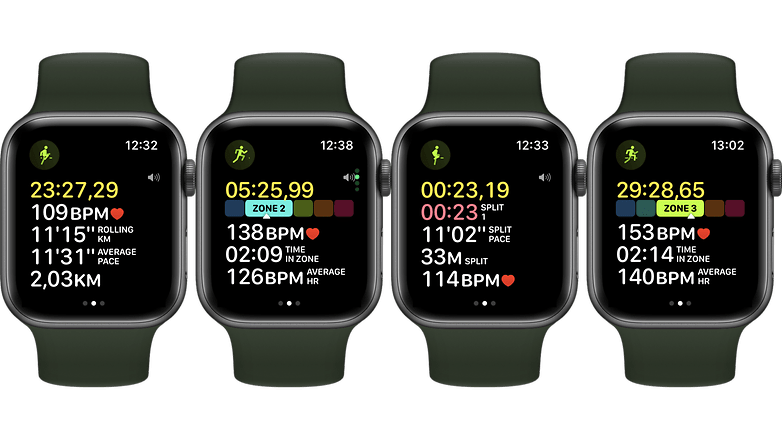
Last but not least, the Apple Watch SE offers a three-month trial of the Apple's Fitness+ service. We don't have a review of this service here at NextPit yet, but what you need to know is that it caters to both indoor and outdoor running and other physical activities. This means if you are looking for motivation while hiking in the woods, running in the park, or paddling in the lake, you can rely on the audio and even multimedia directly on the watch itself.
After the trial period, you can choose to keep the service for $9.99 per month or settle for an annual subscription of $79.99. Using Apple Fitness+, you can share the service with up to five family members.
Compass app
If you're also the kind of person who likes to be immersed in nature and go hiking in the woods during the weekends, watchOS 9 introduced a great revamp of the Compass app.
In addition to location and orientation, Apple's compass service allows you to do location tagging, as well as record the number of steps you take to backtrack using GPS data to prevent you from getting lost. The latter has proven much more efficient on longer routes.

Privacy
Finally, Apple's security and privacy policies stand out when compared to other manufacturers. Apple guarantees that it does not share user data with third parties for commercial or marketing purposes. Everything is processed at the device level, including requests to the Siri voice assistant that have not been sent to the company's servers since 2021.
According to the Mozilla Foundation's security and privacy report regarding the Apple Watch—and updated in August of this year—"overall, Apple does a pretty good job of protecting their users' privacy and security."
Premium performance
The Watch SE uses the same processor that powers the Watch Series 8 and Watch Ultra models. The S8 SiP chip with 64-bit dual-core processor offers up to 20% more speed compared to the previous generation . The device offers 32 GB of internal storage and two variants: GPS + Cellular or GPS only.
What I liked:
- Premium smartwatch performance.
- Integrated GPS (you can leave the iPhone at home).
- Fall Detection and Crash Detection are present.
What I disliked:
- No U1 chip (Ultra Wideband).

Here are more similarities: the Watch SE offers the same motion sensors as the 8 series, ensuring that the Crash Detection feature is also available on this model. Of course, we have not been able to test this feature out and I sincerely hope this never happens, so we will have to make do with the results of the manufacturer's tests that guarantee the effectiveness of this function.
In addition, the Watch SE also features the second-generation optical heart sensor, making this low-cost variant a good long-term option. Remember that the Series 8 uses a third-generation optical heart sensor.

In relation to performance, what I consider really positive is the fact that we have integrated GPS, so you can leave home without having to carry your iPhone around. Another positive feature that I would consider is the low latency of the wireless connection of the headphones. By the way, the Watch SE uses the Apple wireless chip W3, but does not offer UWB. So, if unlocking your car with your Apple Watch is something relevant to you in the long run, I recommend buying the Series 8 or Ultra that comes with the integrated U1 chip.
Below, you can see a comparison table showing the main functions and sensors built into the Watch SE, Watch Series 8, and Watch Ultra:
| Apple Watch SE (2022) | Apple Watch Series 8 | Apple Watch Ultra |
|---|---|---|

|

|

|
| L1 GPS, GLONASS, Galileo, and QZSS | L1 GPS, GLONASS, Galileo, QZSS, and BeiDou | L1 and L5 GPS, GLONASS, Galileo, QZSS, and BeiDou |
| Compass | ||
| Always-on altimeter | ||
| - | Blood oxygen sensor | |
| - | Electrical heart sensor | |
| Second-generation optical heart sensor | Third-generation optical heart sensor | |
| International emergency calling | ||
| Emergency SOS | ||
| International roaming | ||
| High-g accelerometer Up to 256 g-forces with Fall Detection and Crash Detection |
||
| High dynamic range gyroscope | ||
| Ambient light sensor | ||
| - | Water temperature sensor | |
| - | Depth gauge | |
| - | Dive ready to 40m / 130 ft. | |
| Speaker | Three-microphone array with beamforming and wind noise mitigation | |
| Apple Pay | ||
| GymKit | ||
Finally, the Watch SE offers support for the Family Setup function (GPS + Cellular models) that allows you to set up the smartwatch for family members who don't have an iPhone.
Better than expected battery life... for an Apple Watch
On paper, the Watch SE offers up to 18 hours of battery life. However, this will depend a lot on how you use the device's features. Without any physical activity, I was able to use the smartwatch for 48 hours, which is really impressive for an Apple Watch. From Wednesday to Friday (first screenshot below), the device was still active after a three-hour bowling session, a concert, and two nights of sleep analysis... among other things.
What I liked:
- Battery life is surprisingly long (for an Apple Watch).
- Low Power mode is an excellent addition to WatchOS 9.
- GPS and heart rate work accurately even with Low Power mode active.
What I disliked:
- 90 minutes to charge from 0 to 100%.
- Power adapter is not included in the box.

The first highlight goes to Low Power mode, introduced with the WatchOS 9 update. By enabling this feature, the device's sensors are limited, as well as internet connectivity and functions such as heart monitoring in the background, heart rate notifications, and heart rate irregularities. However, during sports practice, the heart rate and GPS data are calculated precisely.
What really jumps out while in Low Power mode is that seconds are not shown during some activity. In addition, we have a marker next to the watch that identifies that Low Power mode is activated, as shown in the image below:

Despite the battery life being above the value stated by Apple, the standard charging time of the Apple Watch still remains a relevant issue, especially because of the battery life. A full charge on 15W power takes up to 100 minutes to reach 97%. However, the device can stay with you for an entire day with 50% of the battery charge. You would then do well to charge it overnight so that it can be ready to be worn right before you leave the house in the morning.
Finally, it should also be said that, as with the iPhone, Apple offers the battery charging optimization function. That is, to maintain the life cycle of this component, the battery charges more slowly upon reaching 80% of the total charge value.
| Charging Type/Time | 5 minutes | 10 minutes | 30 minutes | 60 minutes | 80 minutes | 100 minutes |
|---|---|---|---|---|---|---|
| 15W charger | 5% | 11% | 37% | 71% | 91% | 97% |
| Thunderbolt Port MacBook Pro | Remained Unplugged | 8% | 31% | 66% | 84% | 97% |
Finally, the power adapter is not included in the box, only the USB-C magnetic charging cable will accompany the Apple Watch SE. In this sense, you can charge the Watch SE directly on your computer via the Thunderbolt port.

Bottom line: the uncomplicated Apple Watch
According to Apple, for over 80% of people who bought the first generation SE series, this is their first Apple Watch. Which is quite understandable, given that offering the core functions of the Apple Watch series at an affordable price.
But if anything about this Apple Watch SE review stood out for me, it's the fact that this smartwatch exceeds even the most positive expectations. The new generation retains the visual language of the main line and offers virtually the same power. Of course, we have the absence of key functions that are important for some people, such as blood oxygen meters, ECG, or temperature sensor. This is the beauty of simplicity for this line.
I believe that buying this model may be a good option for those who have older variants of the Apple Watch, such as Series 4 and Series 5, as they are already in the final years of operating system updates—assuming the ECG function is not relevant to them.
In relation to the Watch Series 8 models, the $150 difference for the GPS variant is significant. After all, we are talking about 37.5% of the value. In case the exclusive features of the main line are not of extreme importance to you, buying the Apple Watch SE is a strong recommendation if you want to save a few bucks and, above all, have an uncomplicated smartwatch on your wrist.
And if you're just looking for a shortcut for notifications and for remote control of your iPhone, know that the Apple Watch SE is pure fun... and a lot of that comes from the seamless and secure integration with Apple's devices.
Now, if you're looking for a smartwatch outside the Apple ecosystem that's affordable and has advanced workout options, our team recommends the Garmin Venu series models for sports, such as the Venu 2S which can already be found for $299 on Amazon. In this case, if you want to use mobile payment features, be sure to check first if Garmin Pay supports your bank.
Another recommended model for workout features is the Amazfit GTR4. However, the model does not have the ecosystem of support for third-party accessories like Garmin models (e.g. chest-straps). Also, keep in mind that the Amazfit GTR4 lags far behind when it comes to smart features.