Top 5 Android & iOS Apps of the Week: Rainbow Six, Journaling app, and More!


There's nothing like unboxing a brand-new smartphone, and the next best thing is to populate it with apps. Just in case you do not know what apps to install, you've come to the right place with nextpit's Top 5 Apps of the Week for both Android and iOS smartphones.
This week's list of apps lets you rest and relax, be it through games or productivity apps. Tom Clancy's Rainbow Six has its fair share of fans, be it the books or the game series. This week, you can take down enemies in a cartoonish game. In addition, you can also take notes in May: Beautiful Bullet Journal, while keeping track of your expenditure in Accompanied: Money & Expenses, and stay mentally strong with HealthSteps.
We do make sure that these apps are well worth your time as we have installed and used these apps ourselves. We do hope they will also add value to your life. Just in case none of the suggested apps are appealing enough, you can always check out our free apps of the week article which is published twice each week. Let's check out what we have in store for you this week.
Rainbow Six: SMOL (Android & iOS)
Growing up on a diet of Doom and Quake, I found Tom Clancy's Rainbow Six to be pathetically slow and required way too much strategy. I get it now, it is supposed to mirror a lifelike situation, but give me arcade-style controls any time of the day!
Rainbow Six: SMOL moves in that direction, where you are a fresh recruit who has to deal with cultists in an effort to liberate the world of Smol. Of course, you are there to rescue your teammates as well.
- Price: Netflix subscription / Advertising: None / In-app purchases: Yes / Account required: Yes (Netflix)
The gameplay is fast and easy, and the graphics are oh-so-cute. You will be able to choose from different approaches to the game, be it the stealthy manner or unleash the entire might of your squad. I prefer the latter since the environment has been specially designed for you to make hay with it.
Over the course of the game which comprises plenty of missions and tons of enemies, casualties are expected. Thankfully, there is an unlimited number of disposable recruits, which is a good thing. The missions themselves are short enough to provide a sense of accomplishment and enjoyment, and does not drag out too long. I better keep this short since it is time to save the world, again!
- Download Rainbow Six: SMOL from the Google Play Store and Apple App Store.
HealthSteps (Android & iOS)
Is this a dating app or a fitness-tracking app? I found it hard to classify where this app would fall under, but it is an interesting hybrid nonetheless. It keeps track of the number of steps you take and provides you with basic information like duration, speed, distance, number of calories burned, etc. There is also a graph to show statistics over the course of the week or month so that you can have a big picture of just how active you have been.
- Price: Free / Advertising: Yes / In-app purchases: Yes / Account required: Yes
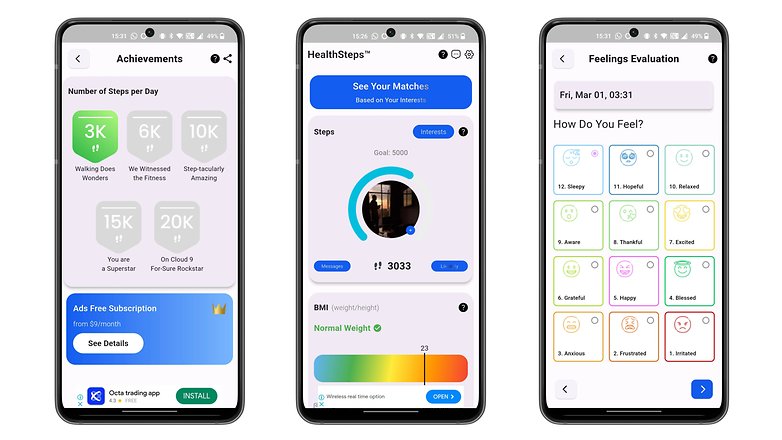
Other interesting details you can include are your feelings for you to understand yourself better. As with most apps, it works better over a longer time spent with it. You will also be able to set different interests in your profile to obtain a better match based on your selected interests. I guess the app works more on commonality than opposites, despite the "opposites attract" adage.
Employers can also use this app in a company to create corporate wellness challenges, boost employee engagement, and promote a healthier, happier workforce. However, without the right type of carrot, I do not think that will yield any noticeable results. While it is not as in-depth as other fitness-tracking apps, it does the basics right. However, as a dating app of sorts, you would be better off reading our Best Dating Apps list.
- Download HealthSteps from the Google Play Store and the Apple App Store.
Accompanied: Money & Expenses (Android)
Accompanied is a cute little expense-tracking app that has a fantastic user interface. While counting beans does get boring fast, the developer has kindly included a gamification element in it. You will be able to adopt a pet and then the more you use the app, the more reward points you'll get which can then be spent on your pet!
- Price: Free / Advertising: Ads / In-app purchases: None / Account required: Yes
There are many categories to break things down to, from transport to food, religion, shopping, finances, home, health & beauty, entertainment & sports, travel, work/business/school, and family & pets. Each of these categories comes with its fair share of icons to make things even more detailed. I like how easy it is to break down your expenses into different categories that are easily identifiable at a glance.
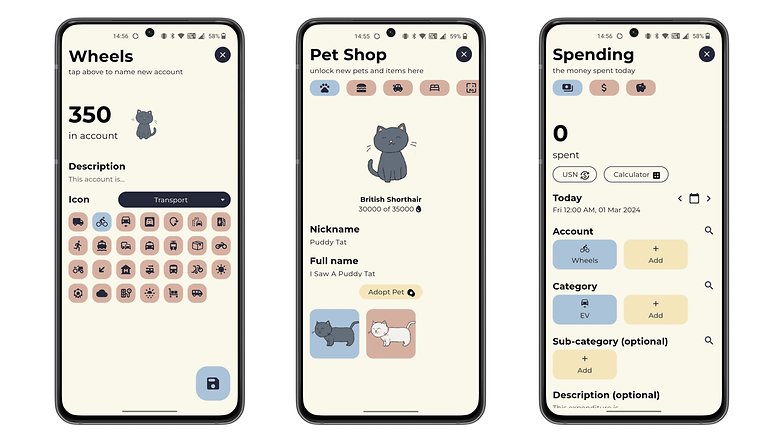
Budgets and savings can be created for you to have a goal that you can work toward. Other interesting features include the ability to support numerous popular currencies, a Light Mode, and most importantly, the ability to export your data to Excel. For a free app, I would say this is a pretty comprehensive budgeting app.
You can check out the amount of money spent in a week, month, or year, as well as the amount saved in the corresponding time period. For those who are a little bit more detail-oriented, you can see the delta as well.
There were even moments when I just poked my new virtual pet cat just to wake it up. I am sure it does not appreciate being prodded from its nap, but it is just fun to do so! You can even drag and drop it to the top of the screen, and like any good feline, it will land on all fours.
- Download Accompanied: Money & Expenses from the Google Play Store.
May: Beautiful Bullet Journal (Android & iOS)
Jotting your thoughts down is something that all of us should do over the course of a lifetime. It helps record milestones, celebrations, mourning, and basically, provides a snapshot of your life. While some still stick to the pen-and-paper method, perhaps going digital is the future. With so many journaling apps around, what makes May different?
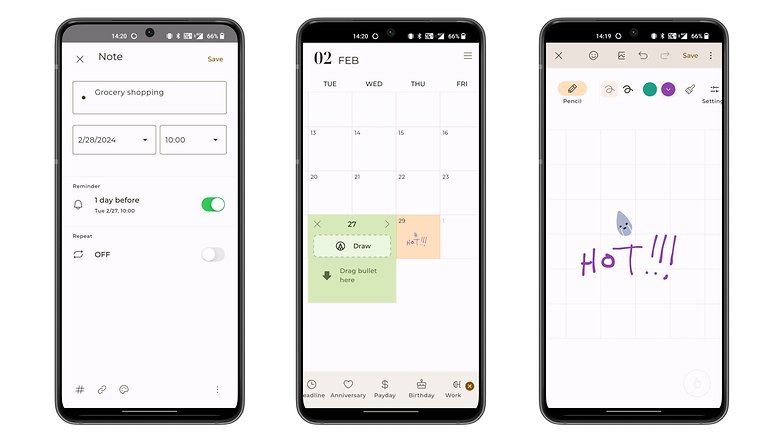
It is not all that much different from the numerous journaling apps in the market, but it does offer a fresh of breath air if you have not taken up journaling on your smartphone until today and would like to begin somewhere. I like how forgetful people like me can key in special dates to remember as a reminder function, especially where birthdays are concerned. I can even draw and scribble down stuff on-the-fly, and if I want to keep a closer watch on my emotions, I can always track my moods and habits to figure out what triggers there are.
- Price: Free / Advertising: None / In-app purchases: Yes / Account required: No
I did run into the occasional bug, where my recurring appointment for a few days disappeared after inserting a regular task. I suppose this is something the developer will be able to fix without too much trouble, but hopefully, it gets done sooner rather than later! There is also some lag whenever I switch from one tool to another, but hey, I should not nitpick considering how this app is free, right?
- Download May: Beautiful Bullet Journal from the Google Play Store and the Apple App Store.
Ambiance by Fabulous (Android & iOS)
Ambiance by Fabulous is a very simple app with a user interface that is so easy to use, that even little children would find it a no-brainer. Basically, this app makes available plenty of audio soundtracks for you to listen to. In short, you can enhance your everyday experiences with a corresponding soundtrack to help you remain in the groove, stay calm, or other applications. There is a soundtrack for every occasion!
Touted to promote better sleep quality, reduce the amount of stress, improve productivity, and enhance creativity, I think this is more suitable for those who do not know where to begin when it comes to having ambient music playing in the background.
For instance, whenever I run, I choose a high-tempo playlist on Spotify, and if I am in front of my laptop hammering away at the keyboard to churn out articles for our dear nextpit readers, classical music is my go-to choice.
- Price: Free / Advertising: None / In-app purchases: None / Account required: No
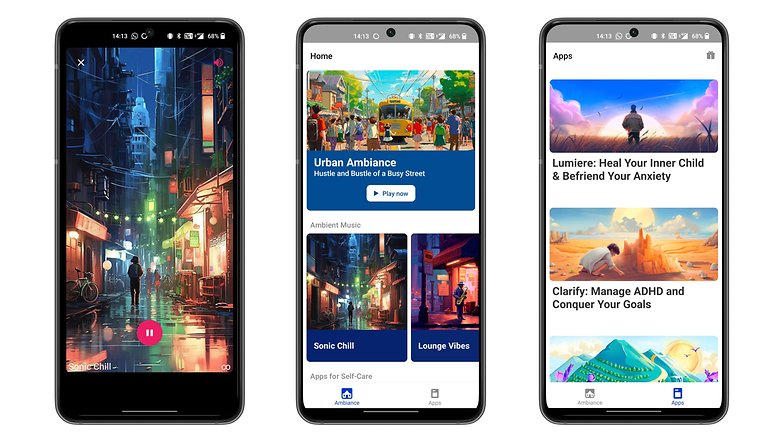
This app offers different soundscape collections for those who are new to the idea and need help picking a category. Apart from ambient music, there are cityscapes, fantasy & sci-fi, meditation & relaxation, travel & culture, and many more to choose. If these are not enough, there is a list of apps to choose from. Selecting those will redirect you to a different page to download the respective apps.
- Download Ambiance by Isaac from the Google Play Store and the Apple App Store.
Did anything appealing jump out to you this week? Which app do you think you would like to try the most? Perhaps you have another app recommendation that you would like to share with us in the comments.



















