Top 5 Android & iOS Apps of the Week: Boxes: Lost Fragments, a Calculator Lock app, and More!


Are you looking for new app recommendations for your smartphone? If the answer is yes, then you're in luck. We have compiled a collection of the best 5 apps of the week just for you. Our team of editors at nextpit has carefully chosen and tested five exciting options that cater to both iPhone and Android users. So, let's dive in and explore these thrilling choices!
What are some of the gems we've uncovered this week? Tease your brain with Boxes: Lost Fragments as you solve puzzles to progress. Stop others from accessing your apps with a unique unlocking tool known as HideU. Build your record collection with Discogs, and save time with 15-minute book summaries thanks to Headway.
In today's world, many apps come with in-app purchases or ads. However, we thoroughly evaluate all apps to ensure fairness and protect you from unexpected expenses. Our main goal is to discover apps that enhance your smartphone experience and provide additional benefits.
If you're interested in finding great app deals, be sure to check out our selection of free apps for the week! Every week, we showcase a variety of apps that are usually paid but currently available for free as part of a promotional offer. So, let's discover the top 5 apps for this week and uncover the best mobile games and apps that have made the list!
Boxes: Lost Fragments (Android & iOS)
Do you love puzzle games and want to give your brain a challenge? If you have answered in the affirmative, then Boxes: Lost Fragments would certainly catch your fancy. The graphics are top-notch, and you will find the sound adds to the overall atmosphere. I like how the puzzles are all different in nature despite sharing similar mechanics, ensuring you learn to think out of the box more often.
- Price: Free / Advertising: None / In-app purchases: Yes / Account required: No
You know what would be cool? An engineering marvel of a similar puzzle box, although in a physical format. Now that would mostly be a pipe dream, but to press knobs, push buttons, and see the puzzle interact with your actions is always a joy when you are able to progress. I found myself having to put the phone down once I was stuck in a particular puzzle, only to go out for a walk and distract myself before returning to the puzzle and solving it.
- Download Boxes: Lost Fragments from the Google Play Store and the Apple App Store.
While the first 10 levels are free to play, there are 20 levels in total to make sure you call upon all your problem-solving powers. Each puzzle box is beautiful to look at and unique in nature, making it extremely interesting to figuring it out. To play the rest of the game, you will have to fork out $6.99 for it.
Rumble Club (Android & iOS)
Do you love the carnage of battle royale games? If so, then Rumble Club is your cup of tea. You will be able to duke it out with up to 20 players, where the game is set in a 3D environment. Not only do you need to strategize your moves to get rid of other players, but you will also need to keep a keen eye out of the changing environment. Some floors might disappear (with ample warning times), there are traps around, it really gets the adrenaline pumping.
While it is great that there is no pay-to-win mechanism here (in-game purchases do offer you better cosmetics), there are some drawbacks to it if you are more of a precision gamer like me. I tend to like titles that have less variables, so Rumble Club does get annoying at times. There were moments when I was randomly killed, such as a box thrown in my direction which barely touched a pixel of my arm, and I ended up out of the arena.
- Price: Free / Advertising: None / In-app purchases: Yes / Account required: Yes
- Download Rumble Club from the Google Play Store and the Apple App Store.
Overall, it is entertaining but definitely not on par with other brawlers like Smash Brothers. Thankfully, the graphics and animation are both cute and smooth, and it seems to target a far younger generation compared to adults. Having said that, I don't feel so good now whenever I dominate my opponents since I'd feel as though I was bullying them.
Discogs (Android & iOS)
There comes a point in life where all of us are going to die. What kind of legacy would we leave behind? Or should the more pertinent question be, what kind of mess? If you are an avid vinyl record collector or have recently been bitten by the bug, perhaps there is an app that might raise an eyebrow and light up the glint in your eye.
Discogs, an online record store that has been surprisingly been around for more than twenty years, has an app. Basically, it is a mobile-friendly version of its site, although the app does feature some options that makes vinyl record cataloging, collecting, and selling easier.
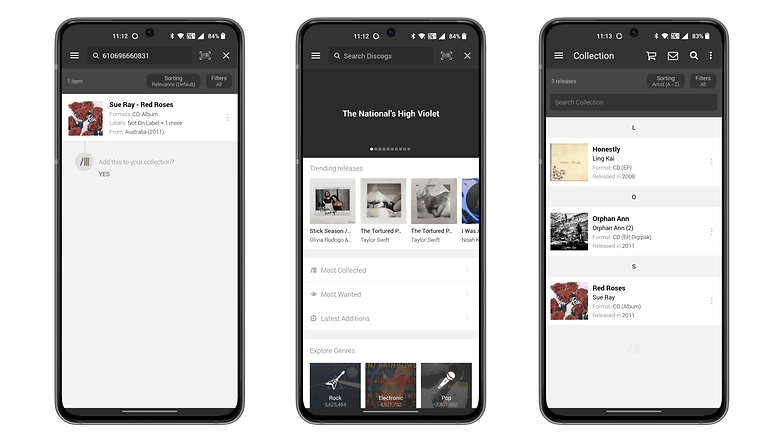
- Price: Free / Advertising: None / In-app purchases: None / Account required: Yes
It is the perfect app to keep an inventory of all your vinyl records, as the search function works like magic. What works best is the camera feature that actually scans a record's barcode, from where it will rummage its database of information to figure out important details like artist name, title, and all other relevant information concerning the release. This will also let you know just how much that record costs on the market, making it easier to determine your net worth.
If you're sick and tired of digital music streaming services and want to go old school, Discog is not an app you should miss.
- Download Discogs from the Google Play Store and the Apple App Store.
HideU (Android & iOS)
Do you have some apps that you would not like others to know you have installed on your phone? Perhaps it might be a diary app that contains all your deepest, darkest secrets. What about your photo gallery? Enter HideU, a rather unique way of keeping those apps hidden from your phone's home screen by squirreling them away into another home screen. It did feel like I was walking into an alternate reality.
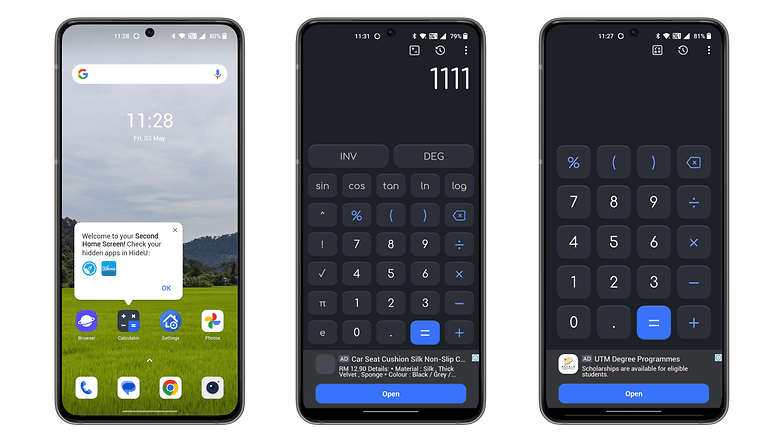
- Price: Free / Advertising: Yes / In-app purchases: Yes ($0.99/week, $3.99/month, $39.99/annual) / Account required: No
Basically, HideU appears as a calculator when installed. Heck, even the icon is that of a calculator, and the name of the app itself is a calculator. You can switch between a normal calculator and a scientific one, but to really access the app's functions, you are first asked to insert a keycode followed by the "=". Once done, you will then be transported to an alternate reality where you choose which apps you want hidden from your phone's primary home screen.
These hidden apps can then only be accessed once you enter HideU after that. Yes, it can feel messy and convoluted, but it works, and that's the most important.
- Download HideU from the Google Play Store and the Apple App Store.
I found the loading times for the app to be a wee bit too long for my liking, but if you have secrets to keep from prying eyes, then HideU makes perfect sense. I just don't like the video ads that I have to sit through each time I access HideU, but those can be dismissed with a subscription.
Headway (Android & iOS)
They say that time is of the essence. Bookworms can identify with that phrase, with so many titles to devour and yet not having enough time. Why not let an app summarize books that you ought to read but are short on time? Headway is an interesting app, where I first identified the different areas in which I want to grow, where I am at right now, my commitment level, and lo and behold—the app will then ask further questions to tailor my experience.
- Price: Free / Advertising: No / In-app purchases: Yes / Account required: Yes
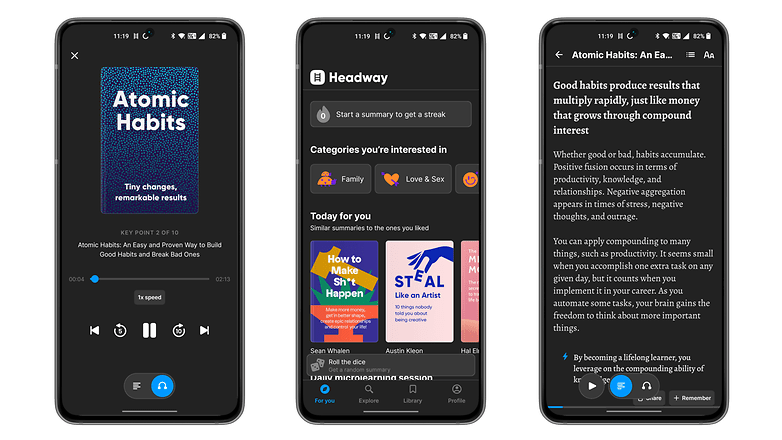
With over 1,500 book summaries available, Headway picks out the main ideas in all these non-fiction bestsellers before providing the relevant summaries on the topic you are inclined to learn. After all, Rome was not built in a day, so it makes sense to have bite-sized ideas presented on a daily basis.
There are encouragements from the app if you are behind, and also alerts in case you decide to skip a chapter or two. Overall, I think this is a better way to improve myself instead of doom-scrolling all day long without achieving anything.
- Download Headway from the Google Play Store and the Apple App Store.
Do bear in mind that the app comes with a free 7-day trial before a minimum premium of $12.99 (and it goes higher from there) lets you continue, depending on what you have selected.
Is there an exciting new app this week that you would like to share with us? Don't keep it to yourself, let us and the nextpit community know in the comments!



















