Top 5 Android & iOS Apps of the Week: Twilight Survivors, File Management, and More!


Are you searching for ways to enhance your smartphone experience with exciting new app suggestions? Look no more! We have carefully selected a collection of the best apps of the week, just for you. Our team of editors at nextpit has thoughtfully curated and thoroughly examined these five captivating options, designed for both iPhone and Android users. So, without wasting any more time, let's explore what these apps and games have to offer!
Blow some steam with Twilight Survivors as you level up and survive endless waves of enemy attacks with your ever-more-powerful character. Want to harness the power of AI when taking down voice notes? The aptly named Voicenotes gets the job done. Up your money management game with Meow Money Manager as you keep better track of your expenses. There is also a Friendly Social Browser that helps to streamline your social networking experience in one spot. Android users might also be curious to check out Material Files, an alternative File Manager to sift through tons of data on your smartphone.
In today's fast-paced digital era, encountering apps that overwhelm users with in-app purchases and intrusive ads has sadly become all too commonplace. But fret not, because we're here to level the playing field and shield you from any unexpected expenses. Our mission is clear and crucial: to furnish you with apps that elevate your smartphone experience and offer added advantages.
If you're on the lookout for exceptional app bargains, search no further than our meticulously curated assortment of free apps for the week! Every week, we handpick a range of apps that are typically paid but are presently available for free through an exclusive promotion.
However, the Top 5 Apps of the Week is in a league of its own. Without further ado, let's delve into the crème de la crème of this week—the top 5 apps that reign supreme in the realm of mobile games and applications!
Twilight Survivors (Android & iOS)
Roguelikes are dime a dozen these days, and it does take something special to capture the attention of the masses. Twilight Survivors does this very well, offering fantastic animation sequences and a diversity of weapons to help you dispatch seemingly endless waves of enemies. I also like how the upgrade system works that makes you feel more powerful almost immediately, and yet the challenge level is also increased accordingly so as not to make you feel overpowered.
- Price: Free / Advertising: None / In-app purchases: Yes ($0.99-$9.99) / Account required: Yes
While the gameplay is simple, you might want to consider exploring the game using different characters. After all, each character boasts unique weapons with their individualTalent Trees. It is up to you to assign different points in the Talent Tree as you develop your character's strengths. Needless to say, everything is balanced out with individual weaknesses as well, so it is really an interesting balance of reflexes and strategy.
You can also spend coins to further augment the strength of your characters, while the Lore system makes each gaming experience a different one. With 4 maps and 15 levels to keep you occupied and more than 50 different monster types, the bestiary isn't short of surprises to keep you hooked.
- Download Twilight Survivors from the Google Play Store and the Apple App Store.
Voicenotes: AI Voice Notes (Android & iOS)
Writing with pen and paper used to be the "in thing", but along came computers and typing was infinitely faster and more accurate. What about voice dictation? That is still useful for reporters and classroom settings, and for those with a creative streak, sometimes speaking your mind makes sense. Voicenotes is the place for you to record ideas out loud, have them transcribed automatically, and create different bodies of text—a well-storied blog post or a quick tweet, they both work.
I also like the "Ask your AI" feature which allows me to interact with my notes. It sure beats trying to remember what I had written earlier (imagine collecting quite a sizeable amount of notes and trying to sift through them, even without the correct hashtags, you can still make this task of looking for a needle in a haystack much easier!).
- Price: Free / Advertising: None / In-app purchases: Yes / Account required: Yes
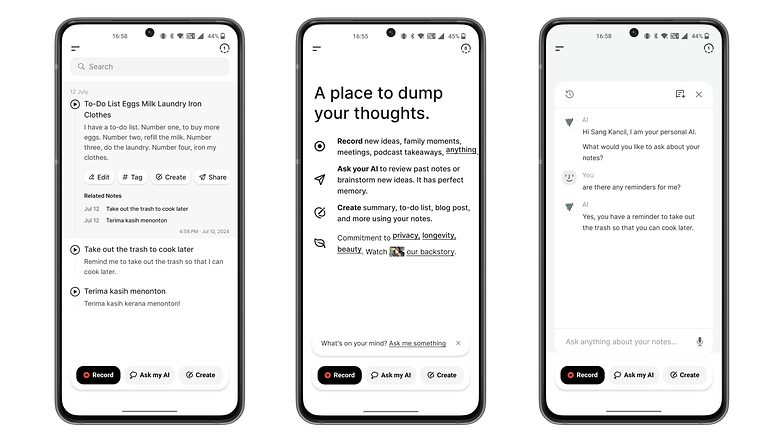
The interface is very simple to use, and you will have to enable access to your microphone for it to work (obviously, considering how it is a voice note app). You can choose to share your notes with others or star them for easy reference later. And just in case you are not too sure about the transcribing effort of the app, you can always play back the voice note to know the actual message. Hey, mix-ups do happen at times, but it is pretty rare.
- Download Voicenotes: AI Voice Notes from the Google Play Store and the Apple App Store.
Friendly Social Browser (Android & iOS)
How much time do you spend on your social media daily? Too much for your own comfort? That's what I feel at times, and if only there was a way to consolidate all my social media into one app without having to switch windows. Perhaps that might be easier to manage, and hence, reduce my addiction to doom scrolling. Enter the Friendly Social Browser, where you can use this app to manage your Facebook, Instagram, Twitter (strange how they haven't changed it to X), LinkedIn, YouTube, Medium, Pinterest, Reddit, TikTok, Quora, and Tumblr. Heck, they even threw in Google Search for kicks.
Basically, you enter your login information for each individual social media account to access them from a single place. What's great about this is how you can adjust settings for Facebook and Twitter, including enabling HD video download and hiding stories if you do not feel like getting distracted by the lives of others. This app will help block ads on Facebook and Twitter, providing you with usage statistics so that you can manage your life and time better.
- Price: Free / Advertising: None / In-app purchases: Yes ($0.99-$8.99) / Account required: No
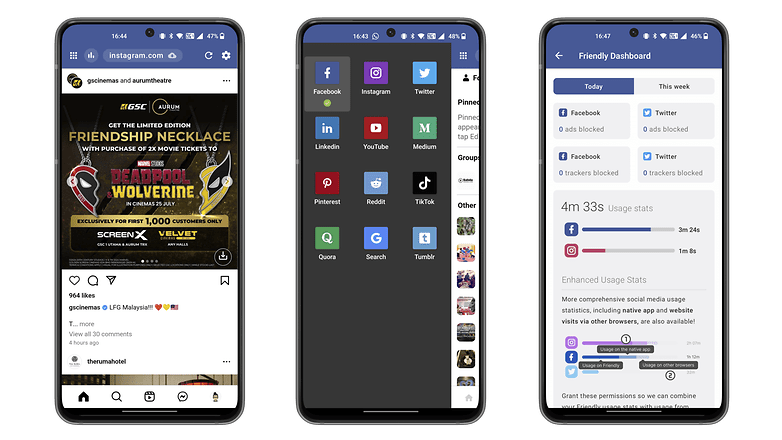
Overall, there are still reports of instability by some users of this app. It might hit the information economy somewhat through the blocking of ads, but personally, I feel that not many will be impacted considering how the app has not been downloaded millions of times over. In short, it is negligible, while providing you better peace of mind when scrolling through the lives of others.
- Download Friendly Social Browser from the Google Play Store and the Apple App Store.
Meow Money Manager (Android & iOS)
Financial management is not something that everyone has a good grasp of. Some of us are simply more financially savvy than others, but the good news is, that financial intelligence can be taught. Why not enlist the help of an app if you think you want to gain better control of your finances? Since playing is one of the best ways to learn, Meow Money Manager fits the bill perfectly. This cute app steps in for your personal asset management, functioning as an expense tracker to record your financial expenditure and cash flow.
What I like most about this app is the amount of privacy it offers. It does not save any of my information, which is vital in making sure my privacy remains protected. The lightweight nature of the app and intuitive user interface, coupled with the cute design, does not make filling in accounts and expenditures a chore. In fact, with more than 200 cute icons to choose from, you will be spoilt for choice.
- Price: Free / Advertising: Yes / In-app purchases: Yes ($0.99-$12.99) / Account required: No

What's an expense tracking app if it cannot export data to CSV? Reports in CSV make it easier for you to use in other more powerful software if required, and a pie chart presentation also lets you get the big picture at a glance. It is nice to see Meow Money Manager support Google Drive backup as well just in case something goes awry on your handset. For those who feel it is worth using, maybe signing up for the Pro Plan makes sense since it is a one-time payment for lifetime use.
- Download Meow Money Manager from the Google Play Store and the Apple App Store.
Material Files (Android)
Everyone must be used to having a file manager by now. However, things do get a little bit dicey on a smartphone. You might think that all file managers are the same, and in a way, you are correct in that observation. However, this means the margins are very fine when it comes to choosing the file manager that suits your needs. Material Files fits my criteria like a glove for one basic reason — it is extremely simple to use.
- Price: Free / Advertising: None / In-app purchases: None / Account required: No
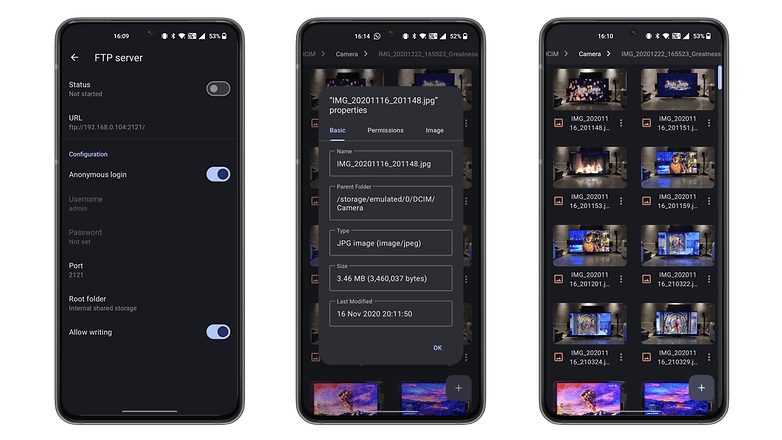
The clean design makes it a joy to navigate and it is extremely intuitive. There are also subtle animations as you navigate from one folder to another. One baked-in feature that provided a pleasant surprise was the ability to open new windows with even an option to open files in a terminal app. For those who are above 40 and whose eyesight is starting to become blurred, having large preview thumbnails when browsing through images is always welcome.
Oh yes, did I mention that it supports SMB servers as well for those who prefer to store their files on a NAS? Best of all, this app is free and does not come with any ads nor do you need to sign in with an account. Just install and go!
- Download Material Files from the Google Play Store.
With that, we have come to an end for this week's list. Were any of our recommendations useful? Let us know in the comments if there is something we missed out on that you would like everyone to know about.


















