Here they are: Our 5 favourite apps of the week (Android/iOS)


Every weekend, we meet once again with my selection of 5 free or paid mobile apps and games that caught my eye on the Google Play Store and the Apple App Store.
I will try to bring you the best possible apps that are not data thieves or microtransaction black holes each week. In addition to my own discoveries, I will also include other gems unearthed by the NextPit community and were shared on our forum, of which I invite you to check out.
From mobile games to productivity apps, here are the top 5 free and paid Android/iOS apps as presented by NextPit this week.
Frequaw
Frequaw is a productivity app on Android that allows you to create a widget that sports all of your recently used apps, hence the acronym - Frequently Used Apps Widget. Frequaw relies Android's accessibility services in order to detect each time you launch an app, and thus updates the widget accordingly as you open and close those apps.
In addition to the widget's visual customization options, you can also determine just which apps should be ignored or hidden from view in the widget. Frequaw does not require an account and does not contain any in-app purchases, but the ads are visible in the form of a banner in the interface.
- Price: Free / Ads: Yes / In-app purchases: None / Account: Not required

You can download the Frequaw application from the Google Play Store
BitCodept
Yes, it's true that QR code reader apps aren't all that useful anymore since many Android camera apps offer this as a native feature.
But BitCodept is a nice independent and free app without any ads or in-app purchases, sporting a modern and visually stunning interface. You can save your QR codes, where they are automatically sorted according to their classification: as an image, link, or text.
- Price: Free / Ads: None / In-app purchases: None / Account: Not required
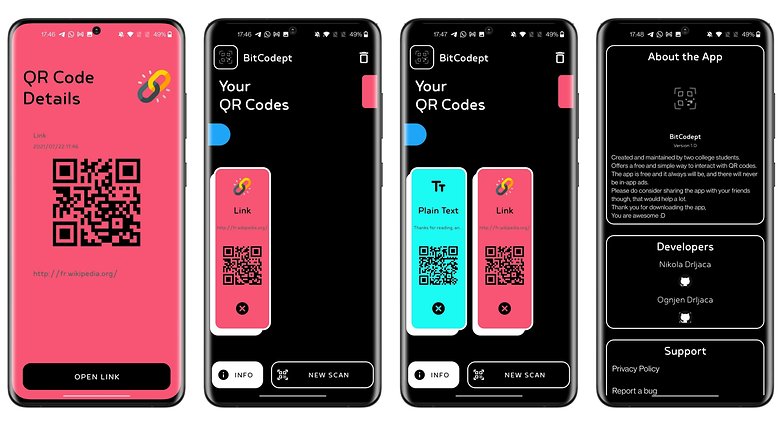
You can download the BitCodept application from the Google Play Store
Privacy Guard
Privacy Guard is an application that intends to make life easier for you when it comes to protecting your data from Google and other third-party applications.
Basically, the app serves as a multi-functional shortcut that will directly gather all the privacy pages of your Google account which includes geolocation history, browsing history, YouTube history, advertising ID, and access to your Google account via third-party apps. This allows you to revoke access on specific sites, to delete or retain selected bits of your digital footprint in a particular application as opposed to trawling through your Google Account settings.
On the one hand, I appreciate this approach since it meets a real need head-on. Google has cleverly hidden or at least made it as unintuitive as possible to access the privacy features of your Google account.
On the other hand, it does seem to me that the developers seem are slightly off the mark when it comes to some key aspects. They were also teased on a Reddit thread where they promoted their app. The main complaints as commented by Redditors concerned the source code, which has since been published on Github.
Another Redditor pointed out that the app's privacy policy expressly stated that it collects data, to which the developers retorted that this was a typical default privacy policy used because they didn't have the means/knowledge to write one themselves, which is often the case.
The developers themselves also assured that they do not have a server of any sort, and the application runs as a standalone program without collecting any data. Those who were suspicious and with a bent for tech definitely made a deep dive to make sure of such claims. A quick look at the exodus.org platform shows us that the app contains a single tracker for Firabase, which is generally used for usage analytics, among others.
- Price: Free / Ads: None / In-app purchases: Yes / Account required: Google
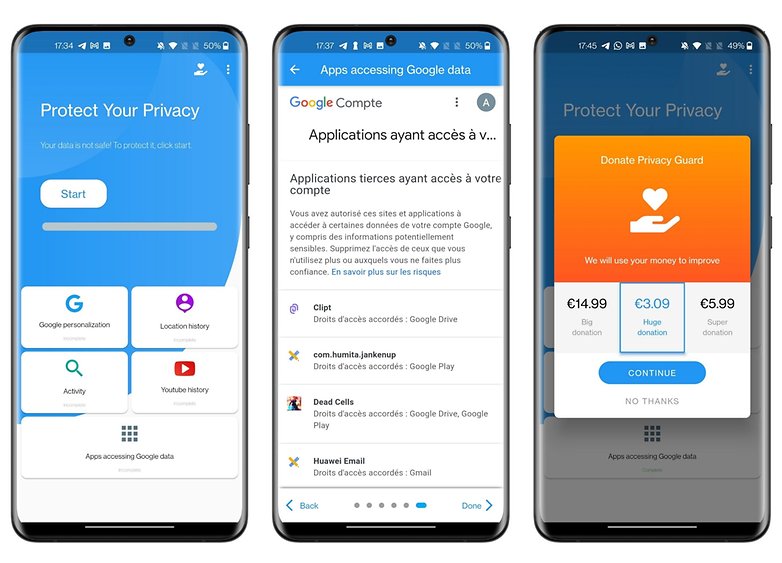
You can download the Privacy Guard application from the Google Play Store
Time Progress Bars
Time Progress Bars is a utility app that displays the progress count of the current year in the form of a widget. Useless yet interestingly intriguing at the same time, don't you think so?
You can choose to count the progress in minutes, hours, days, and months. That's all I have to say about this application.
- Price: Free / Ads: None / In-app purchases: Yes / Account: Not required

You can download the Time Progress Bars app from the Google Play Store
Antiyoy Online
Antiyoy Online is a multiplayer strategy and management game that reminds me a lot of the board game Catan. You are placed on a map that is made up of hexagonal tiles.
Each player can own a tile and increase his/her presence on the map by placing buildings and/or trees on a given tile. You will also need to create soldier units to protect your territory as you go about exploring the rest of the map.
The rules of the game are quite simple to understand, but the competitive multiplayer aspect may make it more challenging to pick it up. I recommend the offline version of Antiyoy (also available on iOS) to obtain a feel of the game before you duke it out with other human players who are far more ruthless and skilled.
This multiplayer version is still in beta version and carries some bugs. Personally, I'm a big fan of this developer who always release minimalist games with deep gameplay mechanics while featuring an interesting progression curve.
- Price: Free / Ads: None / In-app purchases: None / Account: None required
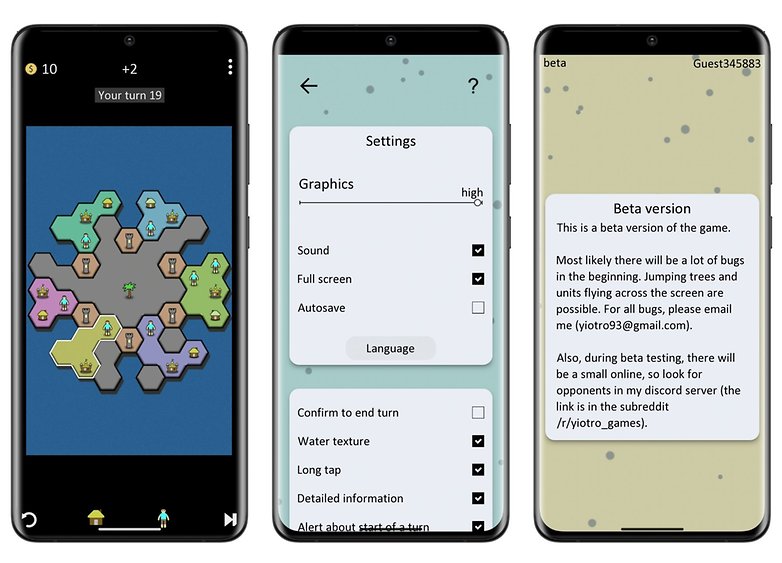
You can download the Antiyoy Online game from the Google Play Store
What do you think of this selection? Have you already check out some of the apps on this list? What would have been your Apps of the Week? Share your opinions and especially your tips in the comments section! If you're looking for a particular type of application, don't hesitate to let me know so I can re-orient my research and selection according to your needs! Have a great weekend!



















