Top 5 Must-Have Apps of the Week: Snake, Sponge, and Photo Editing


Is it time to perform an audit of the apps and games on your smartphone? If you answered in the affirmative, then take a look at the five listed app and game suggestions from our weekly round-up. We have installed and run these apps and games for both Android and iOS platforms, to make sure no duds are included.
Try snaking your way around with Snake.io as long as you have a Netflix account. How about exploring an infinite procedurally generated vertical labyrinth in Tomb of the Mask? If you want to have some imaging fun, then PhotoLayers helps you edit and merge different photos into a whole new one. Android users can remove unwanted photos from the Gallery easier with Sponge, while creating unique ASCII art with Emojis and ASCII Art.
Similar to our previous editions, our team of editors has carefully reviewed and approved these handpicked apps and games. Rest assured, we have ensured that they are free from annoying advertisements and invasive microtransactions. If you're looking for even more free apps, be sure to check out our weekly article featuring the best free apps of the week, which is published twice every week.
Tomb of the Mask (Android & iOS)
I loved the 1980s, where video games were just starting to explore many different genres and expressed themselves in unique ways graphically. Tomb of the Mask is one that will certainly send shivers down your spine if you are addicted to nostalgia. This arcade game might look like Pac-Man or an equivalent title, but it is actually an infinite procedurally generated labyrinth (which means no two game sessions are alike!) as you search for a strange mask.
Wearing the mask grants you powers, but it is not a walk in the park. There will be traps, enemies, and other obstacles that are out to turn you into a corpse. It is a game of reflexes and quick thinking that will help you proceed from one level to the next.
- Price: Free / Advertising: None / In-app purchases: Yes ($0.99 to $19.99) / Account required: None
I found the maze design to be crafty enough for the right amount of challenge. Thankfully, the controls are highly responsive, which is always a good thing since you do get yourself into quite a pickle on some levels. The music does get rather tired after a while though.
- Download Tomb of the Mask from the Google Play Store and the Apple App Store.
Snake.io NETFLIX (Android & iOS)
Life can be tough and cruel, which is why it is often the survival of the fittest. Or longest in this case. Remember the Snake game that took the world by storm on Nokia phones all those years ago? I clearly remember the predecessor to that as a BASIC program on my DOS-powered PC, Nibbles.
Snake.io requires a Netflix account for you to play, where you slither around the screen to pick up energy. Each time I do so, the snake will grow bigger. I can also devour the other snakes and dominate the competition.
- Price: $15.49 (free with a Netflix subscription) / Advertising: None / In-app purchases: None / Account required: Yes (Netflix account)
With daily challenges to choose from and the ability to climb up a global leaderboard, it is truly a fascinating classic title with a whole new twist! While not challenging in terms of its depth, it is still a fun way to kill time when you are waiting for the train or bus.
New game mechanics helped keep this game fun and fresh, including the ability to boost yourself for a speed increase when required. Of course, the reason for doing so can differ from one situation to another, but boosting too many times will see you lose mass.
- Download Snake.io NETFLIX from the Google Play Store and Apple App Store.
PhotoLayers (Android & iOS)
I marvel at how the smartphone is so flexible these days, it is almost impossible to leave home without one. I do my banking, keep in touch with family and friends, make video calls, and perform cashless payments at eateries and supermarkets, the list is virtually endless. Do you know what else the smartphone is good for? By being a substitute (albeit imperfect) for a mobile office device. Enter PhotoLayers, an app that helps me create beautiful photomontages without having to work from a desktop or laptop.
I like how this app helps me remove the background (yes, many phones come with their own AI-powered image editing software these days) seamlessly for me to merge it with other photos for a truly unique result.
- Price: Free / Advertising: Yes / In-app purchases: None / Account required: No
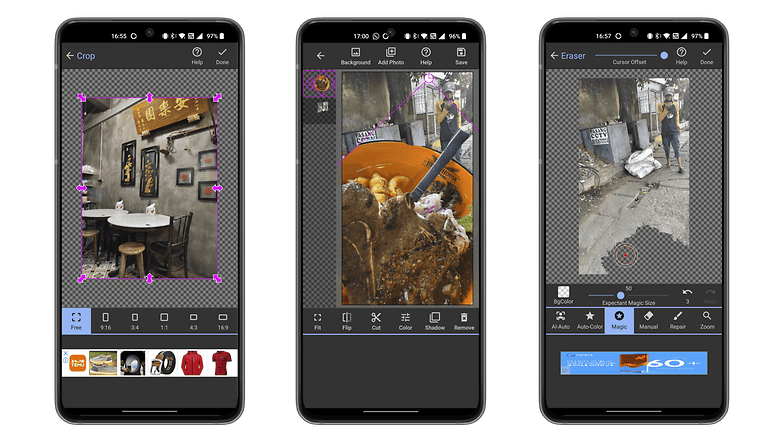
With PhotoLayers, I can combine up to 11 photos together simultaneously for some mind-bending results. For those who are concerned about how they will look like without being tanned, this app can change the color tone for a more attractive or interesting outcome.
Of course, most of the time, it might end up being used as a sticker-making app. Stickers seem to be a crucial component in instant messaging among the younger generation these days. The interface is simple and a no-brainer, anyone can get started right away.
- Download PhotoLayers from the Google Play Store and Apple App Store.
Sponge - Gallery Cleaner (Android)
Do you find yourself having difficulty handling the number of photos stored on your smartphone? I know I do. When I first got my 256 GB capacity smartphone, I told myself that never would I allow myself to use more than half the storage space (yes, judge me all you want). Unfortunately, over time, my discipline of deleting unwanted photos in my different chat groups waned, and now I am approaching the 200 GB mark of used space on my handset.
It also doesn't help that cloud storage has become even more affordable these days. Thankfully, there are apps like Sponge to help me remain on the straight and narrow. It basically provides a dummy-proof method of cleaning and organizing my photo gallery. All it takes are swipes, and unwanted photos and videos will be removed from my gallery.
- Price: Free / Advertising: None / In-app purchases: Yes / Account required: No
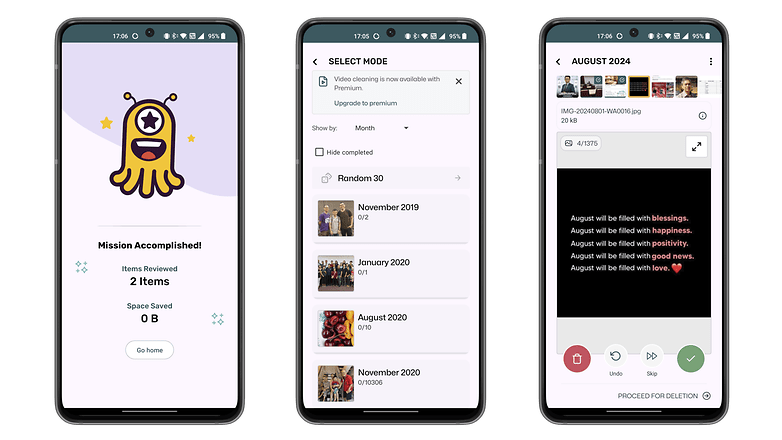
I do try to look at it as more than just a simple cleaning tool since the clean user interface is engaging enough to help me feel accomplished and productive. Considering how my gallery is organized according to the month, it makes it easier to review and tick off the cleaning task every single month.
You can also choose to have the app show photos by Album, but that will require a one-time subscription fee. The basic free app should be good enough for most people, so what are you waiting for?
-
Download Sponge - Gallery Cleaner from the Google Play Store.
Emojis and ASCII Art (Android)
Love ASCII art? Back before emojis were composed of graphics, we old-timers had to be creative in conjuring different types of emojis with ASCII art. Some of them are pretty interesting, having evolved into the rich graphics that you see today in chat messages and social media. Well, it is time to turn back the clock with this app, Emojis and ASCII art. One thing's for sure, it does bring back memories for me when I was still rocking to a Sony Ericsson dumb phone before moving to the indestructible Nokia 3310 which allowed me a few more lines to express myself.
This app comes with a few categories of ASCII art for you to spam grace your contacts with, ranging from emojis to pop culture references, animals, expressions of love, and drinks. The user interface is simple and clean, while the ads are not that intrusive.
- Price: Free / Advertising: Yes / In-app purchases: None / Account required: No
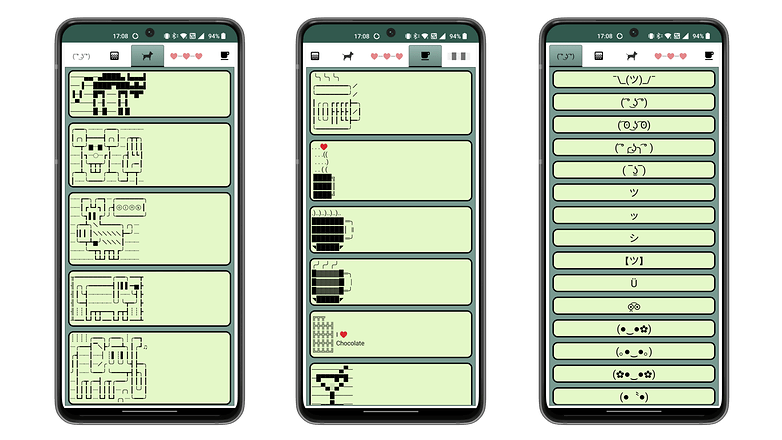
Emojis are not the only thing this app can do. You can also choose to type a banner and modify it accordingly. It is highly creative, and the sky's the limit. Why not download this today and see what we had to live with in the early days of SMS?
- Download Emojis and ASCII Art from the Google Play Store.
- Thanks to Luna at the French forums for this suggestion.
That's the entire list of recommendations for now! We pray these apps and games will keep you occupied over the weekend and beyond. Enjoy them and tune in next week for yet another five apps and games to choose from!













