Our top 5 Android and iOS apps of the week


Every weekend, we meet at NextPit to review and discuss my selection of 5 free or paid mobile apps and games that caught my eye on the Google Play Store and the Apple App Store.
Every week, I try my best to bring you the greatest fresh apps that are not data sniffers or endless microtransaction hells. In addition to my own discoveries, I have also included gems unearthed by the NextPit community which was shared with us on the forum of which I gladly invite you to check out when you have the time.
From mobile games to productivity apps, here are the 5 free and paid Android/iOS apps recommended by NextPit this week.
Calstats
We shall begin with a productivity app on iOS that claims to give you more insight into the various events across your calendar(s).
Want to know how much time you spent in video meetings at work or how many times you went to the gym last month? CalStats syncs such statistics to your existing calendars and counts only the events that you want using keywords and time periods you prefer in order to offer you some statistics.
You can view your statistics in the form of an infographic, track your goals by time period (week/month/year), and even export them in CSV format for use in the spreadsheet editor of your choice. The app costs $1.99 and I would only recommend it if you take your productivity very seriously and want to optimize your workflow to make inspiring LinkedIn posts that revolve around the world of work.
- Price: $1.99 / Ads: None / In-app purchases: None / Account: Required
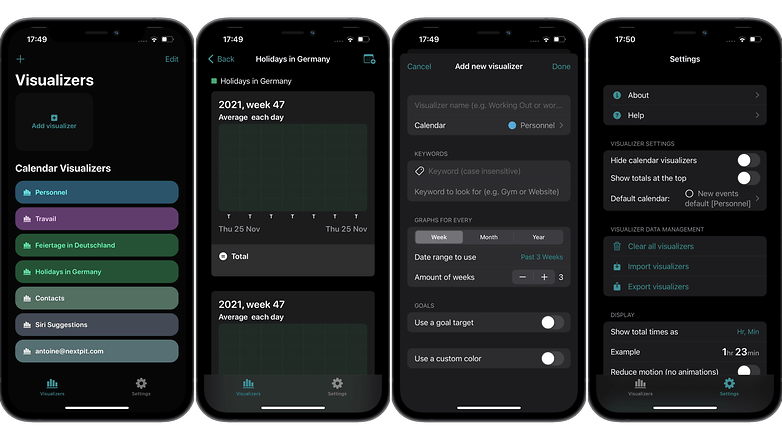
- You can purchase the CalStats application from the Apple App Store.
Instant Ad Skip
This Android app leverages accessibility features to automatically skip ads that show up on Instagram. You know, those sponsored posts that are a nuisance in your timeline?
Basically, Instant Ad Skip will automatically scroll to the bottom and skip the sponsored post. If the targeted ad based on data that Instagram has collected was so relevant that it was a perfect match to one of your needs or desires, rest assured, you'll be able to scroll back up to view it.
The app requires permission to control your device (via Android's accessibility settings) in order to perform the "scroll" gesture, but I always have trouble granting such extensive access to a third-party app.
- Price: Free / Ads: None / In-app purchases: Yes, $2.99/year (Pro version) / Account: Not required
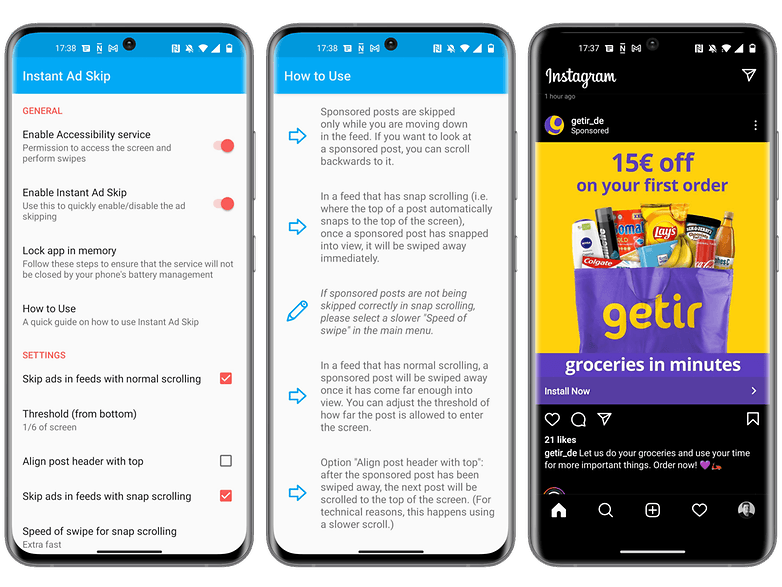
- You can download the Instant Ad Skip app from the Google Play Store.
Noteful
This note-taking app for iOS found its place in this selection by virtue of it being a very powerful text editor and boasts many features that will enhance your note-taking experience.
The layout options are extremely complete, sporting very good support for handwriting and the ability to add all kinds of attachments is yet another great addition. The Pro version is unlockable for $2.99 (a one-time purchase) and I'll stop here so as not to bore you with yet another note taking application that does its job very well but won't change your life.
- Price: Free / Ads: None / In-app purchases: Yes, $2.99 (Pro version) / Account: Not required
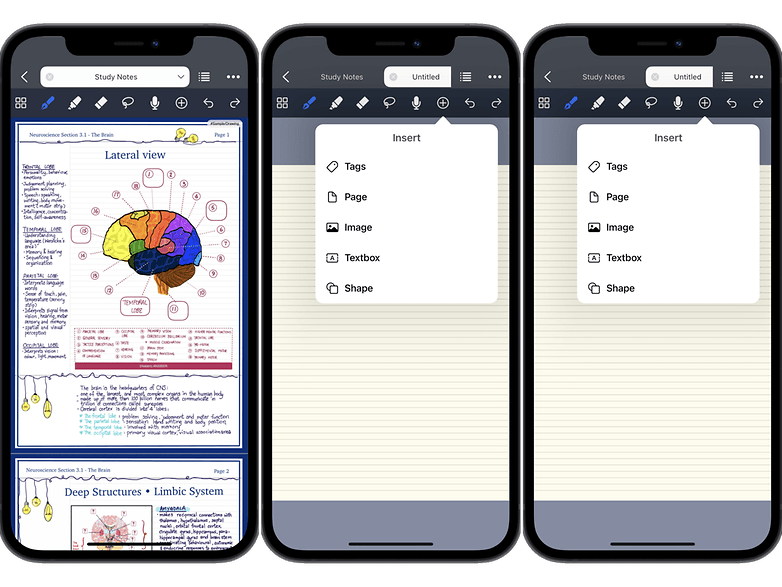
- You can download the Noteful application from the Apple App Store.
Speedread
This Android app is supposed to train you to read faster. Apparently, the average person can read 150 words per minute. Speedread offers you a number of news articles that you can read word by word at a rate between 100 and 500 words per minute, depending on your level.
The amount of text offered by the application leaves a little to be desired in terms of thematic and ideological variety, but you can also import your own texts for added variety.
- Price: Free / Ads: None / In-app purchases: None / Account: Not required
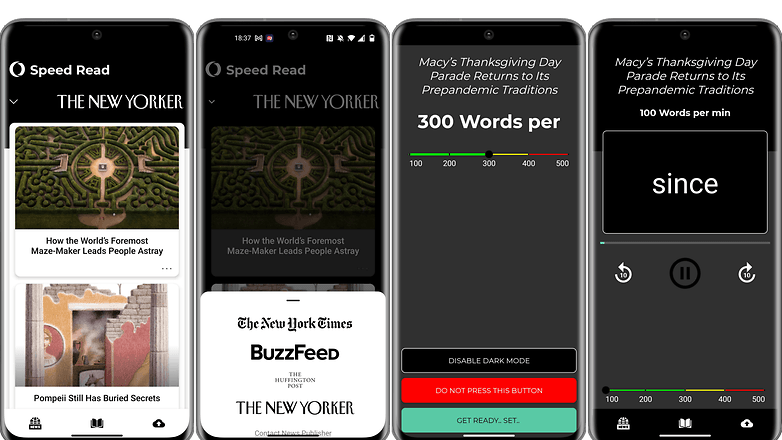
- You can download the Speedread app from the Google Play Store.
Moncage
Moncage is a puzzle game and happens to be the first title developed by Optillusion, an independent studio. The game takes place in a cube that you can rotate, and each of its sides displays unique images. To solve the game's puzzles, you'll have to rotate this cube in order to align the images on each side and, through a game of perspective, piece together a more complete image.
Each time you succeed in a puzzle, the image will then be shown in full where the story unfolds further. Both the graphics and atmosphere are very nice to look at, and the concept of optical illusions is an original one with surprisingly intuitive gameplay. The game is well worth its €3.79 price tag, in my opinion.
- Price: $3.79 (Android), $3.99 (iOS) / Ads: None / In-app purchases: None / Account: Not required
- You can purchase Moncage from the Google Play Store or the Apple App Store.
What do you think of this week's selection? Have you already tried any of the apps on this list? What would be your app of the week?



















