Asus ZenWatch review: Android Wear made elegant


Large, complicated and unnecessary are the first adjectives that jumped to mind when opening the packaging of this device, and so I immediately plunged into despair thinking that the ZenWatch would be bulky and unwieldy. But after putting the Asus ZenWatch on my wrist and hooking the metal clasp with a single click, I have been transported to a parallel reality, a dimension in which the smartwatch has become indispensable to survive. To see how much the first smartwatch from Asus changed my opinion, read on for the full Asus ZenWatch review.
Good
- Elegant design
- Flawless assembly
- ZenWatch Manager app
Bad
- Price still seems high, even at $200
- Android Wear with ZenUI still unstable

Asus ZenWatch design and build quality
The ZenWatch is quite large and the rounded rectangular shape of the face takes a little getting used to compared to the circular and square smartwatches we've already seen. Holding it in my hands I immediately thought about how it would look ridiculous on my skinny wrist, but although it is quite large, the soft lines look OK even on a smaller wrist.

You can clearly see the care Asus has put into the creation of this accessory. The gently curved display is surrounded by a polished stainless steel frame with an elegant coppery rose gold insert between the face and back of the watch. Besides looking great, it visually breaks the apparent thickness of the ZenWatch frame, making it look thinner.

The leather strap, with visible seams, takes us back to a more classic design, traditionally Italian. The most interesting detail is definitely offered by the clasp, which can be adjusted according to the size of the wrist. Thanks to the almost imperceptible levers you can also remove the strap and use one of your liking, provided it is a standard 22mm strap. It must be said that the leather strap is very delicate and if bent or scratched shows almost immediately signs of wear.

Going back to the face, the ZenWatch offers IP55 water and dust resistance, and a relatively wide bezel surrounding the glass that houses the sensors for the heart rate sensor rather than putting them on the back. On the back you've got pogo pins for the charger and finally a physical button that is rather pointless, simply providing access to the settings and to turn off the screen (both of which can be done without using the inconveniently place button).

Asus ZenWatch display
The AMOLED display of ZenWatch measures 1.63 inches diagonally, which is close to the screen measurement of other smartwatches. However, the ZenWatch's display does not occupy the entire surface of the front of the watch, showing quite wide black bezels.
To make the ZenWatch resistant to shocks and scratches, Asus covered the screen with Corning Gorilla Glass 3. The resolution is average, offering 320 x 320 pixels and 278 ppi. Pictures are very good from any angle, even outside under the direct light of the sun of the Caribbean, where I had wanted so much to go for Christmas.

If you are picky about pixel density you should know that the pixels are visible, as with any other smartwatch currently on the market, but the images are bright and sharp, with saturated colors and excellent contrasts. Keep in mind that the smartwatch is designed primarily to act as an extension to a smartphone and is mainly used for displaying notifications, not to play games or watch movies.
Brightness is manually adjustable and the display will always remain active unless you modify the settings. Even when dimmed, the screen is always ready for voice commands. To re-awaken the face, simply rotate your wrist towards you as if to check the time, or press the physical button on the body. You can shut the display off again by covering the screen with your palm.

Asus ZenWatch software
The ZenWatch is powered by a tweaked version of Android Wear running Asus' custom ZenUI. How Asus managed to escape the choke hold put on the use of Android Wear is beyond us, but we like the additional features and style they've managed to bring to the interface without bogging it down.
From the main screen, which shows the time, date and other information like the pedometer, the weather or the battery charge (depending on your theme), you have easy access to notifications received or reminders flowing from bottom to top. Notifications can be dismissed by dragging them to the right.

Asus also offers the app ZenWatch Manager. Beyond the Android Wear app, this offers the ability to change the look of the face (you can also do it by pressing the screen for a few seconds), install and activate compatible applications and recommend some other nice features.
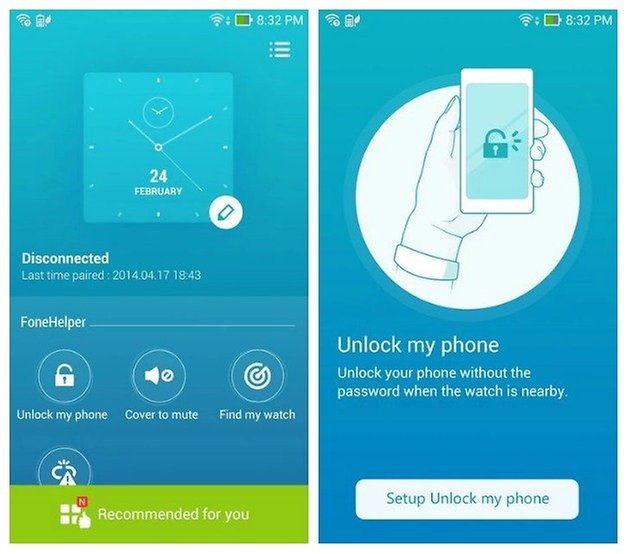
Among these features, the most useful is definitely Unlock Phone, which allows you to unlock your smartphone simply by having your watch near it, but this can be a pretty severe battery drain. If the watch strays too far from your phone, it will be necessary to unlock your device with a PIN as per normal.
Asus also provides several custom apps, some pre-installed and others available in the Play Store. Among those already on the smartwatch are Wellness, which allows you to keep track of your daily physical activity and measure your heart rate. The sensor, instead of being positioned on the back, is located at the sides of the screen, so you just put any two fingers on the face to get a rather precise measurement.
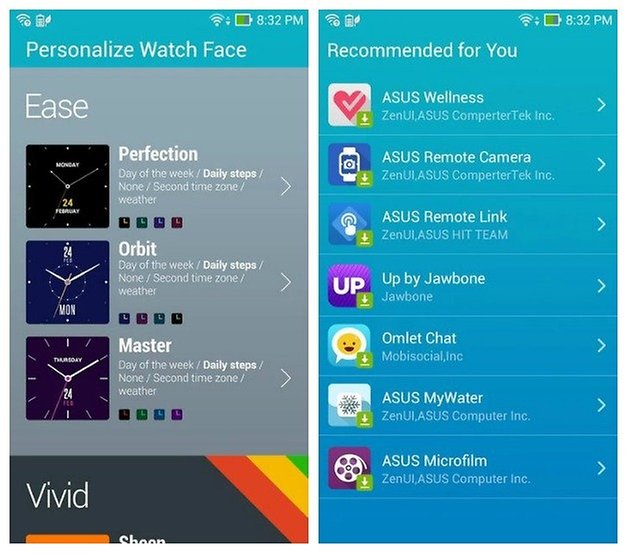
Asus ZenWatch performance
During my test, which lasted about two weeks, the ZenWatch showed no problems with fluidity, system processes or connection via Bluetooth with my smartphone. The only thing with which I had some problems was the initial configuration. The app for Android Wear did not initially recognize the ZenWatch and after trying several times I surrendered and reset the watch. At this point it magically appeared in the Android Wear list, and I was able to select it.
As you know, Android Wear basically works through touch and voice commands and I must say that "OK, Google" prompts always worked perfectly. Of course you must first surrender yourself to talking to your wrist in public to respond to messages or email, but if you can live with that, it works a treat.
The ZenWatch is powered by a Snapdragon 400 quad-core processor, supported by 512 MB of RAM and 4 GB of internal memory and generally showed good performance. There's also a 9-axis sensor and built-in microphone and the whole shebang weighs in at a decent 75 grams (including the strap).

Asus ZenWatch battery
Asus promises that the 369 mAh battery of the ZenWatch will exceed one day of use. Asus is right on that front, with the device taking about two hours to charge, and running for about a day and a half with average use (or, if you want to be more specific, checking notifications, doing some occasional voice commands, responding to messages from WhatsApp with "Screen mode always active" switched off).
The problem is that you still charge it every night in order to be sure that it will not shut off at midday. Leaving the ZenWatch with the screen off on the bedside table, the charge can last up to four days, so even if you have it off for a while it should still have some juice remaining.
To recharge the ZenWatch there's an included charging dock which is pretty thin and compact that connects via USB cable and a wall adapter (or you can hook it up to your computer's USB port for a slower charge).

Release Date and Price
The Asus ZenWatch is available on the Play Store and in select retail and online stores. The Asus ZenWatch release date was November 9th, 2014 (Best Buy) and November 14, 2014 (Google Play). The Asus ZenWatch price is 199 USD. While this is amongst the cheapest Android Wear smartwatches available, it still feels a bit high to me.
Asus ZenWatch technical specifications
Final verdict
The Asus ZenWatch is a nice device to have on the wrist, something that certainly can not be said of all smartwatches currently on the market. The design is elegant and classic, but it can still be comfortably worn in informal situations. The strap (I know, I know) is a work of art. Android Wear running ZenUI still shows a few small problems, but I am confident that with time the software will improve and will provide even more useful functions. The battery life is good, but as with all smartwatches you still charge it every night. For a first attempt, the Asus ZenWatch deserves a look.




















